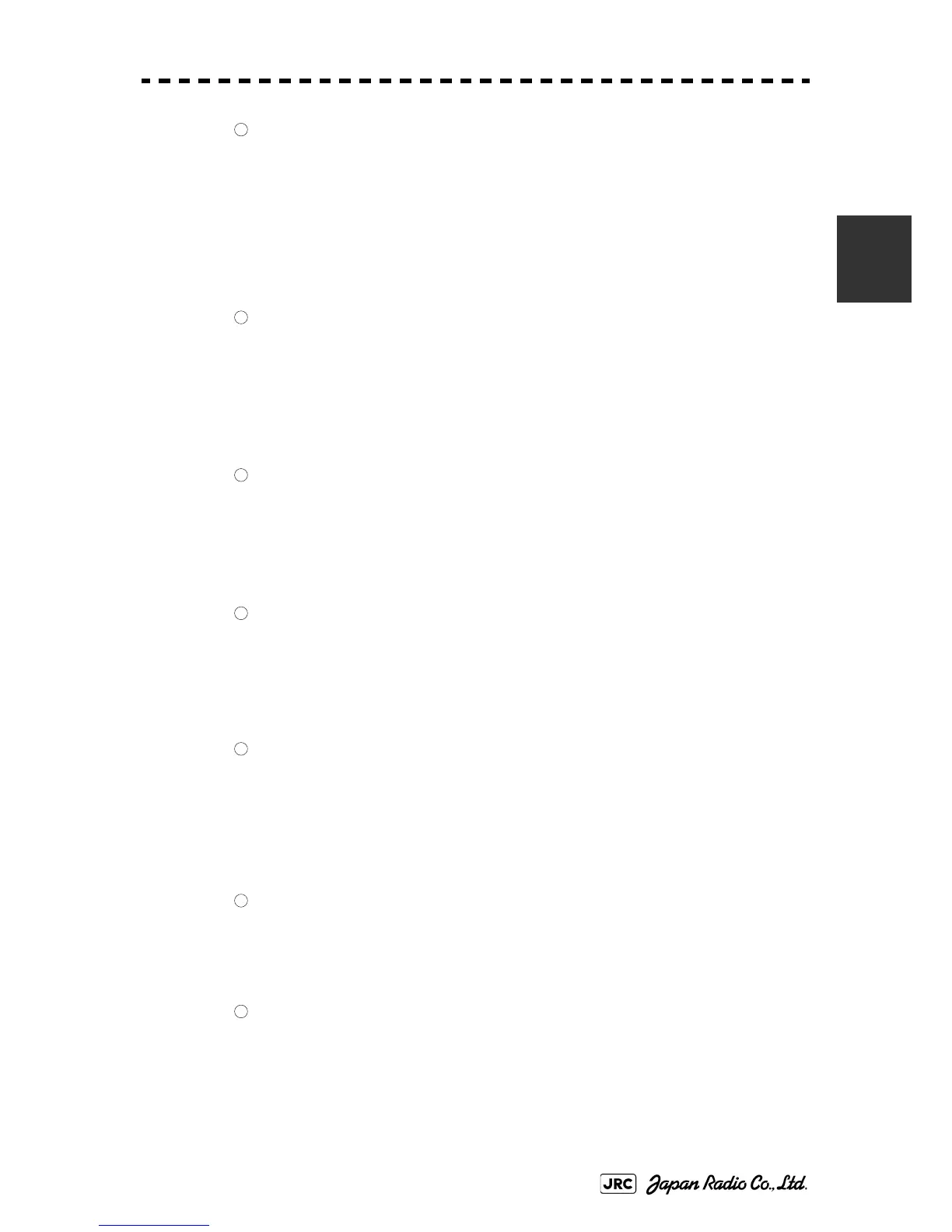JMA-9100 Instruction Manual > 2.CONTROL PANEL KEYS and SOFTWARE BUTTONS> 2.2 NAMES AND FUNCTIONS OF
CONTROL PANEL KEYS
2-13
2
[GAIN] (Gain/pulse length) dial
This function adjusts the reception sensitivity of the radar.
To increase the sensitivity, turn the dial clockwise.
The transmission pulse width can be switched by pressing the dial.
gain→3.2.4 on page 3-8
pulse width→3.4.2 on page 3-24
[RANGE +/-] (Range switching) key
This function switches the range.
Press [+] to increase the observation range.
Press [-] to reduce the observation range.
→3.2.2 on page 3-6
[EBL1] (Electronic Bearing Line 1) key
Use this function to display and select EBL1.
If the key is pressed for 2 seconds or more, the menu for setting EBL1 is displayed.
→4.1.3 on page 4-3
[EBL2] (Electronic Bearing Line 2) key
Use this function to display and select EBL2.
If the key is pressed for 2 seconds or more, the menu for setting EBL2 is displayed.
→4.1.3 on page 4-3
[EBL] (Electronic Bearing Line) dial
This function rotates the azimuth of the EBL that is selected in EBL1/2.
By pressing the dial, the selected EBL can be switched to Center fixing → Floating →
Center fixing.
→4.1.3 on page 4-3
[VRM1] (Variable Range Marker 1) key
This function selects VRM1. The On/Off and dial use right are switched.
→ on page 4-6
[VRM2] (Variable Range Marker 2) key
This function selects VRM2. The On/Off and dial use right are switched.
→ on page 4-6
8
9
10
11
12
13
14