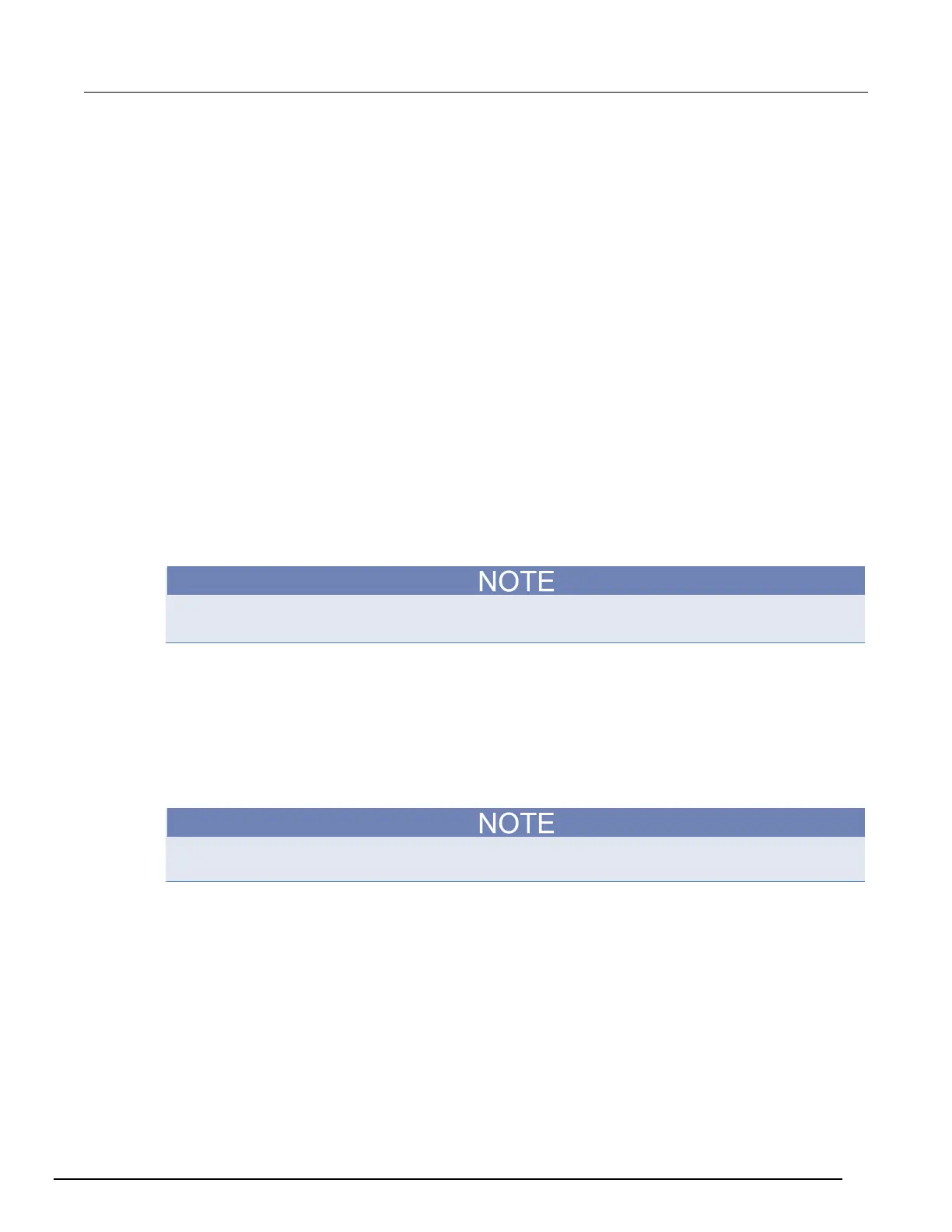5½ Digit Multimeter Reference Manual Section 3:
2110-901-01 Rev. C/August 2013 3-55
Front-panel operation
Perform the following steps to use the mX+b function:
1. Press the SHIFT and NULL (MATH) keys.
2. Use the ◄ and ► keys to display MX+B and press ENTER.
3. Set the m and b values:
a. Use the ◄ and ► keys to display SET M and press ENTER.
Note that if you select the RUN menu option, mX+b is enabled with the present m and b values.
b. Use the ◄, ►, ▲, and ▼ keys to set the m value. Note that the polarity sign can be toggled between
plus and minus.
c. Press the ENTER key.
d. Use the ◄ and ► keys to display SET B and press ENTER.
e. Use the ◄, ►, ▲, and ▼ keys to set the b value and press ENTER.
4. With RUN displayed, press ENTER. The MATH indicator turns on.
You can disable the math operation by pressing a different function key. You can also disable it from
the math menu as follows:
1. Press the SHIFT and NULL (MATH) keys.
2. Use the ◄ and ► keys to display OFF and press ENTER.
Remote operation
Commands that use the <n> parameter can use the MINimum and MAXimum name parameters. MIN
selects the minimum value and MAX selects the maximum value.
Use the following commands to configure the mX+b math function:
CALCulate:FUNCtion MXB Select the mX+b math function
CALCulate:MXB:MMFactor <n> Set the m value
CALCulate:MXB:MBFactor Set the b value
<n> = (see Note) Set the value (1 µ resolution)
The range of the mX+b value setting depends on the selected function. For example, for DCV, the
value can be set from -1200 to 1200.
CALCulate:STATe <b> Enable or disable math operations
<b> = 0 or OFF Disable math
= 1 or ON Enable math