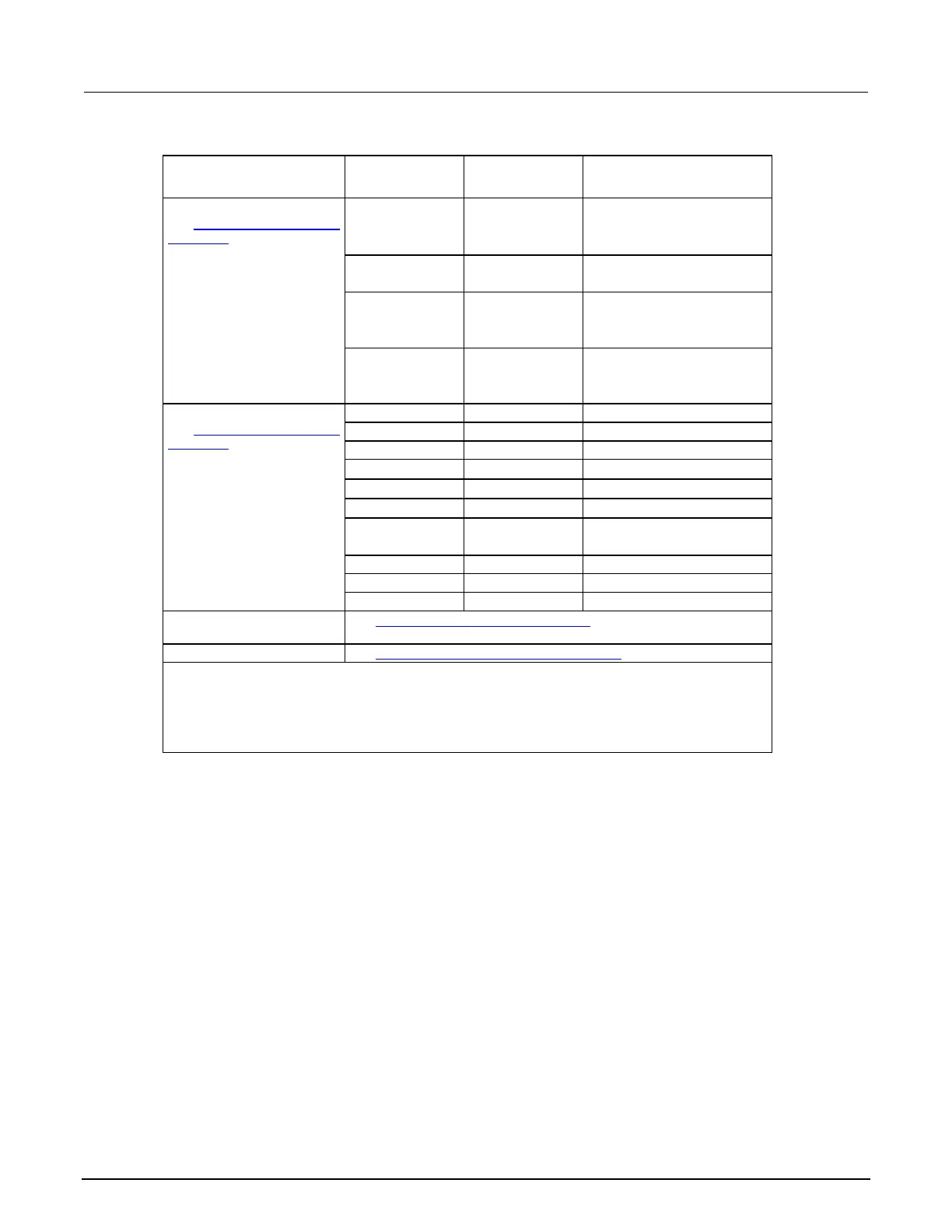ppendix B: Calibration Model 2657A High Power System SourceMeter® Instrument Reference Manual
B-18 2657A-901-01 Rev. B/December 2012
Model 2657A calibration adjustment steps
Function
1
Adjustment
steps
2
Adjustment
points
3
Sense mode
4
Voltage source and measure
See Step 2. Voltage calibration
adjustment (on page B-20)
200 V ±1e-30, ±180 V
smua.SENSE_LOCAL
200 V ±1e-30, ±180 V
smua.SENSE_REMOTE
200 V ±1e-30, ±180 V
smua.SENSE_CALA
500 V ±1e-30, ±450 V
smua.SENSE_LOCAL
500 V ±1e-30, ±450 V
smua.SENSE_REMOTE
1500 V ±1e-30, ±1350 V
smua.SENSE_LOCAL
1500 V ±1e-30, ±1350 V
smua.SENSE_REMOTE
1500 V ±1e-30, ±1350 V
smua.SENSE_CALA
3000 V ±1e-30, ±2700 V
smua.SENSE_LOCAL
3000 V ±1e-30, ±2700 V
smua.SENSE_REMOTE
3000 V ±1e-30, ±2700 V
smua.SENSE_CALA
Current source and measure
See Step 3. Current calibration
adjustment (on page B-25)
1 nA
±1e-30, ±0.9 nA
smua.SENSE_LOCAL
10 nA ±1e-30, ±9 nA
smua.SENSE_LOCAL
100 nA ±1e-30, ±90 nA
smua.SENSE_LOCAL
1 μA ±1e-30, ±0.9 μA
smua.SENSE_LOCAL
10 μA ±1e-30, ±9 μA
smua.SENSE_LOCAL
100 μA ±1e-30, ±90 μA
smua.SENSE_LOCAL
1 mA ±1e-30, ±0.9 mA
smua.SENSE_LOCAL
1 mA ±1e-30, ±0.9 mA
smua.SENSE_CALA
2 mA ±1e-30, ±1.8 mA
smua.SENSE_LOCAL
20 mA ±1e-30, ±18 mA
smua.SENSE_LOCAL
120 mA ±1e-30, ±108 mA
smua.SENSE_LOCAL
Internal calibration
adjustments
See Step 4. Internal calibration adjustments (on page B-28)
Contact check See Step 5. Contact check calibration adjustment (on page B-29)
1
Adjust only the source for the SENSE_CALA sense steps.
2
Steps must be performed in the order shown.
3
Do not use actual 0 values for zero calibration adjustment points. Use very small values such as ±1e-30.
Calibration adjustment polarities must also be set as shown in the procedures.
4
Output must be off before changing to the CALA sense mode.
