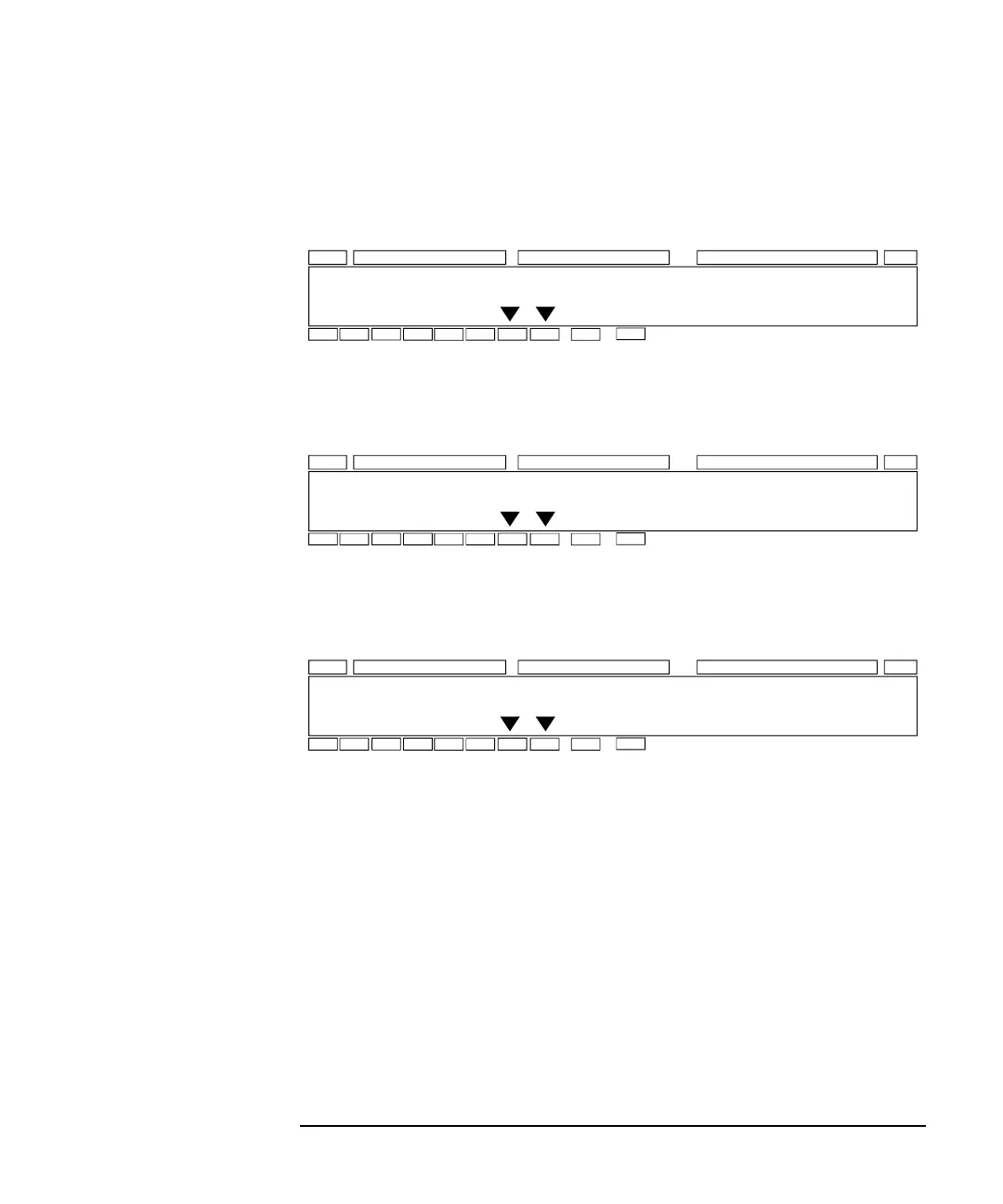Keysight E5260/E5270 User’s Guide, Edition 6 1-7
Getting Started
Step 7. Changing measurement item during repeat measurement
1. Press the
MeasItem
key. The voltage measurement data is also displayed as
shown below. The following data is just an example.
2. Press the
MeasItem
key. The measurement data is changed to the calculated
resistance value (= Measured Voltage / Measured Current) as shown below.
The following data is just an example.
3. Press the
MeasItem
key. The measurement data is changed to the calculated
power value (= Measured Voltage × Measured Current) as shown below.
The following data is just an example.
Meas Value #1 Meas Value #2 Setting Parameter
Stat
OUT: 1.500 V
CPL: 100.0mA
0.00015nA 1.50020 V
Remot e
A 2 2
Shift
Lock
Meas
Trigger
Error
Integ
Re pe a t
Ou tput
S-ch
M-ch
Meas Value #1 Meas Value #2 Setting Parameter
Stat
OUT: 1.500 V
CPL: 100.0mA
1.000E+13
Ω
Remot e
A 2 2
Shift
Lock
Meas
Trigger
Error
Integ
Re pe a t
Ou tput
S-ch
M-ch
Meas Value #1 Meas Value #2 Setting Parameter
Stat
OUT: 1.500 V
CPL: 100.0mA
2.250E-13W
Remot e
A 2 2
Shift
Lock
Meas
Trigger
Error
Integ
Re pe a t
Ou tput
S-ch
M-ch