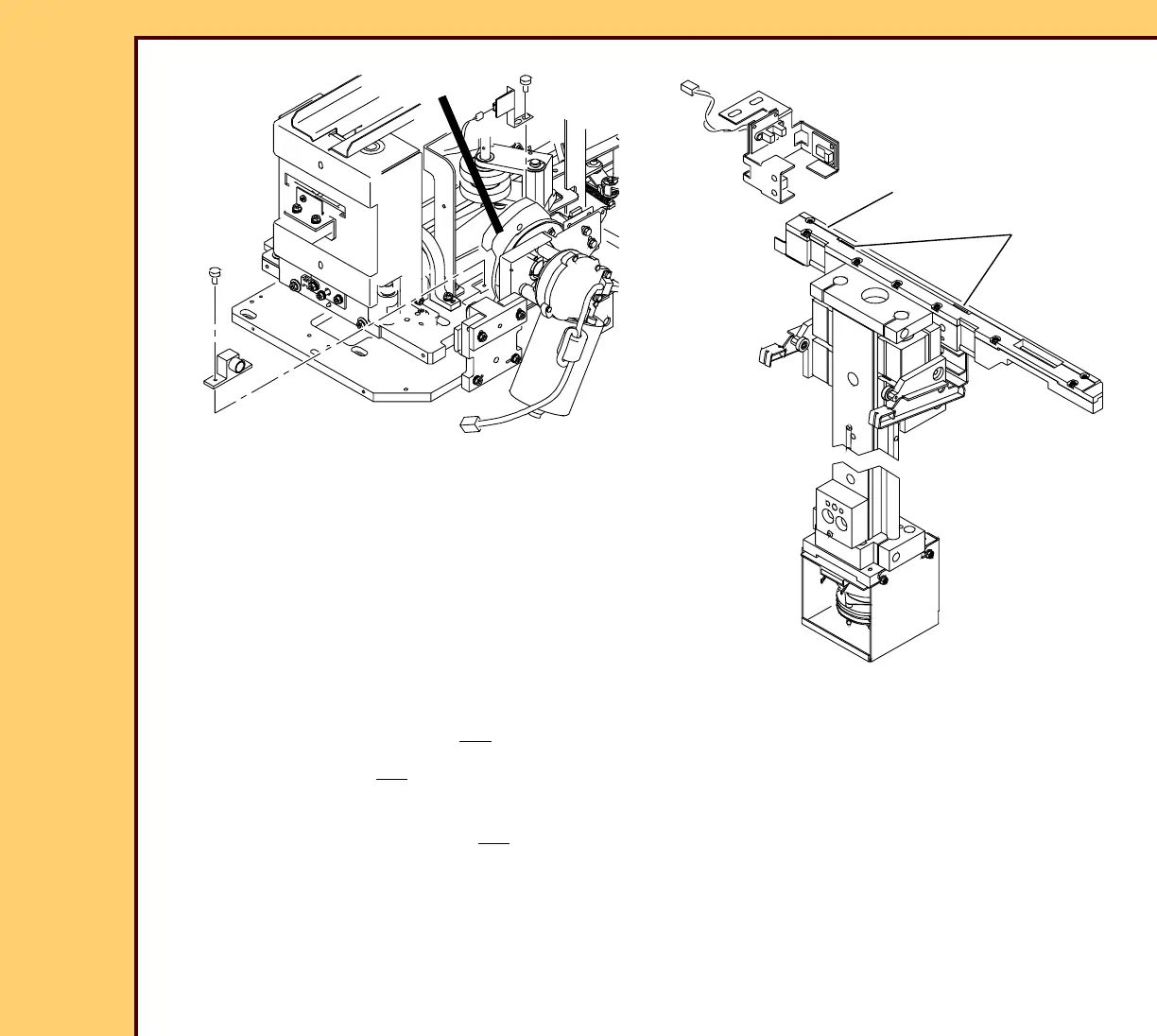DIAGNOSTICS Checkout Procedures
10DEC05
DG4825-1
Page
123 of 180
3 If:
• DUPLEX CAM does not move, do the checkout for the CAM MOTOR M1
• HOOKS are not in the down position, do the checkout for the HOOKS on the
EXTRACTION BAR
• EXTRACTION BAR is not in the home position, do EXTRACTION BAR HOME
POSITION
4 Check the status of the SENSORS and LEDs.
H194_1000AC
H194_1000ACB
DUPLEX CAM
H177_3023GC
H177_3023GCB
HOOKS
EXTRACTION BAR
