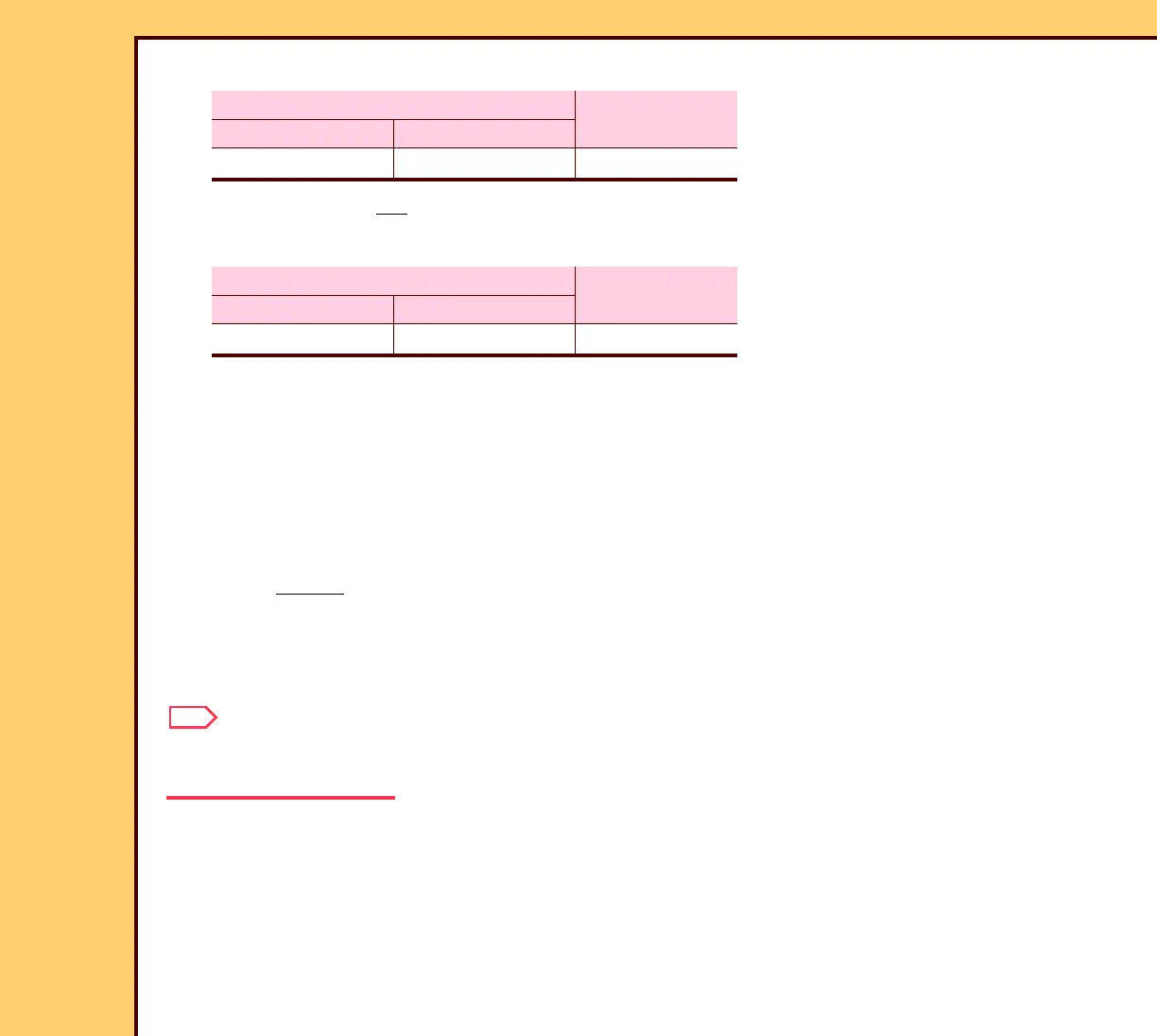DIAGNOSTICS Checkout Procedures
10DEC05
DG4825-1
Page
150 of 180
3 Check the voltage on the SLOW SCAN CONTROLLER BOARD A6:
4 If the voltage is not correct, do the checkout INTERLOCK SWITCH S8.
5 Check the voltage on the SLOW SCAN CONTROLLER BOARD A6:
6 On the “System Service Diagnostics” screen, touch [Display Software Versions].
7 Check for the correct software versions for the MOTION SYSTEM CONTROL BOARD A1
and the SLOW SCAN CONTROLLER BOARD A6.
8 If the screen displays “Not Responding”, check that the RS-232 communications on the
CABLE A6J5 operate correctly.
9 Download the software to the SLOW SCAN CONTROLLER BOARD A6.
10 If you cannot successfully download the software, install a new SLOW SCAN
CONTROLLER BOARD A6.
11 During the time the equipment is energized, disconnect the CONNECTOR J1 from the
SLOW SCAN CONTROLLER BOARD A6.
Note
Disconnecting the CONNECTOR J1 allows you to manually rotate the LEAD SCREW on the
SLOW SCAN AY.
MULTIMETER
Voltage
Negative Positive
TP1 TP18 +24 V DC
MULTIMETER
Voltage
Negative Positive
TP1 TP2 +5 V DC
