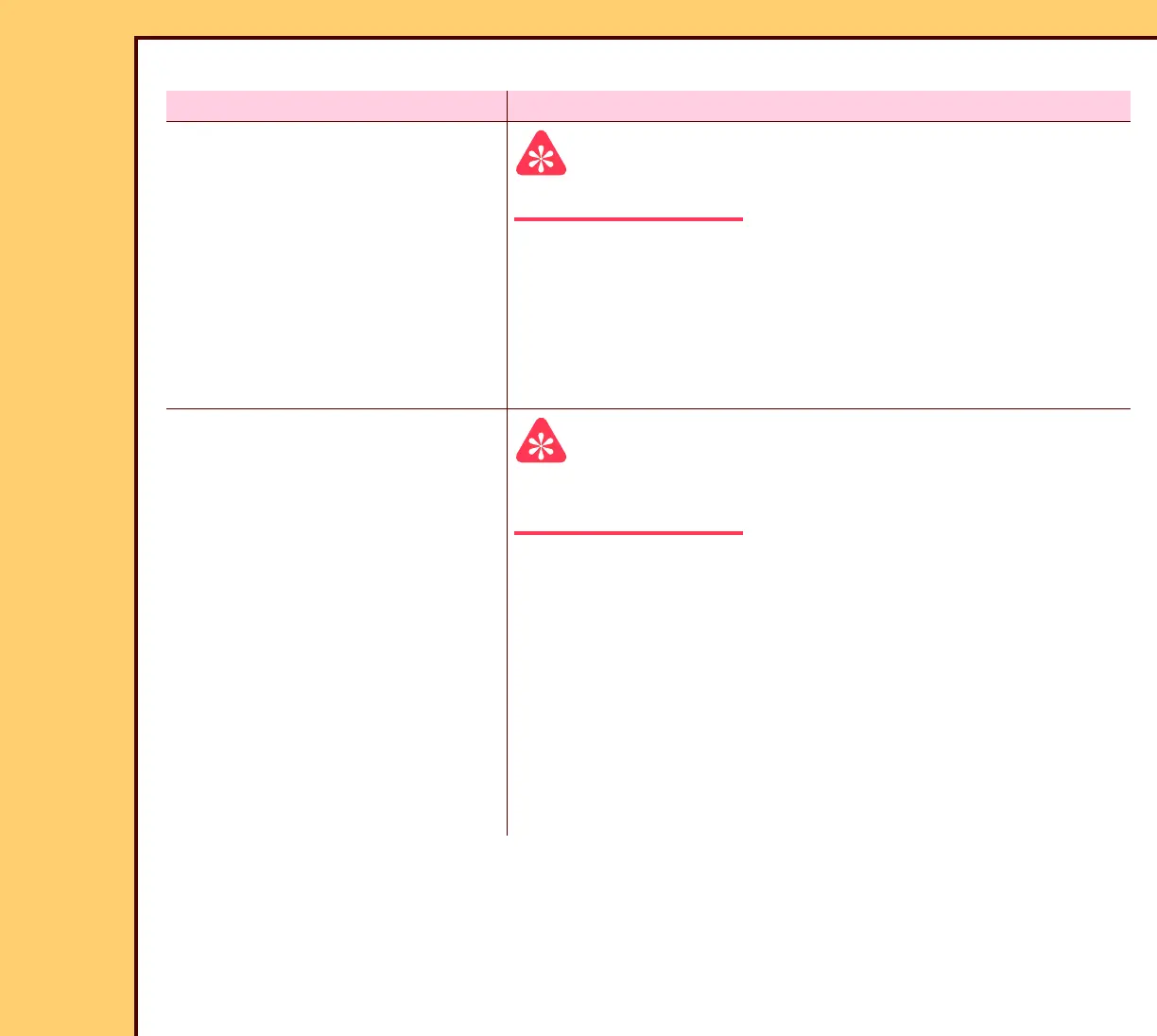DIAGNOSTICS Using the Diagnostics
10DEC05
DG4825-1
Page
18 of 180
Table 5 Logs
BUTTON Description
[Error Logs]
Important
For the procedure, see Checking the Error Logs.
Allows you to check:
• error code and description
• date and time
• CASSETTE ID
• scan count
[Error Frequency Log]
Important
For the procedure, see Checking the Error Frequency
Log.
Allows you to:
• check:
– frequency of each error code
– date and time of last error
• collate error codes by:
– date
– error number
– frequency
