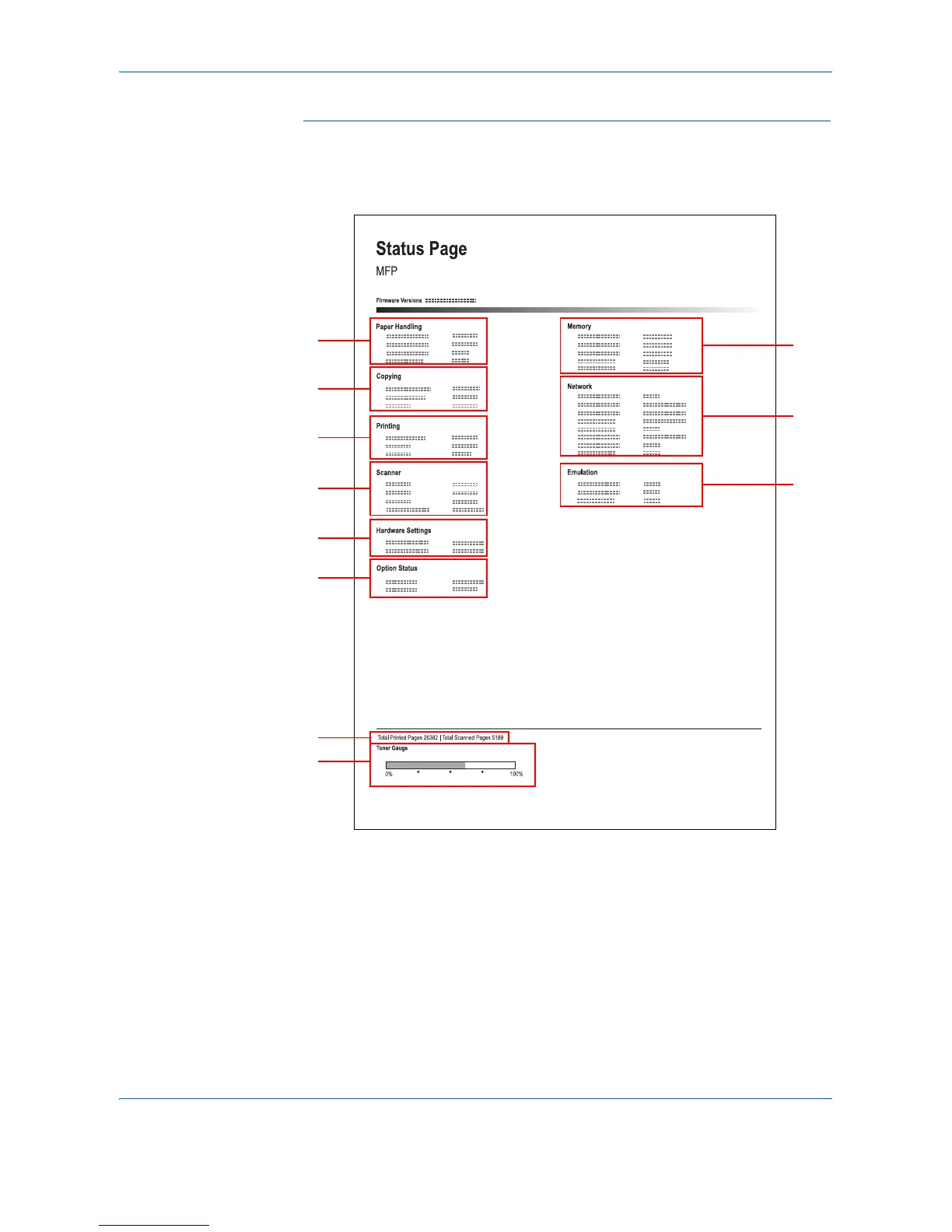Operation Status
ADVANCED OPERATION GUIDE 4-23
Status Page
The numbered items in the following diagram are explained below. The
items and values on the status page may vary depending on the machine’s
firmware version.
1 Paper Handing — Shows the current Paper Size and media Type
settings for the cassette(s) and MP Tray.
2 Copying — Shows the current Quality and Continuous Copy
settings in relation to the copying functions.
3 Printing — Shows the current Resolution, Ecoprint, and KIR mode
settings in relation to the printing functions.
1
2
3
4
5
6
7
8
9
10
11
