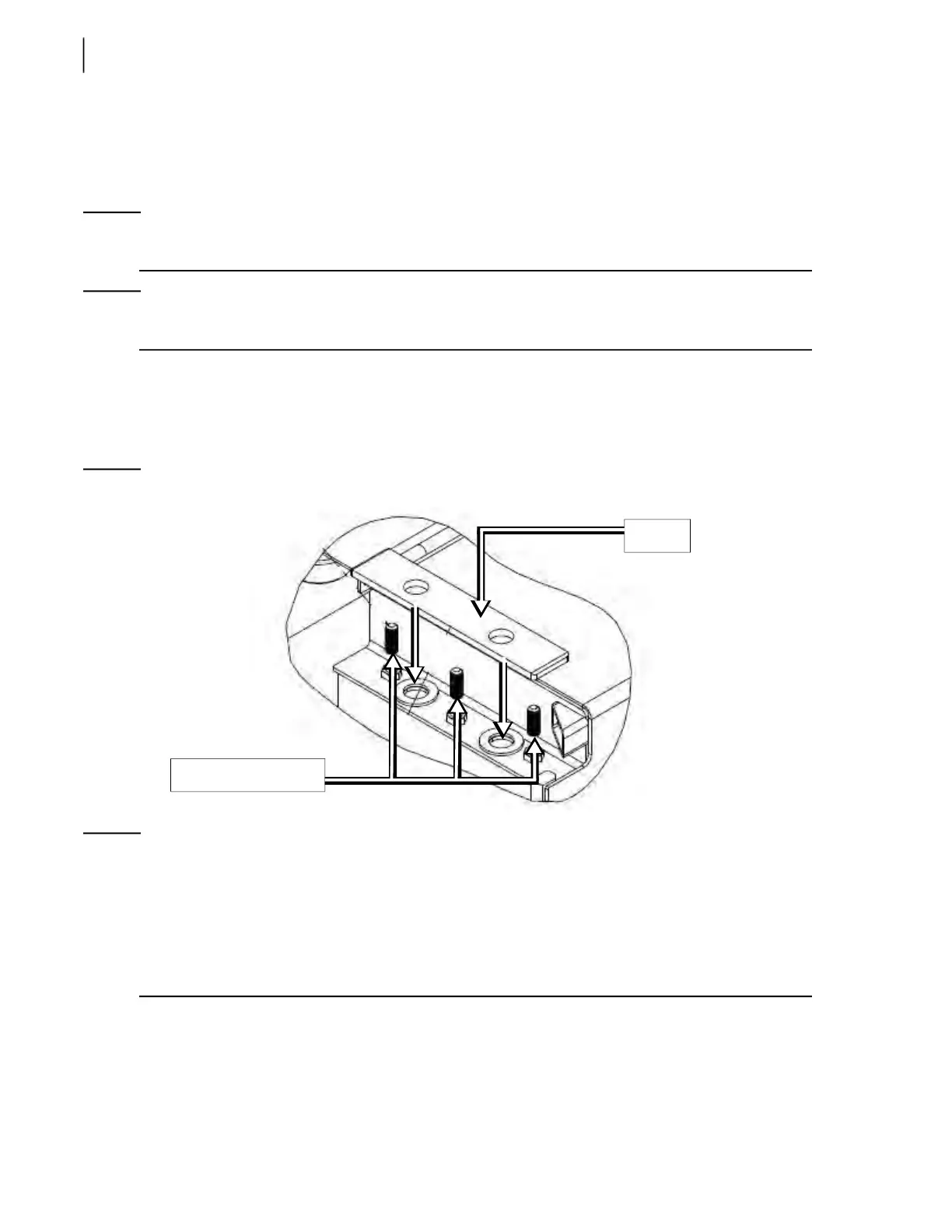164 General Maintenance
2. Once the new wear pads have been correctly installed, proceed with the reinstallation of the
lower part of both side rails (one on each side of the hopper) by using a 5/16-inch Allen wrench
and a 3/4-inch wrench (see Figure 3-194).
There are 6 bolts in total on each side to hold the lower part in place.
NOTE: When all 6 bolts have been put back in place, reinstall the midway flashing lights located on
each side of the truck (see Figure 3-231).
NOTE: Properly adjusting of both upper wear pads requires the reinstallation of the lower part of both
side rails.
3. Use the adjustment screws (see Figure 3-233) to adjust the wear pads in order to maximize
stability and smooth motion of the packer.
Turn the adjustment screws clockwise/counter-clockwise to lower/raise the wear pad until the
desired tightening or loosening effect is achieved.
Figure 3-233
Installing and adjusting wear pad
NOTE: The easiest way to reach the upper wear pad adjustment screws is through the sump box or
clean-out trap (see Figure 3-9) with the packer at about 2 feet from its fully retracted position.
Another option, which is more time-consuming, consists in folding the follower panels over
the packer and making the adjustment right inside the hopper. If you prefer the latter option,
see Removing Packer Panel on page 81, which contains steps that will guide you in folding the
follower panels. Once the adjustment is made, reverse the procedure to unfold the panels and
reinstall the rollers that have been removed.
4. Run the packer a few cycles to make sure it moves smoothly. If needed, repeat the adjustment
procedure.
5. Once the new wear pads have been correctly installed and adjusted, reinstall all the other parts
that have been removed during the wear pad replacement process.
Wear pad
Adjustment screws