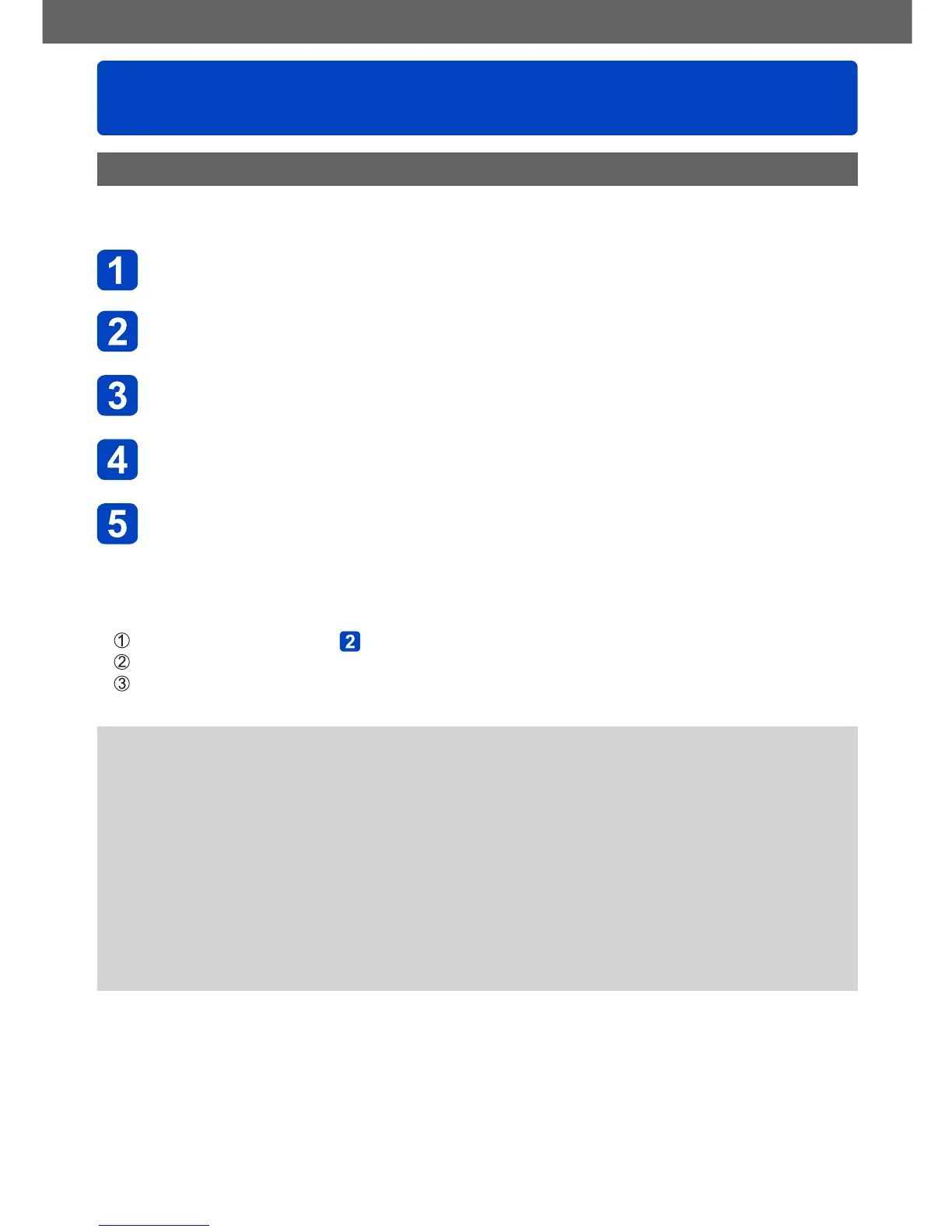Taking pictures
Useful features for travel
- 126 -
[Travel Date]
If you set your travel schedule and record pictures, the day of your trip on which the
picture was taken will be recorded.
Select [Travel Date] from the [Setup] menu (→52)
Use the cursor buttons to select [Travel Setup], and then
press [MENU/SET]
Use the cursor buttons to select [SET], and then press
[MENU/SET]
Use the cursor buttons to select the departure date, and then
press [MENU/SET]
Use the cursor buttons to select the return date, and then
press [MENU/SET]
■
To record [Location]
Once the [Travel Setup] is set, you can set the location.
Select [Location] in step above
Use the cursor buttons to select [SET], and then press [MENU/SET]
Enter your location (Entering text (→65))
●
The travel date is calculated from the set departure date and the date set in the
camera’s clock. When the destination is set in [World Time], the elapsed days are
calculated based on local destination time.
●
When [Travel Setup] is set to [OFF], the number of elapsed days is not recorded. It is
not displayed even if [Travel Setup] is set to [SET] after recording.
●
If settings are made before departure date, the number of days to departure are not
recorded.
●
To print [Location] or the number of days that have passed, use [Text Stamp].
●
[Travel Date] cannot be recorded for AVCHD motion pictures.
●
[Location] cannot be recorded for MP4 motion pictures.
●
This mode is not available when using [Snapshot Mode]. The settings in other
recording modes are applied.