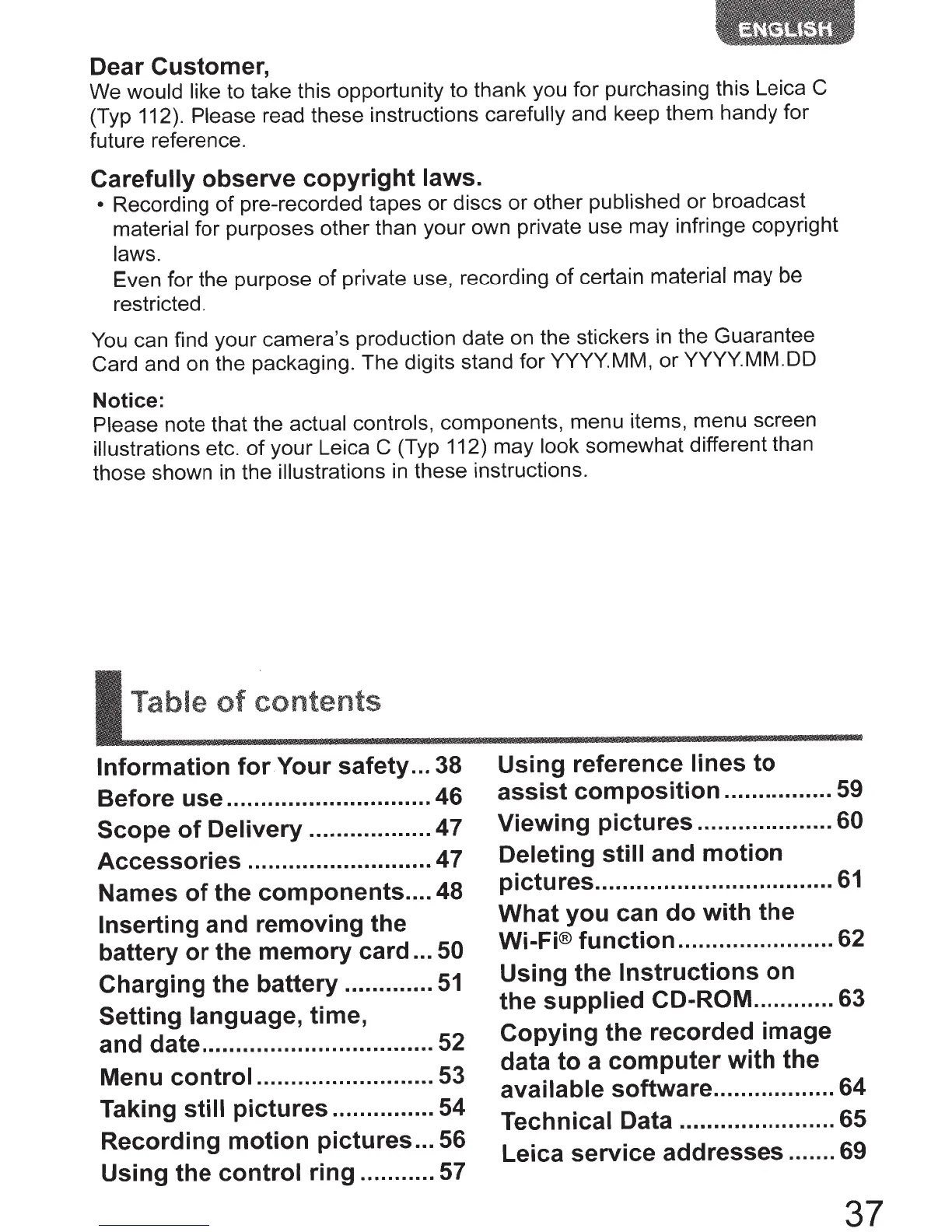Dear Customer,
We
would like
to take this opportunity to thank you for purchasing this Leica
C
(Typ 112).
Please
read these instructions carefully
and keep them handy for
future reference.
Carefully
observe
copyright
laws.
• Recording
of
pre-recorded tapes or discs or other
published
or broadcast
material for purposes other than your own private use may infringe copyright
laws.
Even for the purpose of private use, recording
of
certain
material
may
be
restricted.
You
can find your camera's production date on the stickers
in
the Guarantee
Card and on the packaging. The digits stand for YYYY.MM,
or YYYY.MM.DD
Notice:
Please
note that the
actual controls, components, menu items, menu screen
illustrations
etc.
of
your Leica
C
(Typ 112) may look somewhat different than
those shown
in
the
illustrations in these instructions.
I
Table
of
content
s
Information
for
Your
safety
... 38
Before
use
.............................. 46
Scope
of
Delivery
.................. 47
Accessories
........................... 4 7
Names
of
the
components
.... 48
Inserting and removing the
battery
or
the
memory
card ...
50
Charging
the
battery
.............
51
Setting
language, time,
and date ..................................
52
Menu
control
.......................... 53
Taking
still
pictures
............... 54
Recording
motion
pictures
... 56
Using
the
control
ring
........... 57
Using
reference
lines
to
assist
composition
................ 59
Viewing
pictures
....................
60
Deleting
still
and
motion
pictures
...................................
61
What
you
can
do
with
the
Wi-Fi®
function
....................... 62
Using
the
Instructions
on
the
supplied
CD-ROM
............ 63
Copying
the
recorded
image
data
to
a
computer
with
the
available
software
.................. 64
Technical Data ....................... 65
Leica
service
addresses
....... 69
37