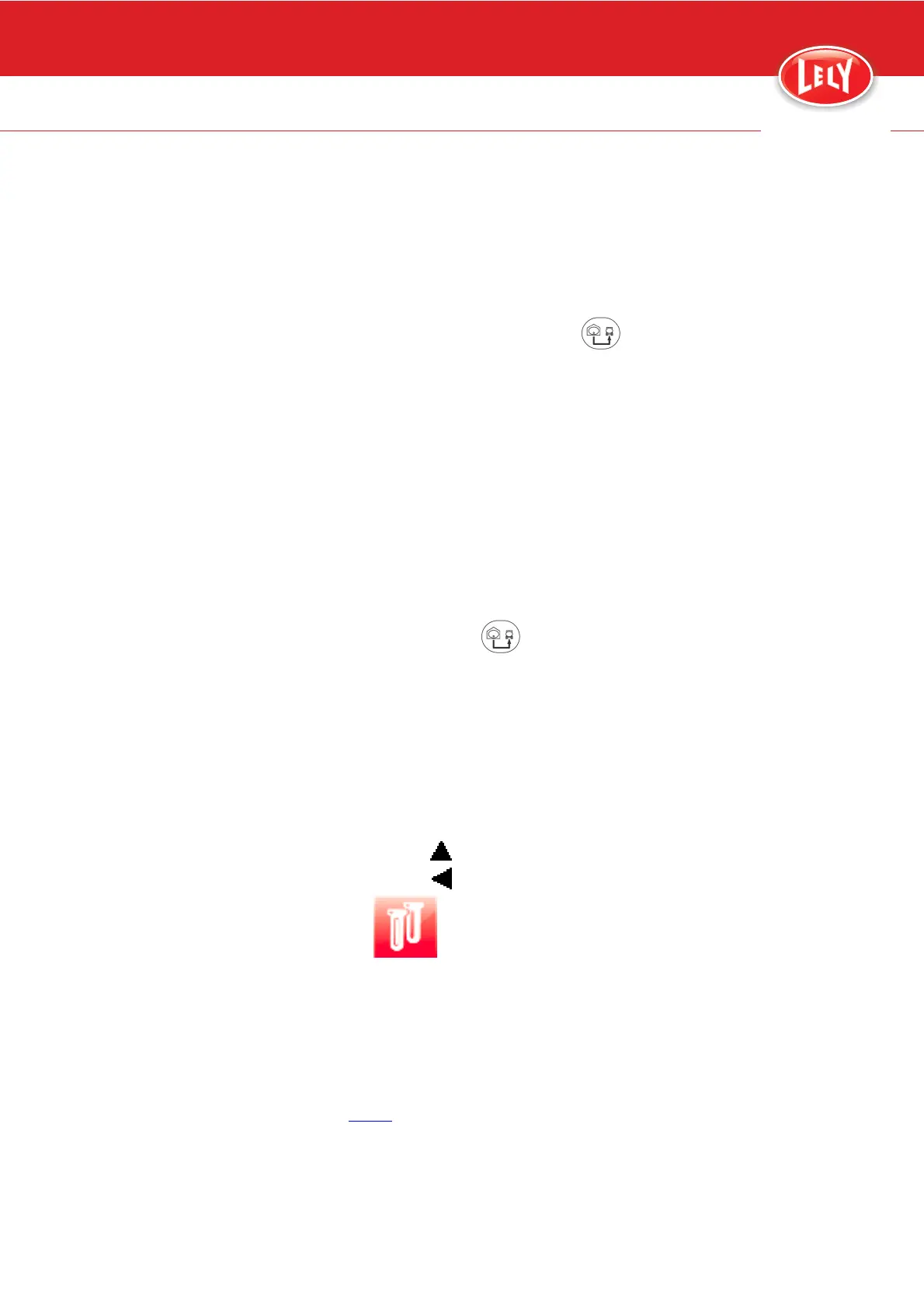6-14 Operating Instructions
D-H023.0906EN
innovators in agriculture
6.7 Empty the Milk Tank
1. Make sure the milk hose from the milk truck is connected to the
milk tank.
2. If the milk tank has
one tank, one tank with bufferbarrel
Boetech
, or one tank with buffertank:
1. On the CRS+: push button
.
2. When the LED on the left of the button is green select:
•
Main Menu > Cleaning system > Open milktank valve > Open.
3. Push [Enter].
4. When the tank is empty, disconnect the milk hose from the
milk tank.
5. Clean the milk tank.
6. Select:
•
Main Menu > Cleaning system > Open milktank valve > Close.
7. Push [Enter].
8. Push button
.
3. If the configuration of the system is
one tank with automatic
cleaning
refer to the documentation supplied with the system.
6.8 Sampling
6.8.1 Connect the Shuttle
1. On the X-Link, select:
• Button
to open the quick launch buttons bar.
• Button
to open the second set of quick launch buttons.
•
The sampling menu is displayed.
2. In the field Sampling device, Use shuttle, select [Yes].
3. Select [Next].
4. When the screen changes to "Connect the Shuttle now, when
finished press next", select [Open] in the field Valve sampling.
5. Remove the nipple (3) from the sampling hose from the Shuttle
(fig. 21
, page 6-16).
6. Guide the hose (4) through the hole (5) of the sampling unit.
7. Connect the hose (4) to the nipple (3).
