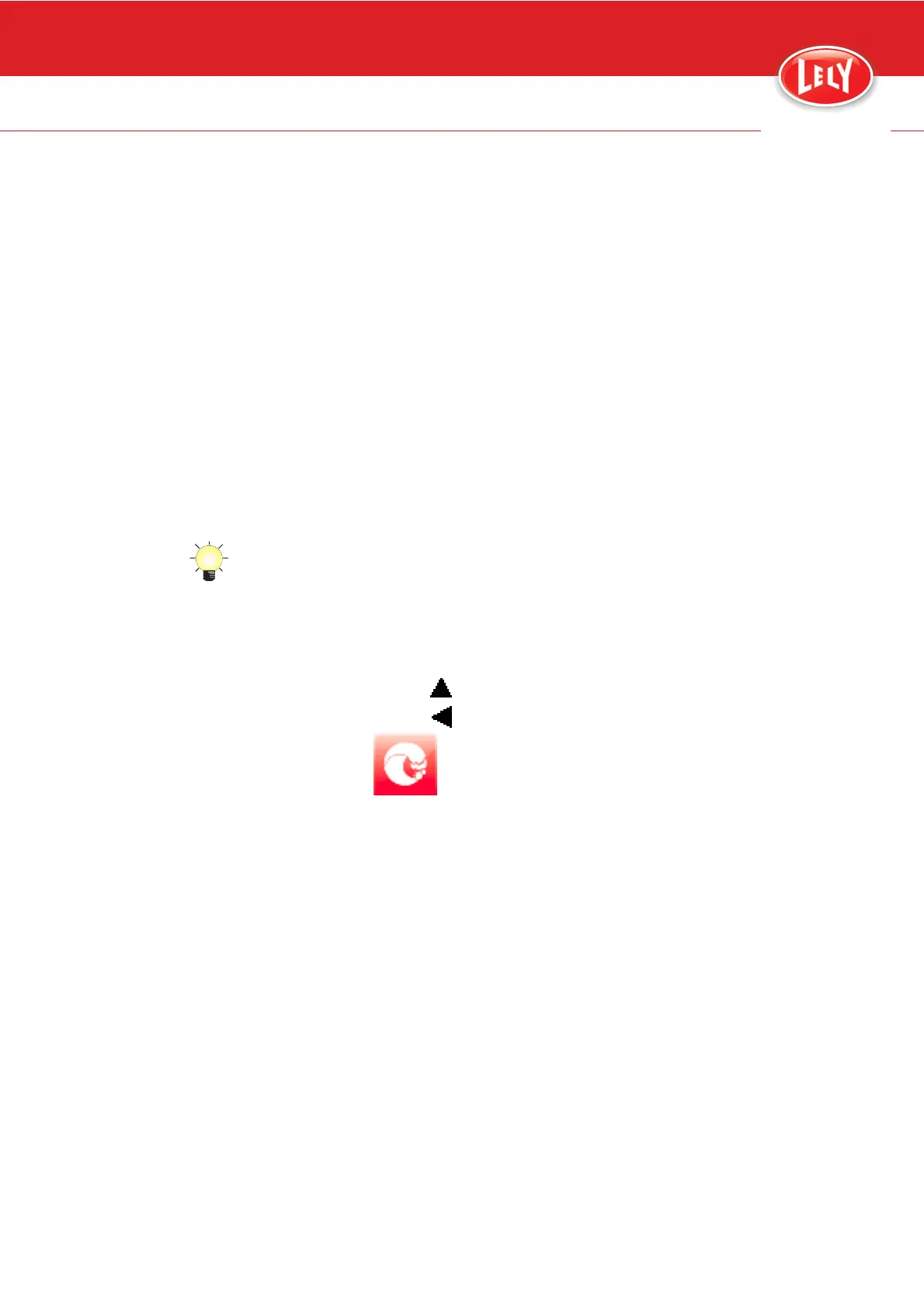6-10 Operating Instructions
D-H023.0906EN
innovators in agriculture
6.3 Cleaning
6.3.1 Start a Cleaning or Rinse with the CRS+
1. On the CRS+, select:
• Main Menu > Cleaning system
2. Select a cleaning:
• For a main cleaning, select Start main cleaning
• For an Astri-Lin main cleaning, select Start main clean. Astri-Lin
• For an Astri-Cid Main Cleaning, select Start main clean. Astri-
Cid
• For cluster rinse of the milk line, select Cluster rinse
• To blow the milk line empty, select Blow empty milk line.
3. Select Yes.
4. Push button [Enter].
Use short keys, for example [2], [1] is the same as Cleaning system > Start
main cleaning
6.3.2 Start a Cleaning with the X-Link
1. On the X-Link, select:
• Button
to open the quick launch buttons bar.
• Button
to open the second set of quick launch buttons.
•
2. Choose a local cleaning or a cluster cleaning:
• For a Lelywash, select the button [Lelywash]
• For a Lelywash combined with a steam cleaning, select button
[Steam & LelyWash]
• For a local rinse, select button [Local rinse]
• For a local rinse combined with a steam cleaning, select button
[Steam & local rinse]
• To clean the (visor/window) of the sTDS, select button [sTDS
cleaning]
• For a cluster rinse, select button [Rinse] and the applicable
cluster [1.] or [2.]
• For a cluster cleaning, select the detergent button [Astri-Lin] or
[Astri-Cid] or select [Automatic], and select the applicable
cluster [1.] or [2.].
3. Select button [OK].
The milking robot starts to prepare the cleaning immediately and
starts cleaning when the milking is ready.
