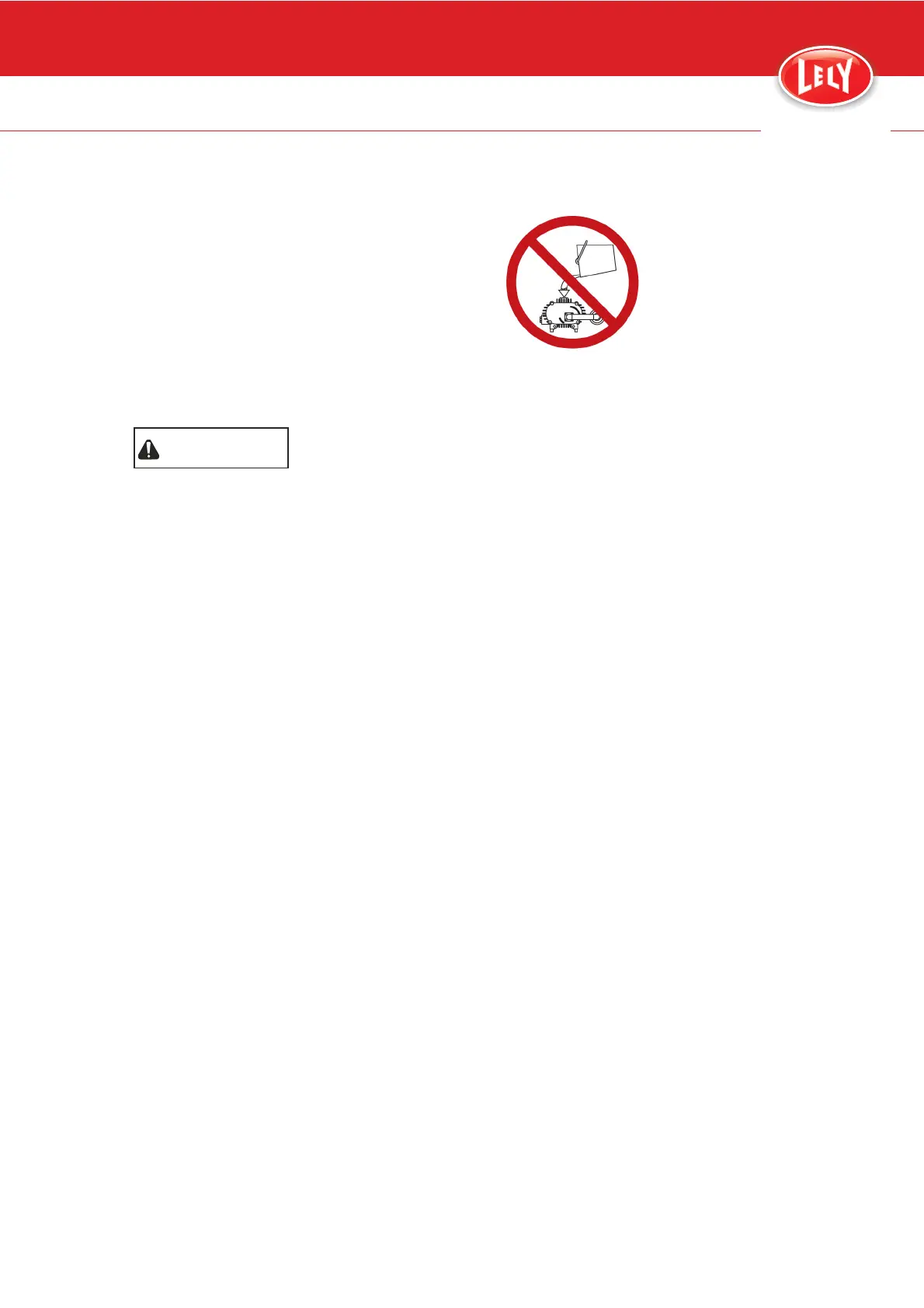2-10 Safety
D-H023.0906EN
innovators in agriculture
2.4.1.9 No Fluids in Vacuum Pump
No Fluid in Vacuum Pump Symbol
WARNING
Only use the prescribed vacuum pump oil.
2.4.2 Maintenance of Safety Decals
Safety decals on the Astronaut milking robot display important and
useful information that will help you safely operate and maintain the
milking robot.
Obey the instructions below to make sure all the decals stay in the
correct position and condition.
• Keep the safety decals clean and legible at all times. Clean the safety
decals with soap and water. Do not use mineral spirits, abrasive
cleaners or other similar agents that may damage the safety decals
• Replace safety decals that are missing or are illegible
• Safety decals can be purchased from your local Lely service provider.
2.4.3 Installation of Safety Decals
1. Make sure the installation surface is clean and dry.
2. Make sure the temperature of the mounting surface is not less than
5 °C (41 °F).
3. Identify the correct position for the decal before you remove the
backing paper.
4. Remove a small part of the backing paper.
5. Put the decal in the correct position on the mounting surface and
carefully press the small part of exposed adhesive surface of the
decal onto the mounting surface.
6. Slowly remove the backing paper and attach the rest of the decal
to the mounting surface.
7. Puncture small air pockets in the decal with a pin and use the
backing paper to smooth the decal.
