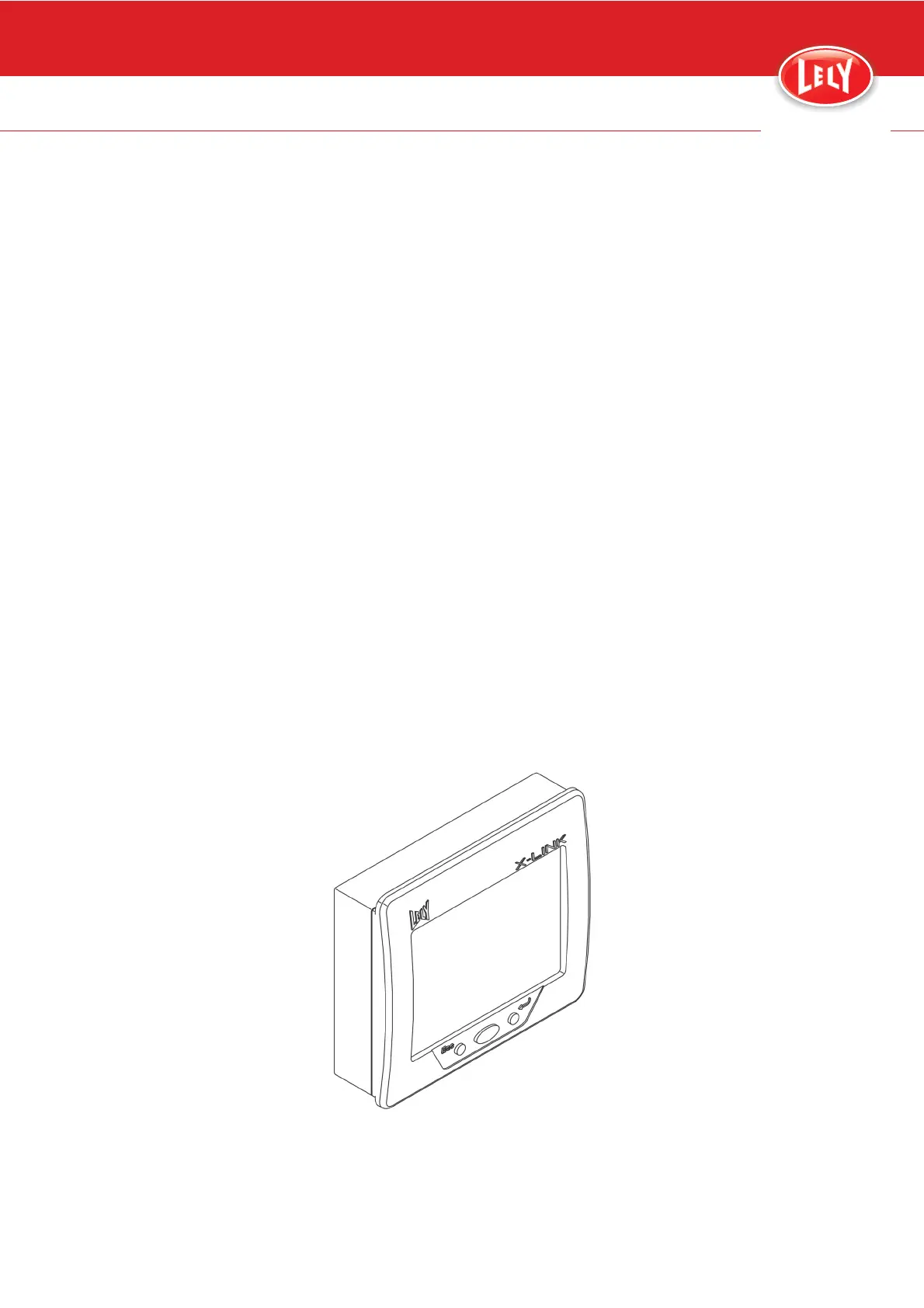4-30 Description and Operation
D-H023.0906EN
innovators in agriculture
4.3.7.4 Confirmation of alarms
Each alarm on the robot must be acknowledged by the user. The cause
of the alarm must then be removed.
4.4 User Interfaces
4.4.1 X-Link Control Panel
The X-Link controls and monitors the milking robot and communicates
with the T4C management software. The X-Link also stores some
historical and actual cow data. This enables the milking robot to
continue operation if a communication error occurs between T4C and
the X-Link.
The touchscreen, navigation button and the two push buttons enable
the user to give commands and change values in the milking robot. The
touchscreen also shows reports and alarms.
The touchscreen interface has quick-launch buttons for easy operation
of some functions. These functions are also in other places in the X-Link
menu.
The information and functions are displayed on tabs.
During normal operation of the milking robot the process tab of the X-
Link changes each time the status of the milking robot changes. Pop-up
windows can also appear during operation of the milking robot. The
pop-up windows show alarms or ask the operator to make a decision.
These pop-up windows appear when any tab is selected.
Figure 11. X-Link Touchscreen
