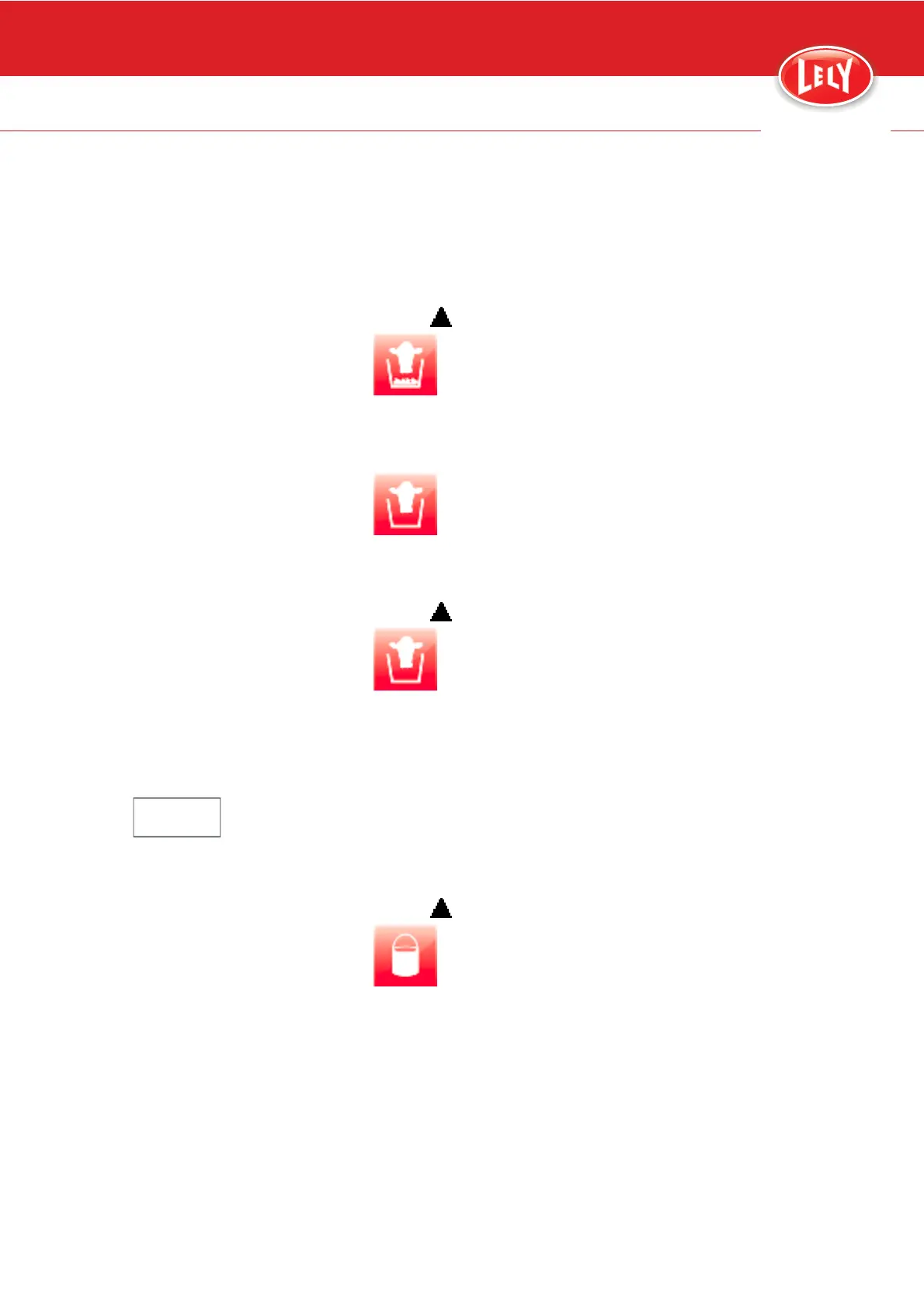Operating Instructions 6-13
D-H023.0906EN
innovators in agriculture
6.5 Extra feed
6.5.1 Switch on Extra Feed
1. On the X-Link, select:
• Button
to open the quick launch buttons bar.
•
.
The button changes appearance and, if there is no cow in the
box, the milking robot gives extra feed every 20 seconds to lure
the cow. If the cow is in the box, the milking robot gives the
extra feed portion only ones.
6.5.2 Switch off Extra Feed
1. On the X-Link, select:
• Button
to open the quick launch buttons bar.
•
.
The feeding stops.
6.6 Reset a M4Use Bucket when Emptied
Note:
This procedure must be done if one or more of the M4Use buckets is emptied
or replaced by a empty one.
1. On the X-Link, select:
• Button
to open the quick launch buttons bar.
•
.
A popup window appears with the text The following buckets
are free / in use:
2. If one or more of the buckets is emptied while the X-Link shows
that they are in use, select [Empty] next to the applicable bucket(s).
3. If all M4Use buckets are empty, select [Empty all].
4. Select [Close].