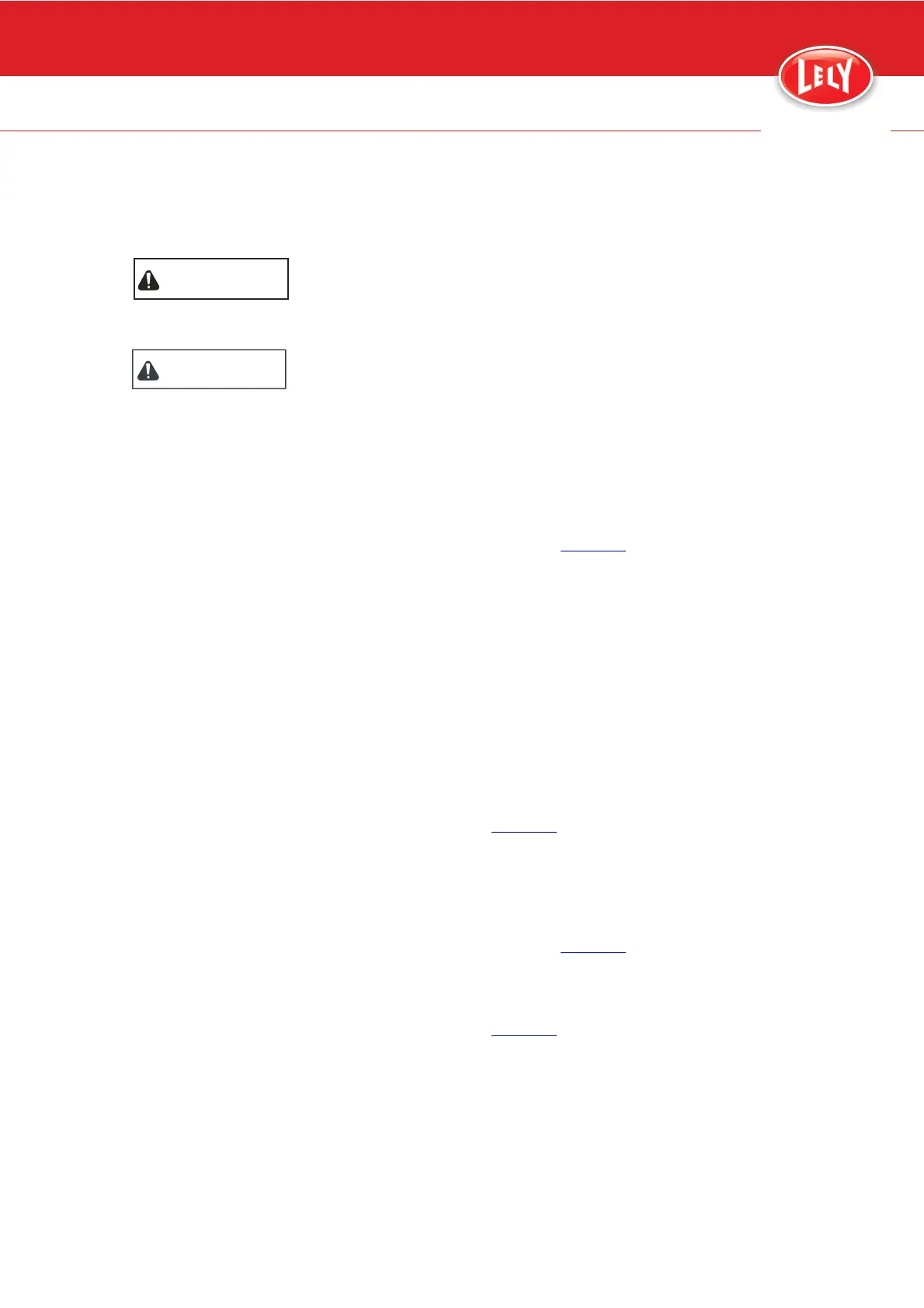Maintenance 7-47
D-H023.0906EN
innovators in agriculture
7.11.3 Clean the Exterior of the Vacuum Pump
Preparation
WARNING
Block the cow traffic to the milking robot before you do this
procedure.
CAUTION
During operation the temperature of the surface of the vacuum pump may be
more than 70 ºC (158 ºF). Make sure the vacuum pump is cool before you do
maintenance on the vacuum pump.
1. Take the milking robot out of operation with the X-link (page 6-1).
2. Open the multiple function box.
Clean
1. Set the vacuum pump switch (1, fig. 56,
page 7-48) to the down
position.
2. Select:
• Tab [Test]
• [Test menu]
• [Vacuum pump]
• Vacuum pump [On].
3. Make sure the vacuum pump does not start.
4. If the vacuum pump starts, see the Service Manual for more
information.
5. In the field Vacuum pump, select [Off].
6. Open the doors of the machine room.
7. Set the light switch (1, fig. 57,
page 7-48) of the inspection lamp (2)
in the on position.
8. Make sure the pump house, the fan cowling, the fan wheel, the
ventilation grills and the cooling fans are free of dust and debris.
9. If necessary, clean the parts.
10. Set the vacuum pump switch (1, fig. 56,
page 7-48) to the up
position.
Close-up
1. Set the light switch (1, fig. 57,
page 7-48) of the inspection lamp (2)
in the off position.
2. Close the doors of the machine room.
3. Close the multiple function box.
4. Unblock the cow traffic.
5. Put the milking robot in operation with the X-link (page 6-1).
