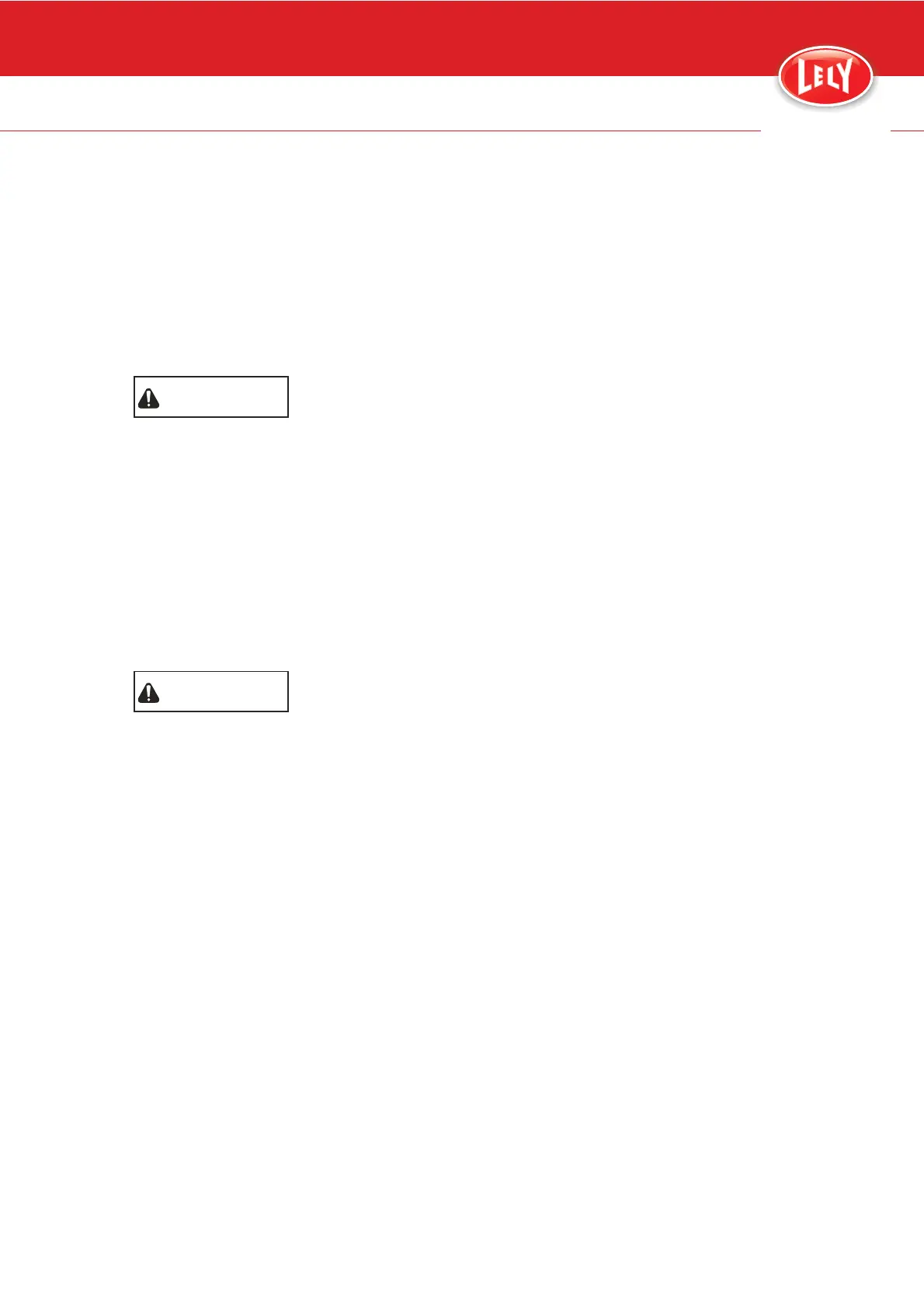Operating Instructions 6-11
D-H023.0906EN
innovators in agriculture
6.3.3 Cancel a Rinse with the X-Link
1. Select tab [Process].
2. In the field 'Cleaning', select button [Cancel rinse].
6.4 Robot Arm
6.4.1 Move the Robot Arm to the Home Position
WARNING
Wait until the robot arm stops in the home position before you do
maintenance on the milking robot.
1. On the X-Link, select:
• Tab [Process]
• [Move to home position].
2. Wait until the robot arm is in the home position.
3. If applicable, put the milking robot in operation with the X-Link
(page 6-1).
6.4.2 Move the Robot Arm to the Service Position
4. If necessary, take the milking robot out of operation with the X-
Link (page 6-1).
WARNING
Wait until the robot arm stops in the service position before you do
maintenance on the milking robot.
5. On the X-Link, select:
• Tab [Test]
• [Robot arm]
6. Select the applicable service position, see, with button [Service-1],
[Service-2], [Service-3] or [Service-4].
7. Select button [Move robotarm].
8. Wait until the robot arm stops in the service position.