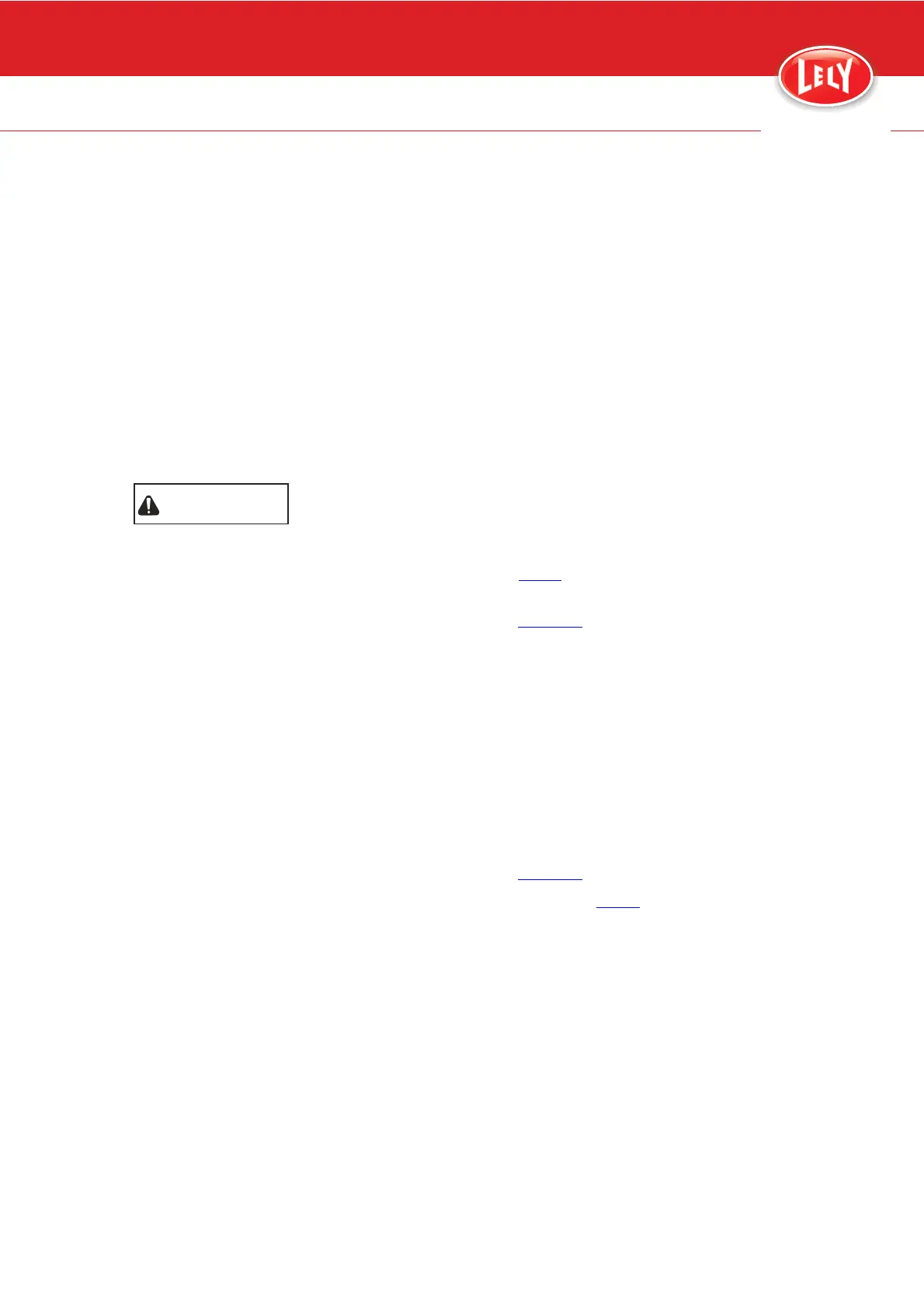7-4 Maintenance
D-H023.0906EN
innovators in agriculture
7.3 Preparation
7.3.1 Switch OFF the Milking Robot
1. Take the milking robot out of operation with the X-Link (page 6-1).
2. On the X-Link, select:
• Tab [System]
• Button [Change view]
• Button [Shutdown].
3. Wait until the status of all services are not equal to Running.
The status of the services 'AGS' and 'ECS' remain 'Running'.
4. Open the multiple function box (page 7-11).
WARNING
The air pressure remains in the robot until you release it.
5. Set the circuit breakers (fig. 23, page 7-6) in the OFF position, one
by one from right (5) to left (1).
6. Set the save-life switch (2, fig. 22,
page 7-5) in the OFF position.
7.3.2 Switch ON the Milking Robot
1. Make sure:
• The main power supply is available and correctly connected to
the milking robot
• The main water supply is available and correctly connected to
the milking robot
• The compressed air supply is available and correctly connected
to the milking robot
• The milking robot is correctly connected to the T4C network
2. Open the multiple function box (page 7-11).
3. Set the save-life switch (2, fig. 22,
page 7-5) in the ON position.
4. Set the automatic circuit breakers (fig. 23
, page 7-6) in the ON
position, one by one from left (1) to right (5).
5. Wait until the X-Link displays the [System] tab.
This takes approximately 30 seconds.
6. Select button [Change view] and make sure:
• the status of the AGS = 'Running'.
• the status of ECS shows blank
• the status of the other services is 'Init'.
7. If these statuses are not as above:
1. Select button [Shutdown]
2. Wait about 5 seconds.
3. Select button [Reset all]