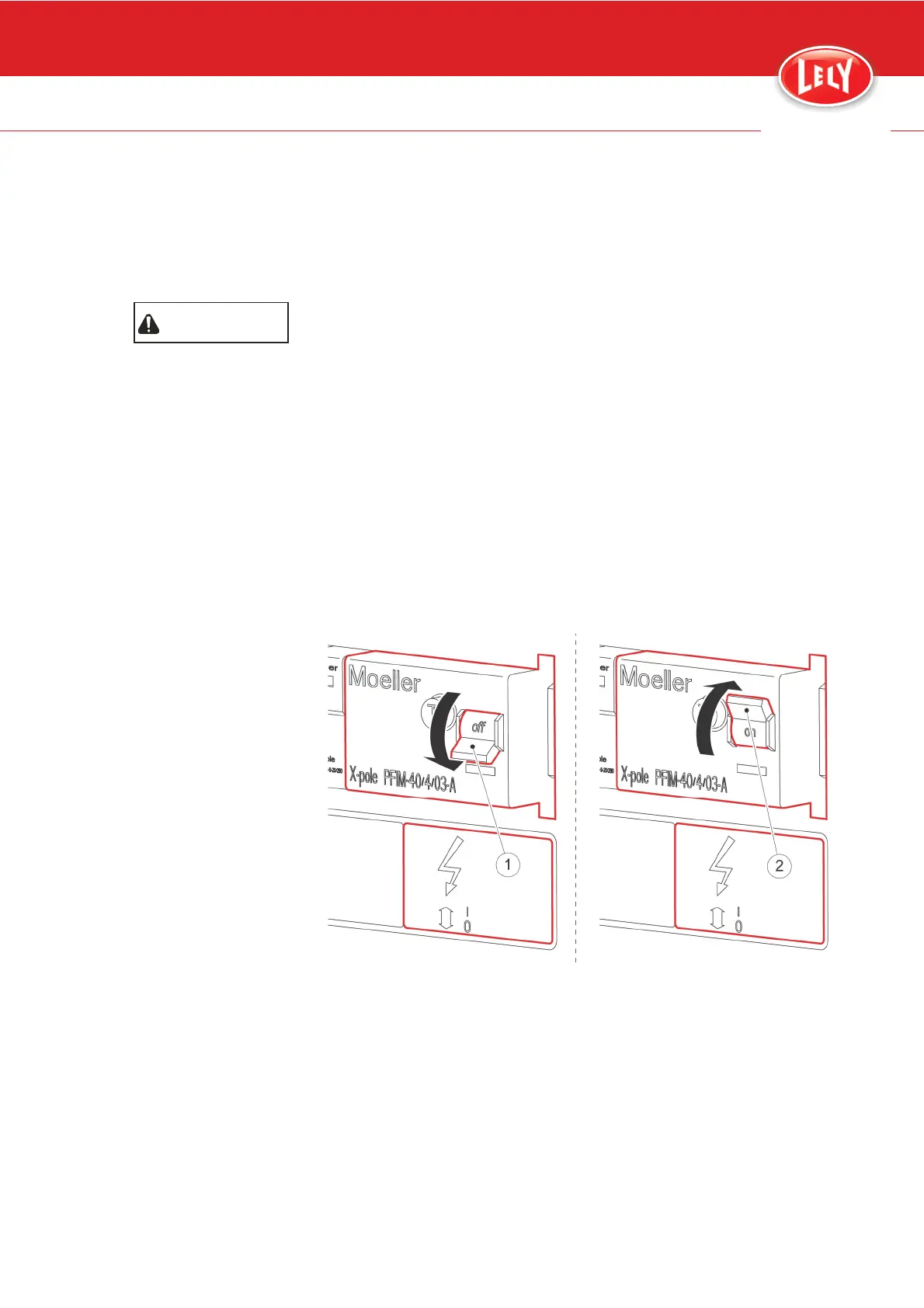Maintenance 7-5
D-H023.0906EN
innovators in agriculture
4. Wait until the status of the services is 'Init'.
8. Select button [Start].
9. Wait until the startup mode window is displayed.
10. Select button [Empty boiler].
WARNING
The robot arm will move. Make sure there are no obstacles in the
range of the robot arm.
11. Wait until the robot arm calibration window is displayed.
12. Select button [Start].
13. Make sure the robot arm moves up, out, up again and then
forward to the maximum positions of all the cylinders.
14. Make sure the robot arm stops at the fully forward position.
15. If all the cylinders move to their limits, select button [Accept] and
make sure the robot arm moves to the home position.
16. If any cylinder does not move to its maximum position, select
button [Stop] and repeat the previous four steps.
17. Put the milking robot in operation with the X-Link (page 6-1).
Figure 22. Switch ON the milking robot
