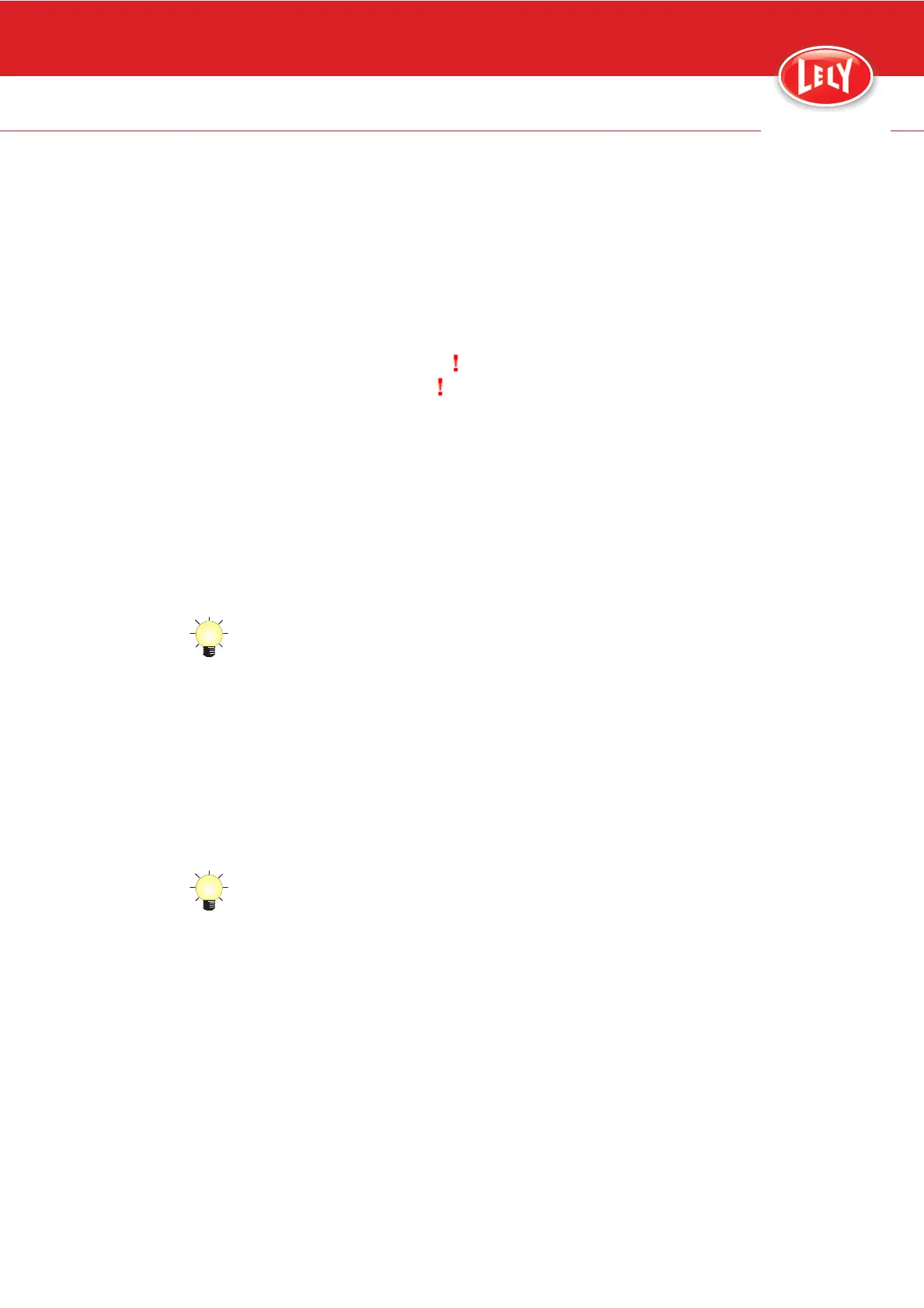Operating Instructions 6-17
D-H023.0906EN
innovators in agriculture
6.9 Alarm Handling
6.9.1 Confirm Alarms
On the X-Link:
1. Confirm the alarm on the pop-up window.
2. Remove the cause of the alarm.
3. If the button [
] is displayed (page 4-34).
1. Push [
].
2. Repeat the steps 1 to 3.
6.9.2 List Active Alarms
On the CRS+:
1. Select:
• Main Menu > Alarm system > List of active alarms
• Yes.
2. Push [ENTER].
Push short keys [1], [1]
6.9.3 Display the History of Alarms
On the CRS+:
1. Select:
• Main Menu > Alarm system > History of alarms
• Yes.
2. Push [ENTER].
Push short keys [1], [2]