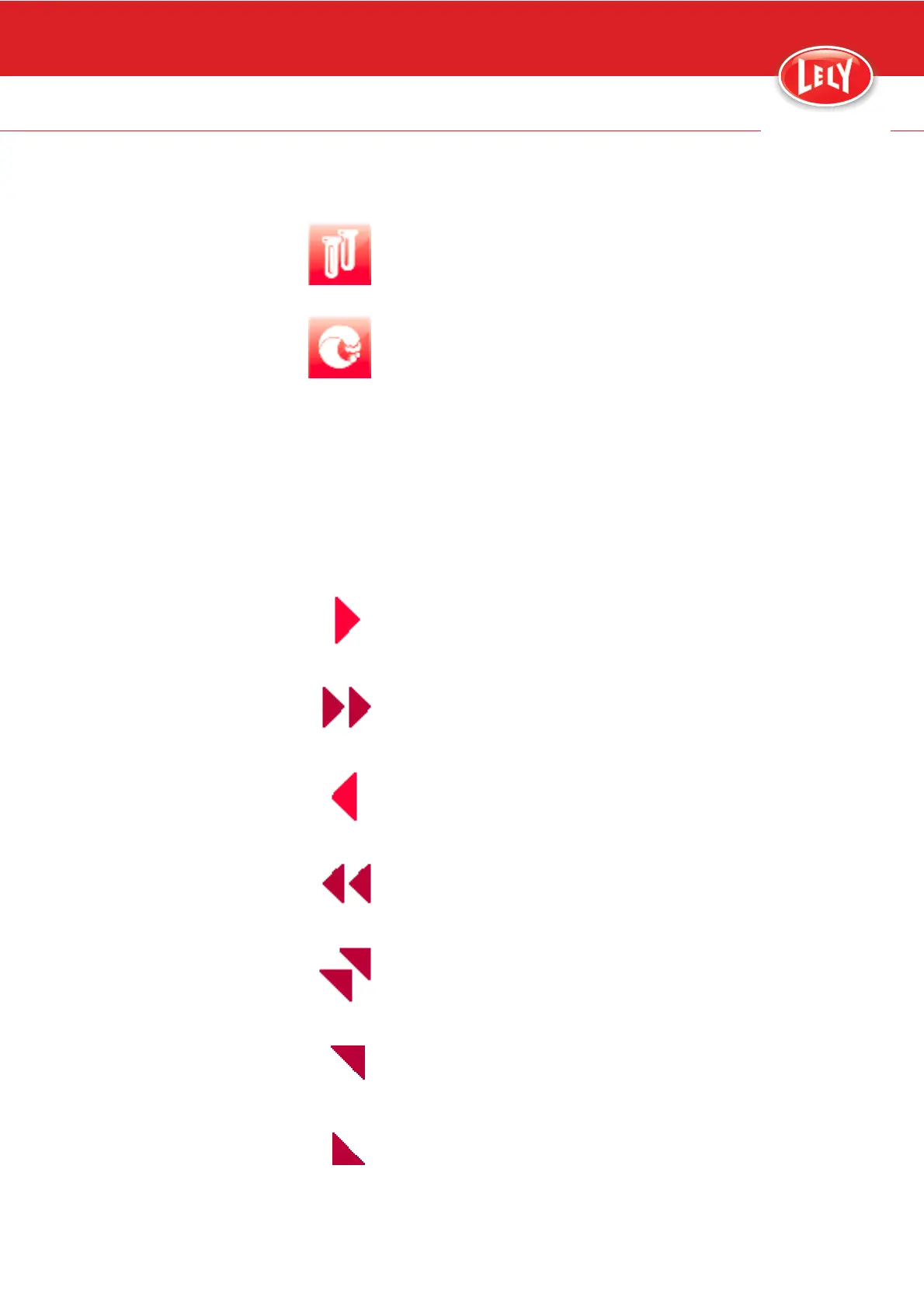4-36 Description and Operation
D-H023.0906EN
innovators in agriculture
Button Description
Activate sampling interface on X-Link
This button starts a wizard which enables the user to start
sampling. A shuttle device is necessary if more than one
sample must be done.
Extra cleaning
This button opens a dialog box to start an extra main
cleaning, a Lely wash, short rinse, sTDS cleaning, Astri-L,
Astri-Lin or Astri-Cid cleaning.
Arm Control Buttons
The arm control buttons enable the user to position the mothership in
the correct position under the teats during first milking (page 6-7). The
arm control buttons are:
Button Description Left Hand
Robot
Description Right Hand
Robot
Move the robot arm 25 mm
to the head of the cow
Move the robot arm 25 mm to
the head of the cow
Move the robot arm 100
mm to the head of the cow
Move the robot arm 100 mm
to the head of the cow
Move the robot arm 25 mm
to the tail of the cow
Move the robot arm 25 mm to
the tail of the cow
Move the robot arm 100
mm to the tail of the cow
Move the robot arm 100 mm
to the tail of the cow
Not applicable Move the robot arm 50 mm to
the left of the cow
Not applicable Move the robot arm 25 mm to
the left of the cow
Not applicable Move the robot arm 25 mm to
the right of the cow
