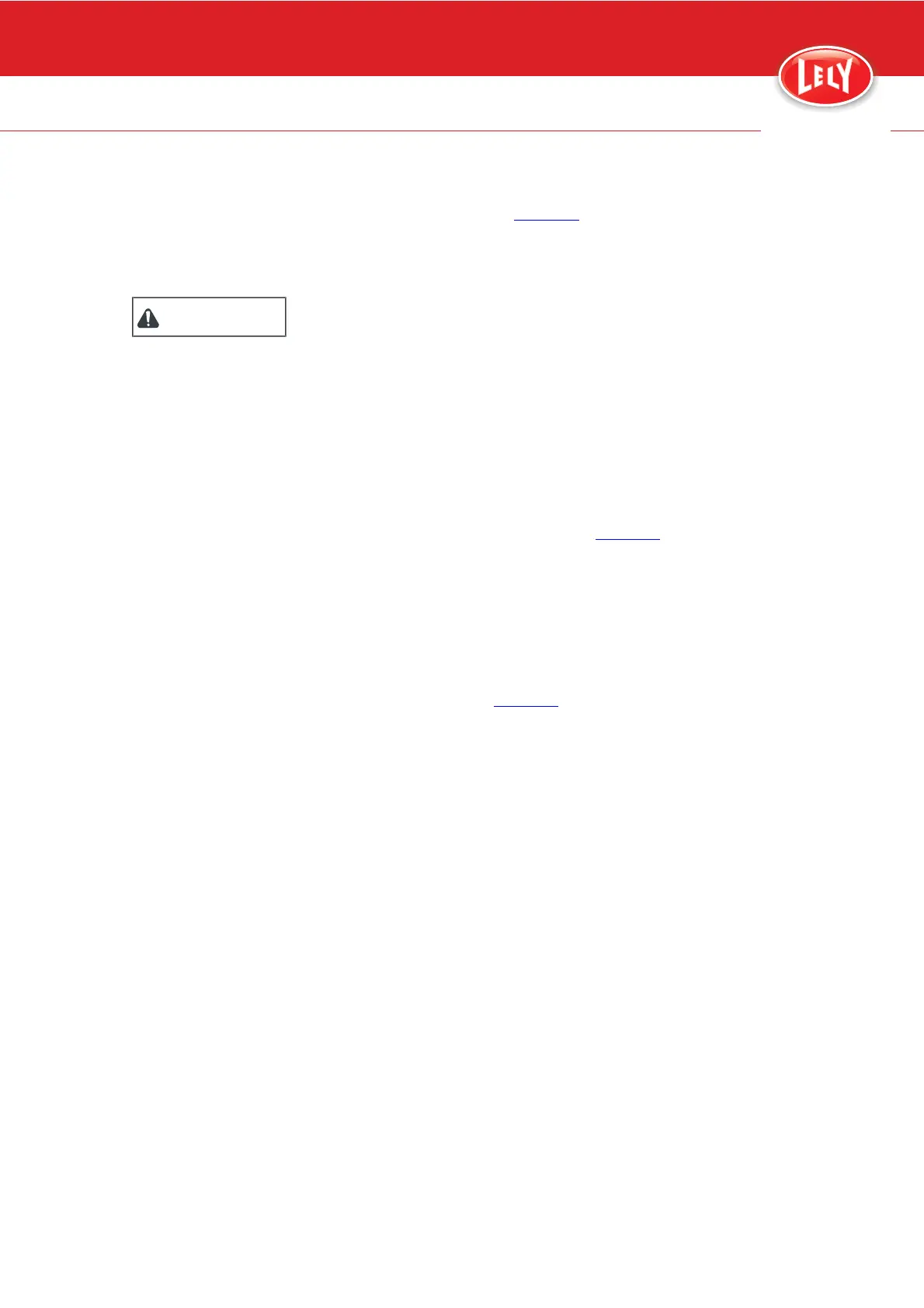Installation 5-3
D-H023.0906EN
innovators in agriculture
4. Install the processor drain on the bin-bracket with a cable-tie.
5. Push in the lock plates (1, fig. 15,
page 5-5) and (3) on the wall
socket connector (2) and connect the connector to the wall socket.
Install the sampler
CAUTION
Make sure no debris can enter the tubes and the electrical connector(s).
1. Disconnect the tubes to the milk jar and the tube connectors on the
6-folded milk tube.
2. Remove the tube connector.
3. Connect the tubes from the milk jar to the sampler.
4. Connect the the 6-folded milk tube to the sampler and put the
sampler on the support.
5. Connect the sampler tube bundle (5, fig. 15,
page 5-5) and the
power/data cable (4) to the sampler (6).
Adjust
1. Register the MQC-C on the milking robot (X-Link) and in the T4C
software (refer to the T4C manual).
Close-up
1. Open the ball valve (1, fig. 14,
page 5-4)
2. Install the middle and the lower cover. (page 7-6)
3. Close the multiple function box (page 7-11).
4. Put the milking robot in operation with the X-Link (page 6-1).