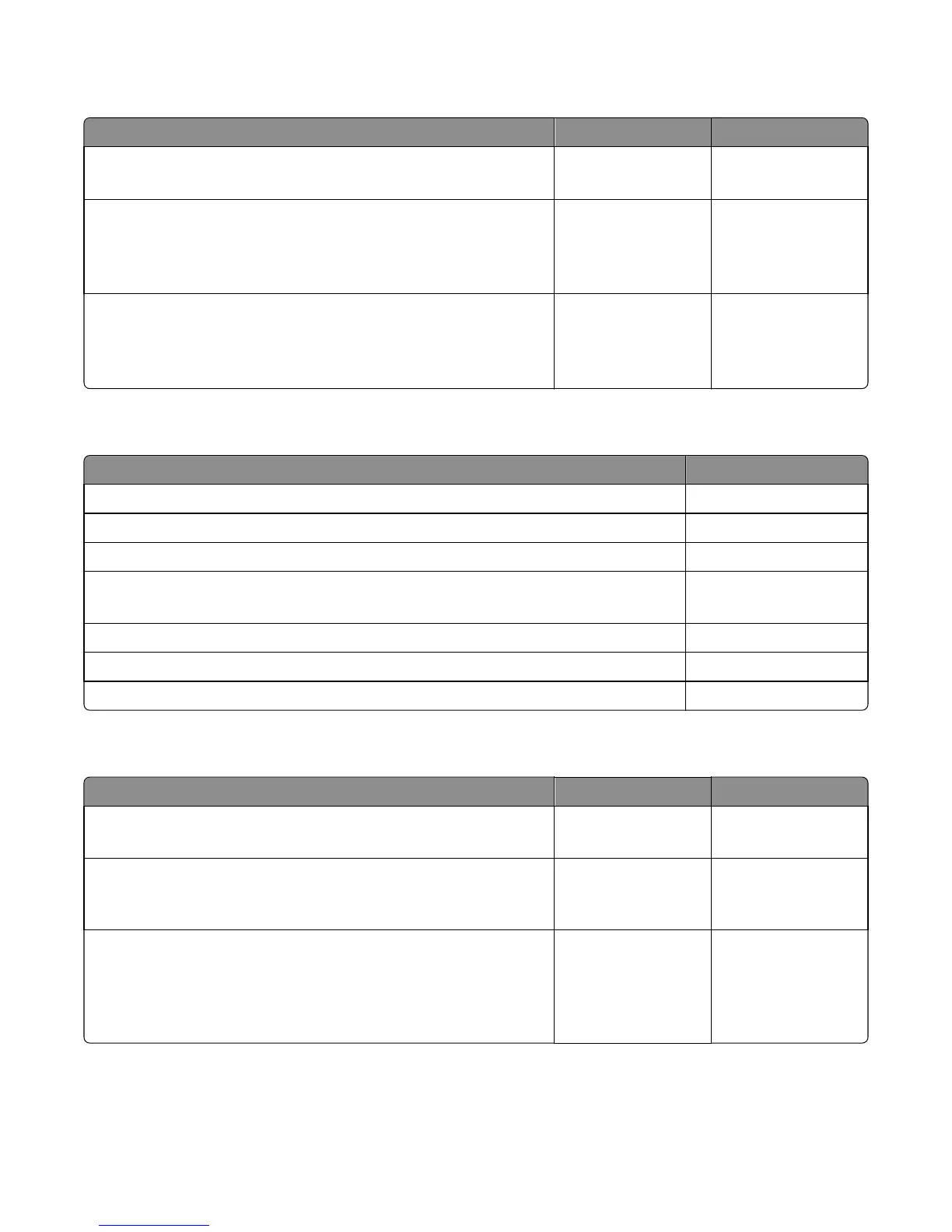USB service check
Actions Yes No
Step 1
Is the USB cable properly connected to the printer and host PC?
Go to step 2. Properly connect the
cable at both ends.
Step 2
Try a different USB cable.
Does this fix the issue?
Issue fixed. Go to step 3.
Step 3
Connect a different device to the USB cable.
Did the host PC see the device?
Replace the controller
board. See “Controller
board removal” on
page 239.
There is an issue with
the host machine.
550‑sheet and 650‑sheet trays input option symptoms
Symptom Action
Printer fails to recognize the option is installed.
Printer keeps on prompting that the jam door is open even if it’s closed.
Tray X does not recognize the media size loaded.
Tray missing message appears even if media tray is installed.
Media tray won’t fit the drawer.
Double feed
Printout is skewed.
Tray LED won’t light up during paper jam or tray empty.
Trays 2 and 3 (optional) service check
Actions Yes No
Step 1
Are two option trays being used?
Go to step 2. Go to step 4.
Step 2
If two option trays are being used, then is the 550‑sheet tray on the
bottom?
Go to step 4. Go to step 3.
Step 3
Switch the order of the trays so that the 55‑sheet tray is on the bottom,
and then print a page from both trays.
Did the pages print from both trays?
Problem resolved. Go to step 4.
7527
Diagnostic information
130
