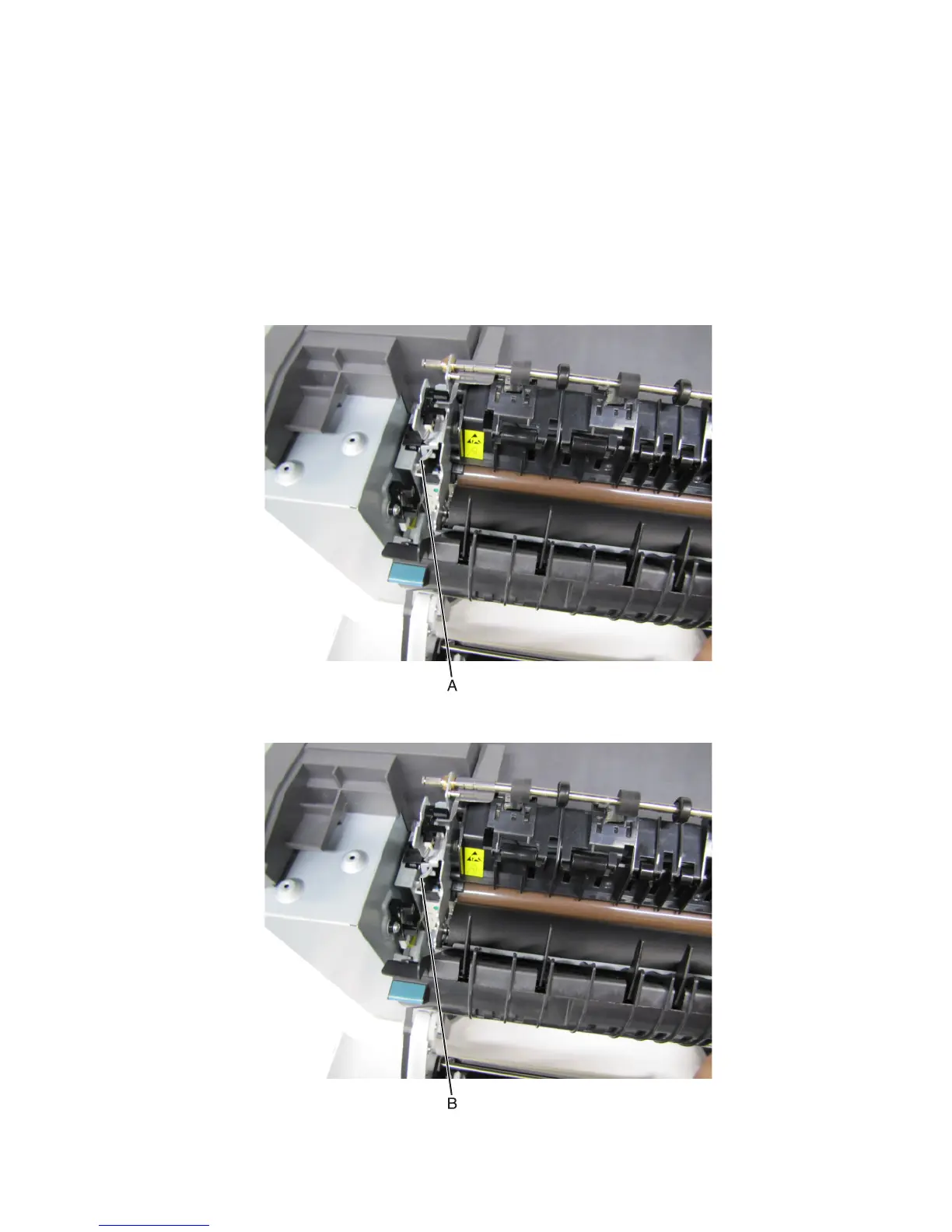Installation notes:
a Reinstall the spring bracket.
b Connect the cable to the tray present sensor, and put the spring in place before installing the right lower frame.
Narrow media sensor removal
1 Open the front cover.
2 Unroute the cable (A) from its retainer.
Note: Be sure to pay close attention to the routing of the cable for re‑installation.
3 Disconnect the cable (B) from the narrow media sensor.
7527
Repair information
280