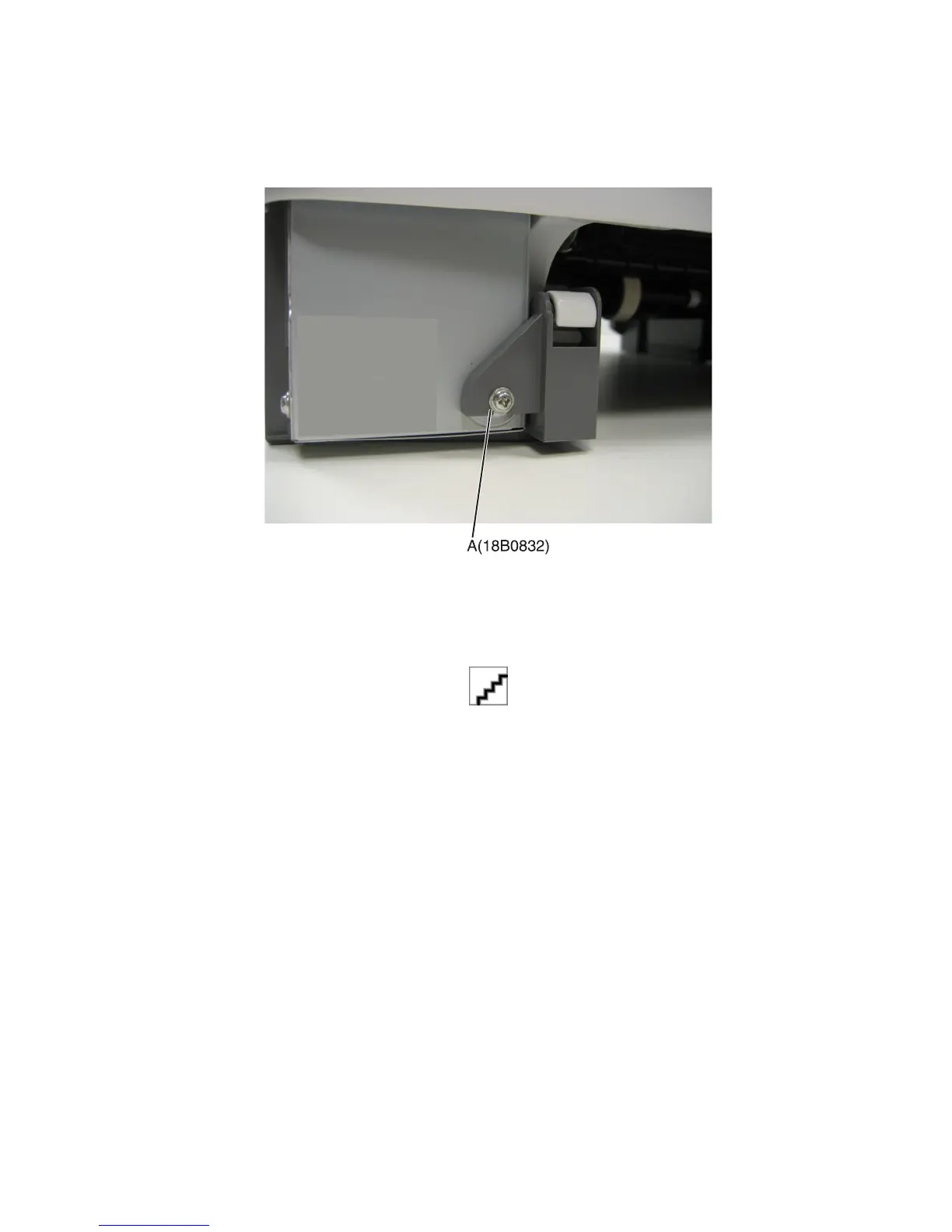Lower left frame removal
Note: The right and left lower frames are in the same FRU.
1 Remove the media tray, and remove the screw (A) from the front.
2 Remove the waste toner bottle. See “Waste toner bottle removal” on page 304.
3 Remove the imaging unit. See “Imaging unit (IU) removal” on page 266.
4 Disconnect the three cables (B) from the LVPS.
5 Remove the flatbed scanner assembly. See “Flatbed scanner assembly removal” on page 252.
7527
Repair information
270