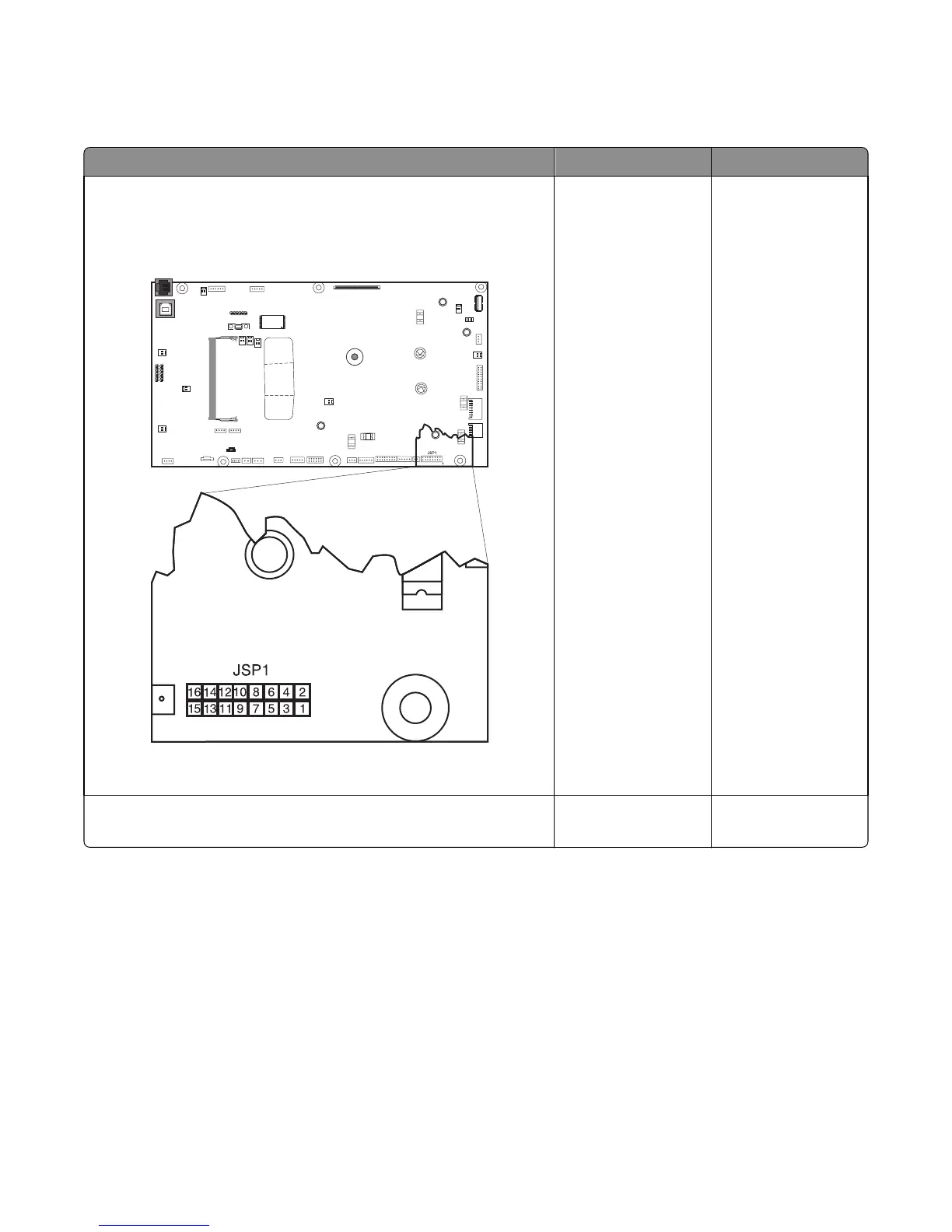147.xx Paper pick motor drive assembly service check
The input (S2) sensor is part of the paper pick motor drive assembly, and is not available separately.
Actions Yes No
Step 1
Turn the printer off, and then remove the rear cover. See “Rear cover
removal” on page 221. Check the table at JSP1 on the controller board
for proper connection.
Is the cable properly connected?
Go to step 3. Properly connect the
cables, and POR the
printer.
Go to step 2.
Step 2
Did the printer function correctly after reconnecting the cables?
Problem resolved. Go to step 3.
7527
Diagnostic information
91