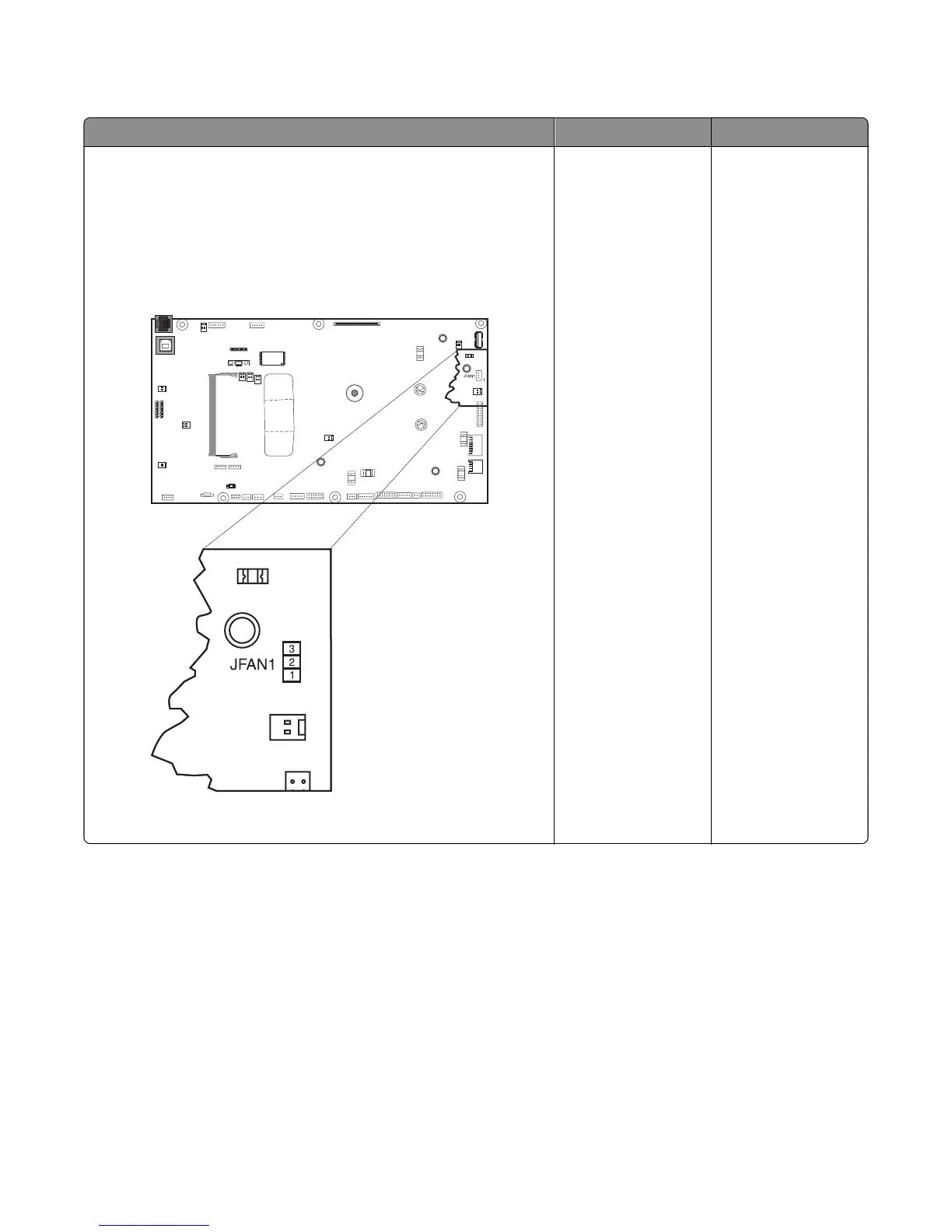171.xx Fan error service check
Actions Yes No
Turn the printer off, and remove the rear cover. See “Rear cover removal”
on page 221.
Turn the printer on, and check the fan cable at JFAN1 for the following
values:
Pin 1: +3.3 V dc
Pin 2: Ground
Pin 3 0 (fan off)
Are the measured values correct?
Replace the fan. Replace the controller
board. See “Controller
board removal” on
page 239.
7527
Diagnostic information
93