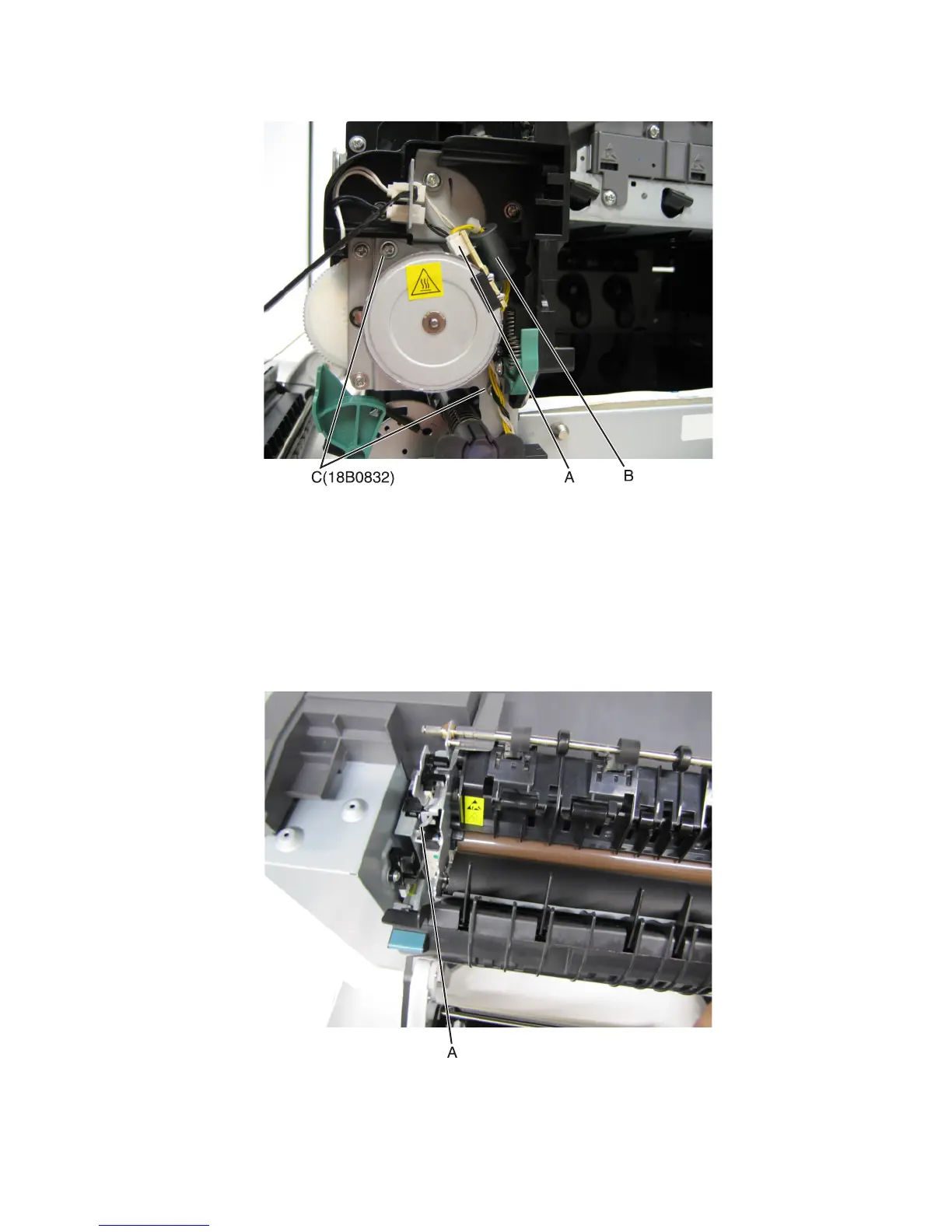3 Remove the two screws (C).
4 Remove the fuser drive motor assembly.
Fuser exit sensor removal
1 Remove the left cover assembly. See “Left cover assembly removal” on page 219.
2 Remove the fuser cables from the retainer to give needed slack.
3 Disconnect the cable (A) from the bin‑full/narrow media sensor, and unroute the cable from its retainer.
7527
Repair information
260