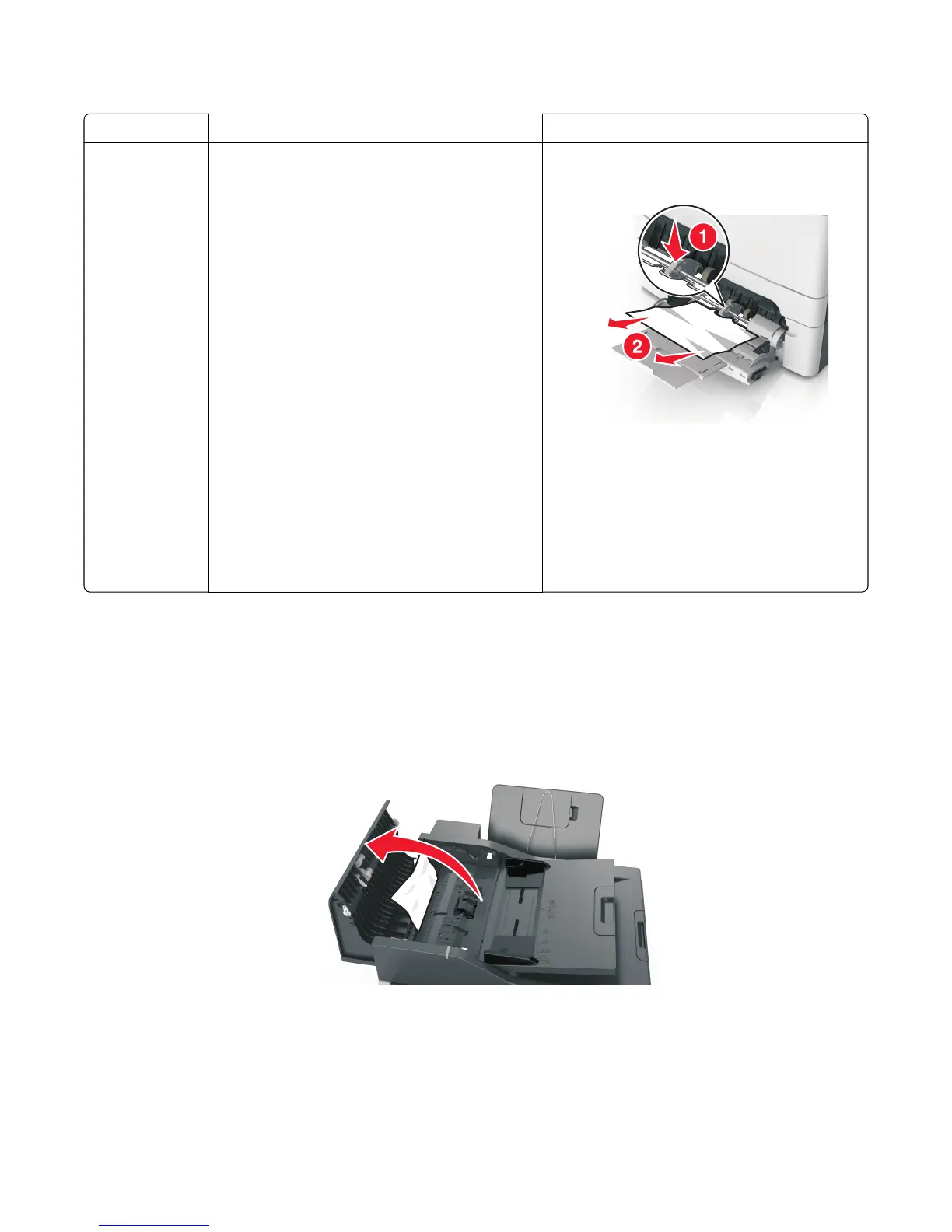Additional checks—250 paper jams
Error code Description Action
250.xx Paper Jam
Check Manual
Feeder
A single page of media is jammed in the
multipurpose feeder.
• Open tray 2 to access the jam area, and remove
the jammed page.
• Fan the media.
• Verify the proper tray settings for the media.
• Check the condition of the pick tires.
• Make sure the tray is fully inserted.
• If the above doesn’t clear the error, then see
“200.xx Input (S2) sensor service check” on
page 42.
28x.xx paper jams
1 Remove all original documents from the ADF tray.
Note: The message is cleared when the pages are removed from the ADF tray.
2 Open the ADF cover.
3 Firmly grasp the jammed paper on each side, and then gently pull out.
Note: Make sure all paper fragments are removed.
7527
Diagnostic information
63