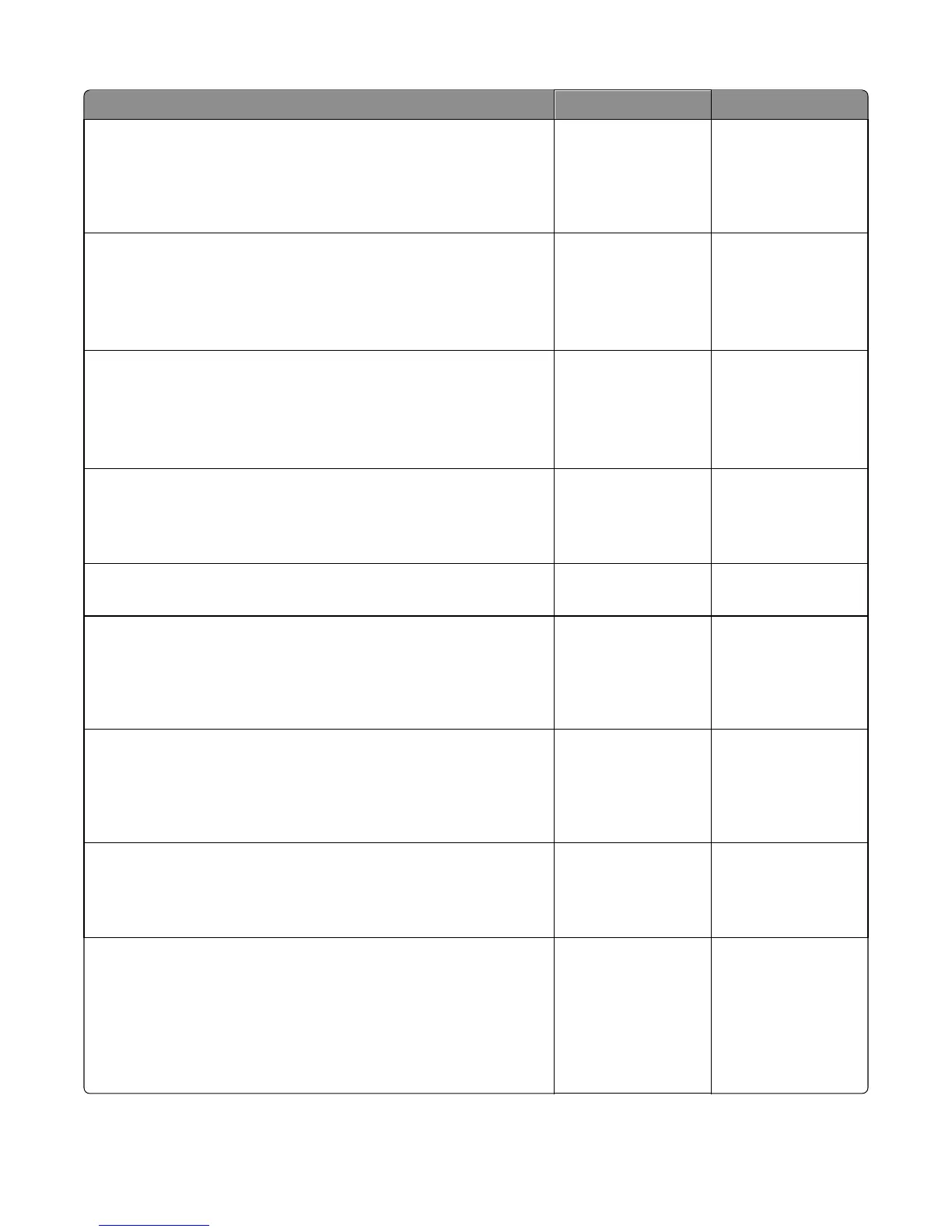Actions Yes No
Step 1
If the ADF is multi-feeding or shingle feeding, then check for dirt on the
ADF separator pad, restraint pad, and ADF separator rollers.
Are they dirty?
Clean them with a lint
free cloth and isopropyl
alcohol.
Replace the separator
pad, restraint pad, and
ADF pick roll.
Step 2
If the paper is skewing when it is fed into the ADF, check the paper guide
width.
Is it set correctly?
Go to step 3. Set the paper guides so
they contact the edges
of the paper.
Step 3
If paper is skewing or jamming when fed or jamming check to see if the
top cover is open or ajar.
Is the ADF top cover open or ajar?
Properly close the top
cover.
If the paper is jamming
in the ADF, go to step 6
Step 4
Properly close the top cover.
Did this fix the problem?
Problem resolved. Go to step 5.
Step 5
Is paper failing to feed into the ADF?
Go to step 6. Go to
Step 6
Perform the ADF pick motor and ADF feed motor tests. See“Scanner tests”
on page 183.
Are the motors working properly?
Go to step 5 Go to step 11.
Step 7
Perform the ADF paper present and scan sensor tests. See“Scanner tests”
on page 183
Are the sensors working properly?
Go to step Go to step
Step 8
Perform the ADF interval sensor tests.
Are the sensors properly functioning?
Go to step 6. Go to step 9.
Step 9
Check the leading edge of the paper to ensure the paper is not curled or
bent in a way that would keep it from contacting the paper present sensor
actuator.
Also, check to see if the paper is moist or heavy.
Is the paper damaged, or out of spec?
Bad media. Go to step 7.
7527
Diagnostic information
140