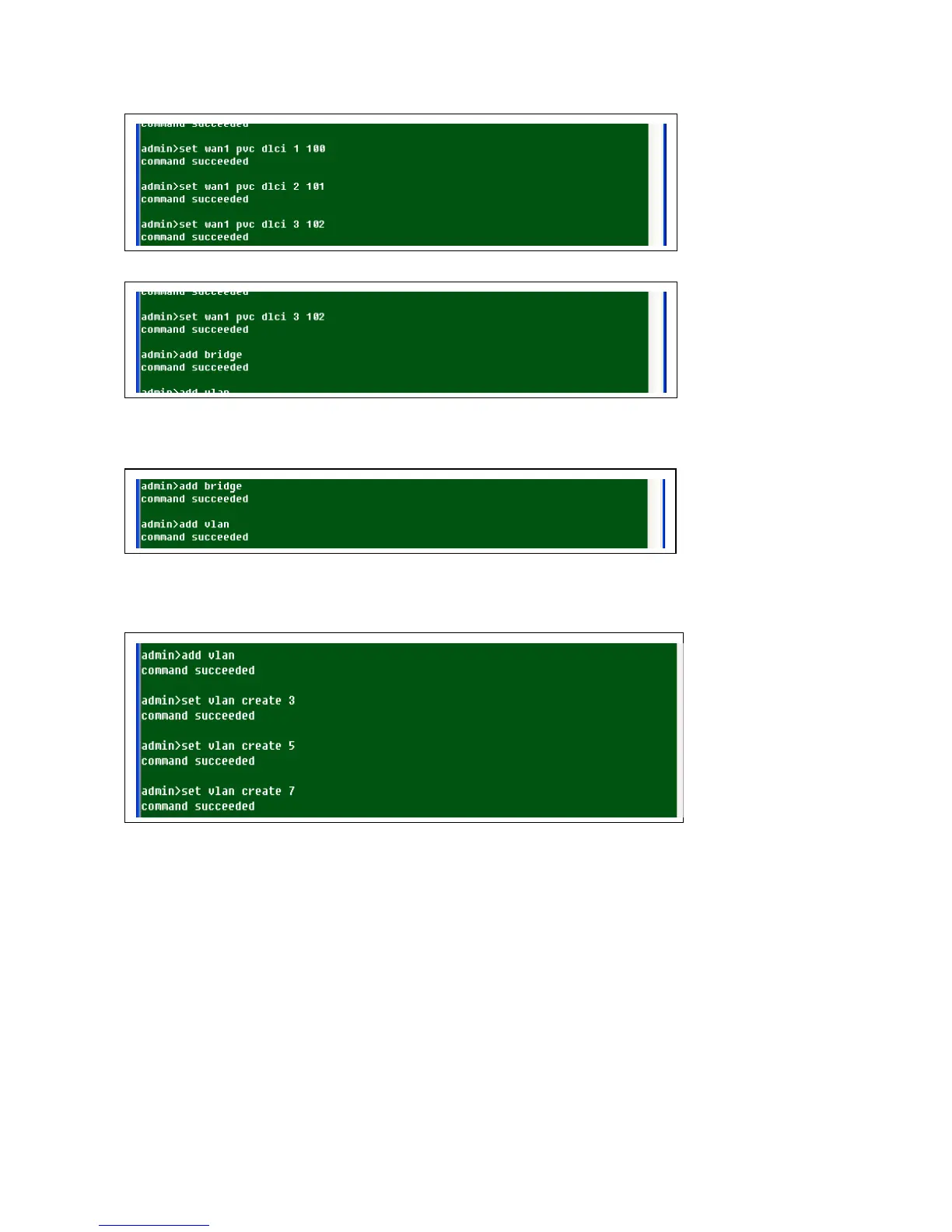Chapter 16 VLAN
81
Enable all interfaces to be in bridge mode by keying in the command add bridge. Press Enter.
If the VLAN feature is disabled (turned off) you must enable it. Enable the VLAN feature by keying in the
command add vlan. Press Enter.
You must create a VID for each port. To create VID:3 key in the command set vlan create 3 and press
Enter. To create VID:5 key in the command set vlan create 5 and press Enter. To create VID:7 key in
the command set vlan create 7 and press Enter.
You must set virtual channel pvc1 to be a tagged member for VID:3 VLAN1. Key in the command
set vlan add 3 tag wan1 pvc1. Press Enter. You must also set virtual channel pvc2 to be a tagged
member for VID:5 VLAN2. Key in the command set vlan add 5 tag wan1 pvc2. Press Enter. You must