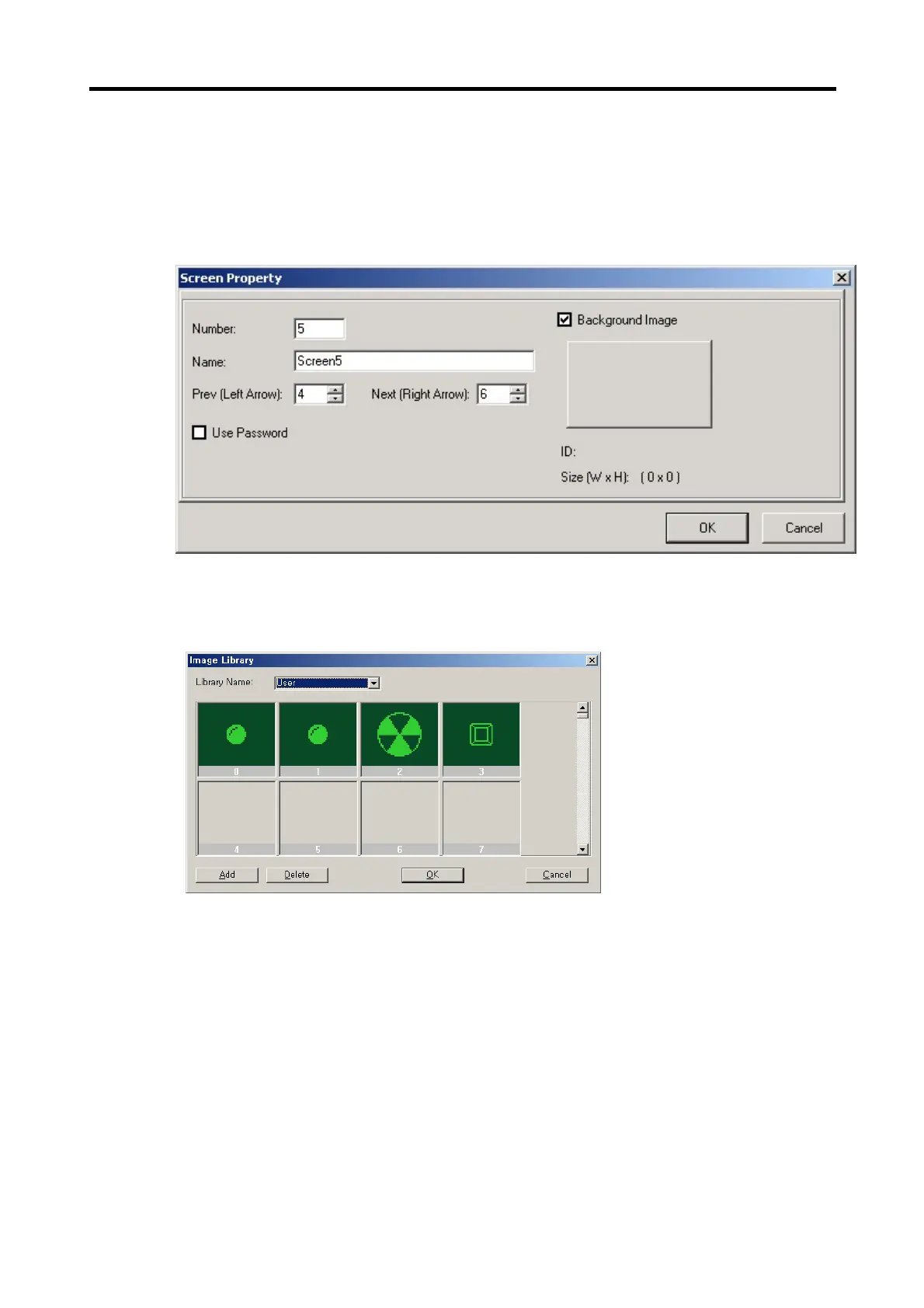Chapter 6. Panel Editor
6-10
(6) Background Image: Allows user to decide a background image.
① When it is selected, user can select a background image as shown below.
② When the Image Select Box is selected, Image Library is displayed as shown below.
③ Image Library is divided into four sections including User, Lamp/Button, Rotate and Move, and ‘Add’ and ‘Delete’
for each library are easy. However, only black-and-white bitmap images under 192*64 are available. (If a colored
image is imported, it is automatically changed to a black-and-white image.)