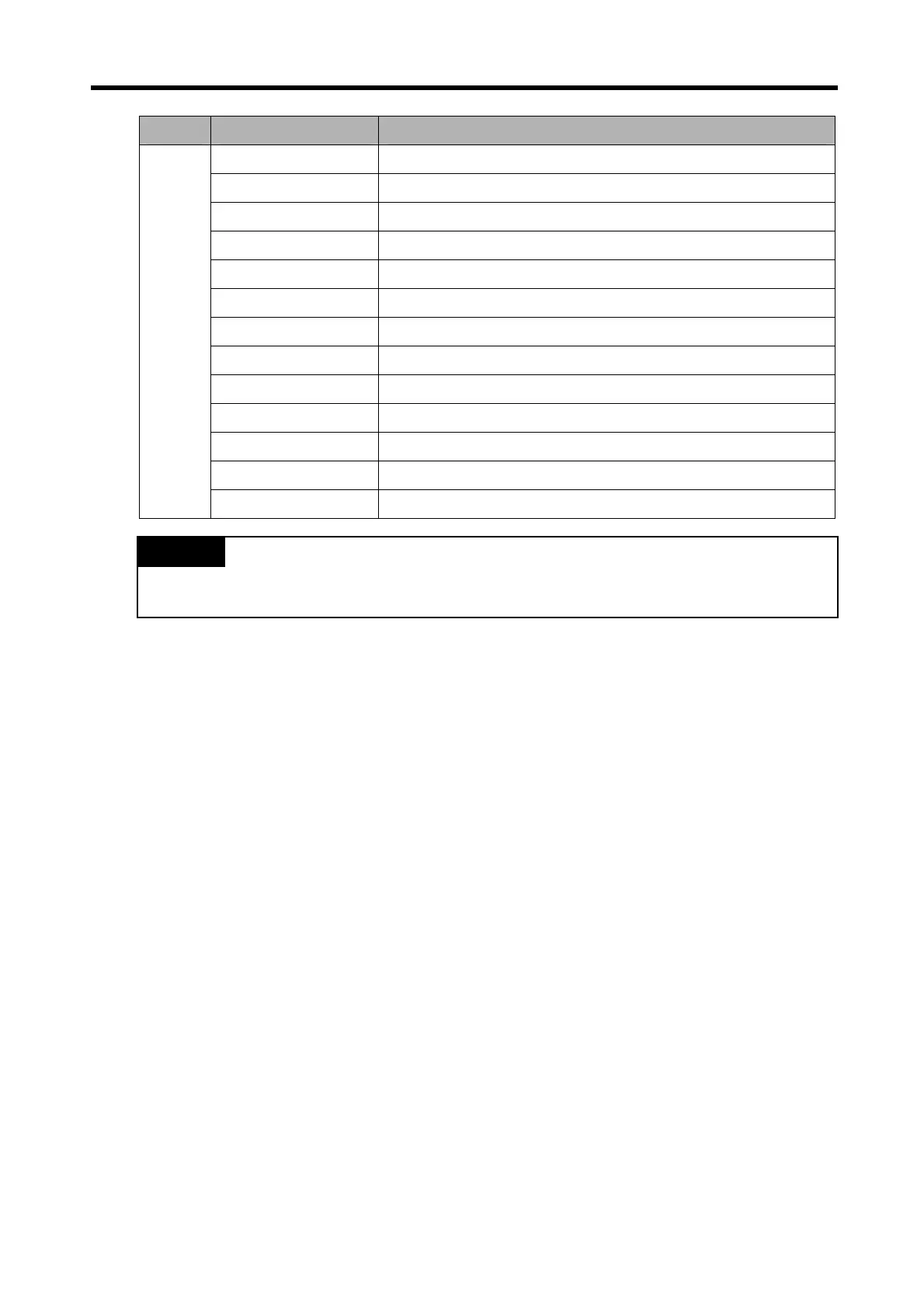Chapter 6. Panel Editor
6-21
Available devices Description
LS:Slave(Link) Set the XGT Panel as a slave of LS Cnet.
LS:Inverter Select to connect to the LS inverter.
MODBUS_Master(RTU) Set the XGT Panel as a MODBUS RTU mode master.
MODBUS_Master(ASC) Set the XGT Panel as a MODBUS ASC mode master.
MODBUS_Slave(RTU) Set the XGT Panel as a MODBUS RTU mode slave.
MODBUS_Slave(ASC) Set the XGT Panel as a MODBUS ASC mode slave.
MELSEC FX(LINK) Select to connect to the MITSUBISHI FX series.
OMRON:C-Mode Select to connect to the OMRON PLC through C-Mode.
KOYO_DL06 Select to connect to the KOYO Direct 06.
NAIS:FP_MEWTOCOL Select to connect to the NAIS FP series through MEWTOCOL.
ST/PS-9000 Select to connect to the ST/PS-9000.
Fuji_inv_FVR_E11S Select to connect to the Fuji inverter E11S..
Ch 2
RS-422
/485
Siemens:S7-200 PPI Select to connect to the Siemens S7-200 through the PPI protocol.
1) The available devices will be added continually, so please check before purchasing.
REMARK