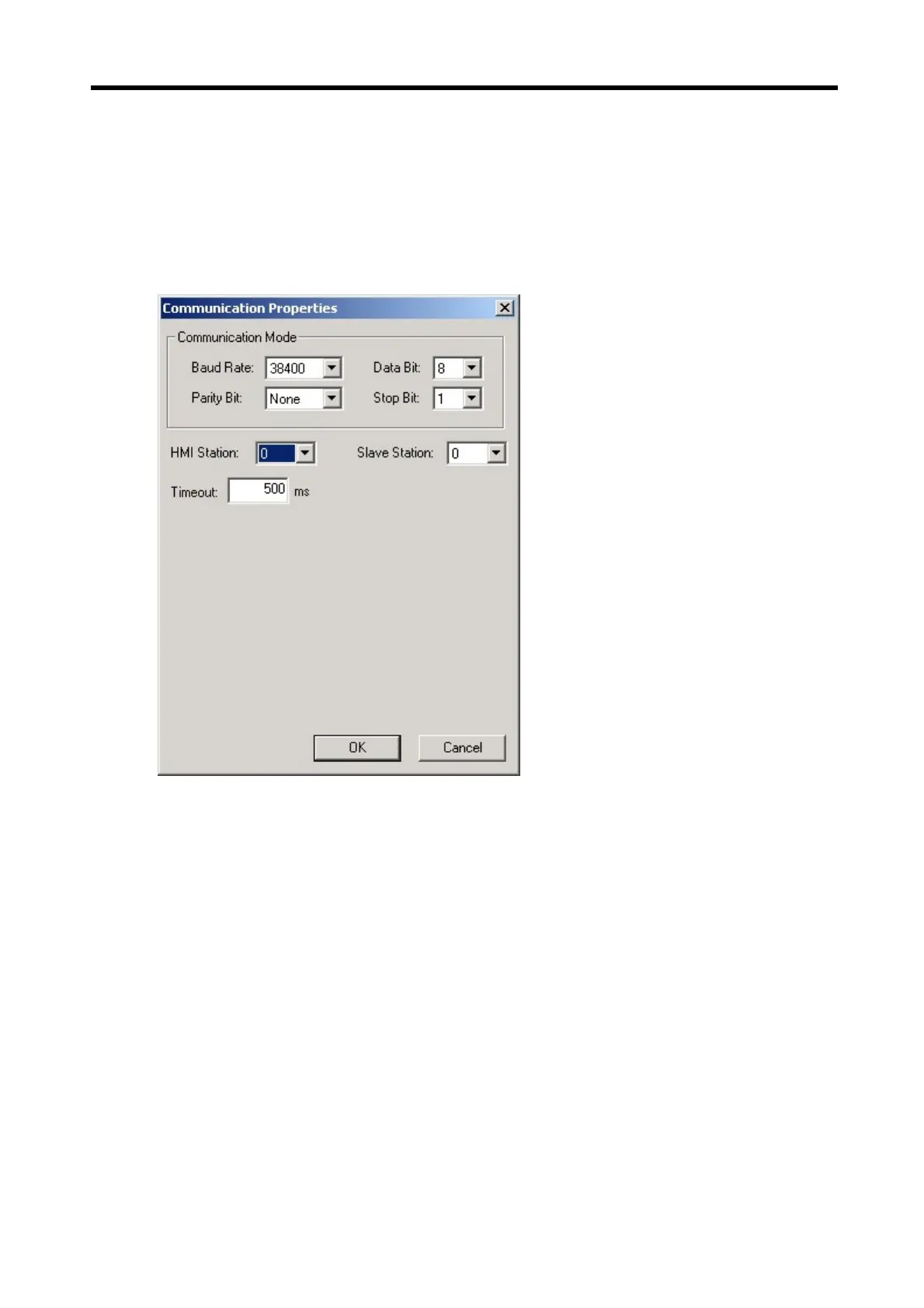Chapter 6. Panel Editor
6-22
5) Ch 1 Communication Properties
Click ‘Properties’, then the ‘Communication Properties’ window will be displayed as shown below.
A communication parameter must be equal to the PLC to connect to.
Baud Rate: Choose one of 1200, 2400, 4800, 9600,① 19200, 38400, 57600, 115200 bps.
Data Bit: Choose 7bits or 8bits.②
Parity Bit: Choose one of None, Odd, Even.③
Stop Bit: Choose 1 bit or 2 bits.④
HMI Station: Choose the station No. of XGT Panel. (0~3⑤ 1)
Slave Station: Choose the station No. of slave station to connect. (0~31)⑥
Set the different station for the XGT Panel and the slave.
Timeout: Set communication timeout⑦