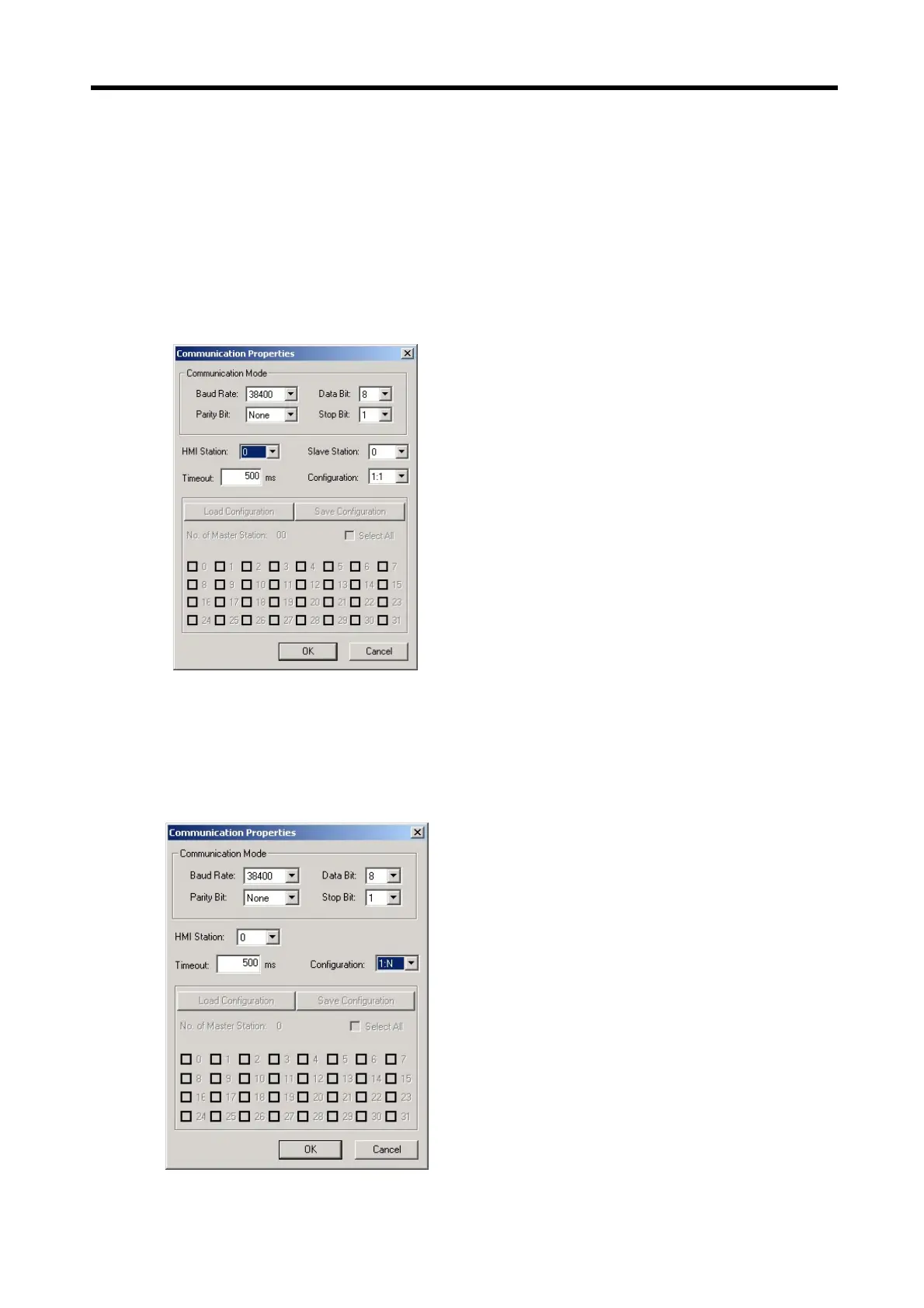Chapter 6. Panel Editor
6-23
6) Ch 2 Communication Properties
Click ‘Properties’, then the ‘Communication Properties’ window will be displayed as shown below.
A communication parameter must be equal to the PLC to connect to.
(1) 1:1 Configuration
Specifies the communication setting when the configuration should be set as 1:1.
(A) Communication Mode, HMI Station and Timeout should be set identically to the communication channel 1.
(2) 1:N Configuration
Specifies the communication setting when the configuration should be set as 1:N where one XGT Panel is set to be a
master so to monitor several slaves.
(A) Communication Mode, HMI Station and Timeout should be set identically to the 1:1 configuration.