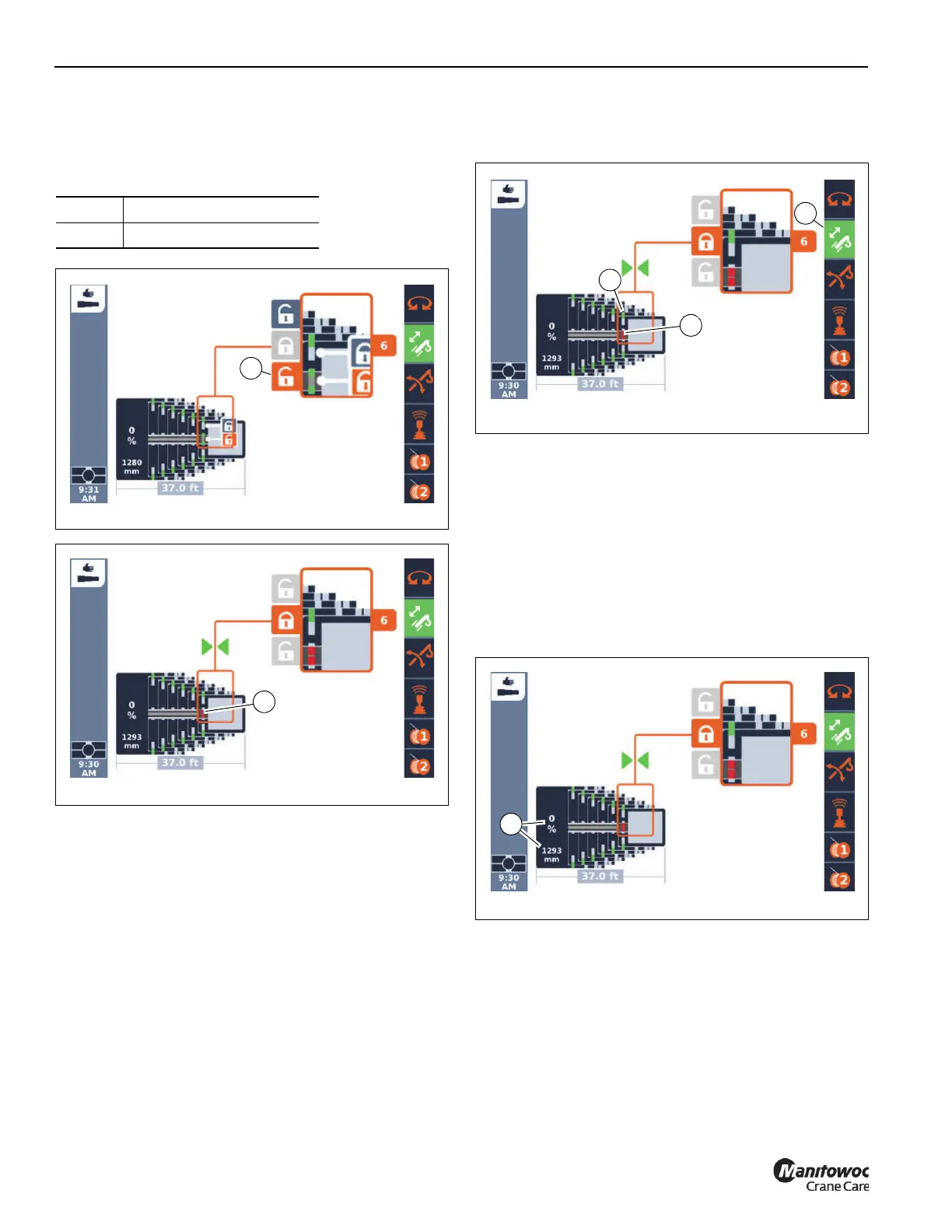OPERATING PROCEDURES GRT8120 OPERATOR MANUAL
4-34 Published 3-22-2021, Control # 702-02
Unlock
1. Select the symbol (1, Figure 4-18).
2. Confirm the selection – the locking pins (2, Figure 4-19)
will retract.
Extending/Retracting the Telescoping Cylinder
Prerequisites
• Telescoping function enabled – symbol (3, Figure 4-20)
green
• Telescopic section locked – symbol (1) green
• Telescoping cylinder unlocked – symbol (2) red
Extending/Retracting
Move the controller in the corresponding telescoping
direction
The telescoping cylinder extends/retracts.
The display (1, Figure 4-21) shows the length, as a
percentage, that a telescope section is extended to as well
as the length, in millimeters, that the telescope cylinder is
extended to.
Near a locking point, the symbols (3, Figure 4-22) show:
Yellow: Intermediate position
Red: Unlocked
