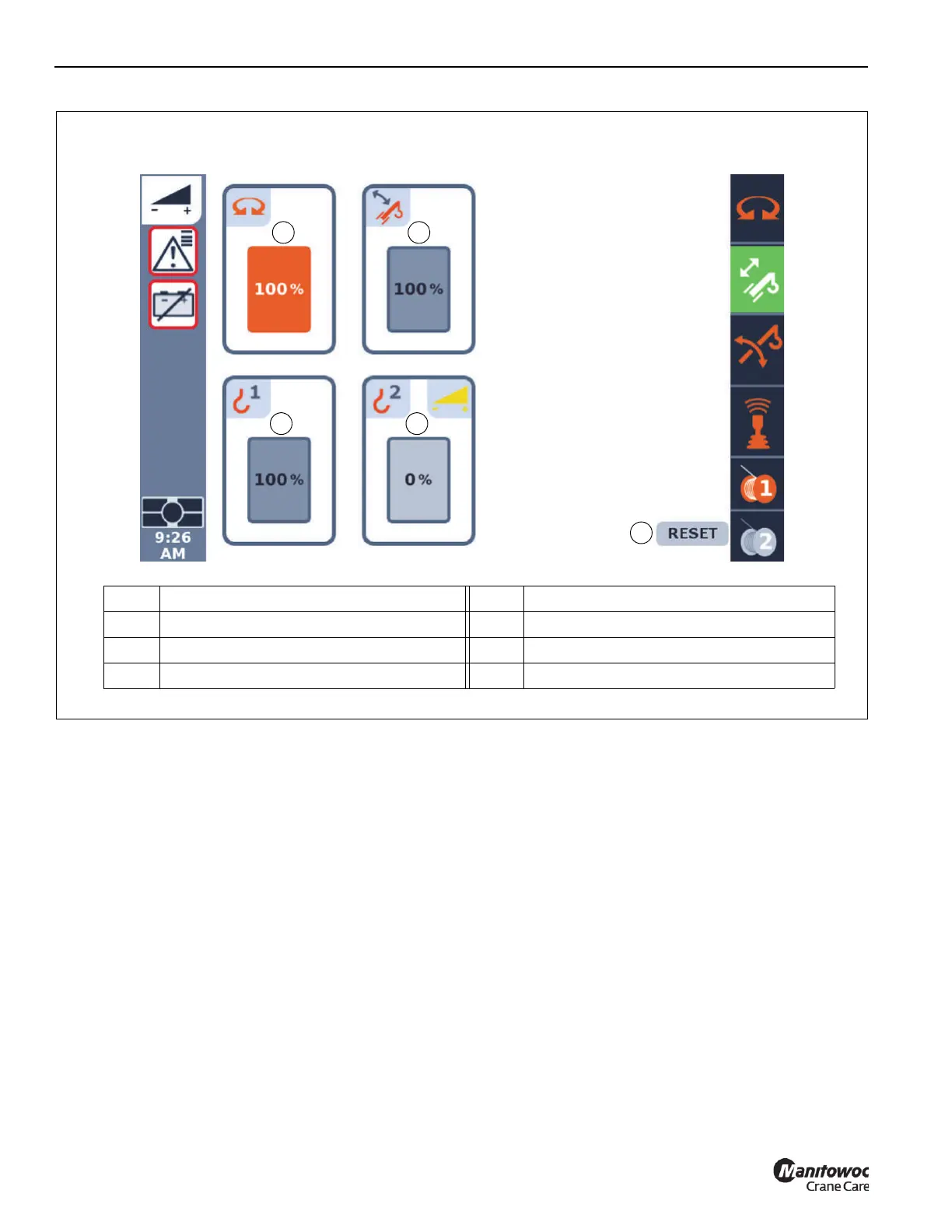OPERATING PROCEDURES GRT8120 OPERATOR MANUAL
4-150 Published 3-22-2021, Control # 702-02
A setting of 100% results in the crane function moving at full
rated speed relative to the position of the controller. A setting
of 75% results in the crane function moving at 75% of full
rated speeds throughout the range of the controller.
Adjust the speed of a controller function by doing the
following:
1. Using the Jog Dial or Arrow Buttons on the Navigation
Control Pad, select the controller function icon that is to
be adjusted (icon will turn orange).
2. Press the Jog Dial or OK Button to make the controller
function icon active (icon background will turn gray).
3. Using the Jog Dial or the Up/Down Arrow Buttons, adjust
the percentage to the desired setting.
Adjustments are made in 1% increments/decrements.
To quickly make large adjustments, hold down the Jog
Dial while rotating it.
4. Press the Jog Dial or OK Button to accept the new
setting.
Select the Reset All icon (5, Figure 4-158) on the Controller
Speed function screen and press the Jog Dial or the OK
Button to set all function speeds to the factory default setting
of 100%.
NOTE: A crane function speed can be set to 0 (zero) to
prevent movement of that function. Crane functions
set to a speed of 0 cannot be enabled by way of the
related Enable/Disable Switch.
This is useful in a situation where, for example, a
hoist is wound with rope and the rope is tied-off at
the hoist. The operator can prevent that hoist from
operating by setting its speed to 0.
FIGURE 4-158
10254-59
Item Description Item Description
1 Swing Speed 4 Auxiliary Hoist Speed
2 Boom Lift Speed 5 Reset All Icon
3 Main Hoist Speed
1 2
4
5
3
