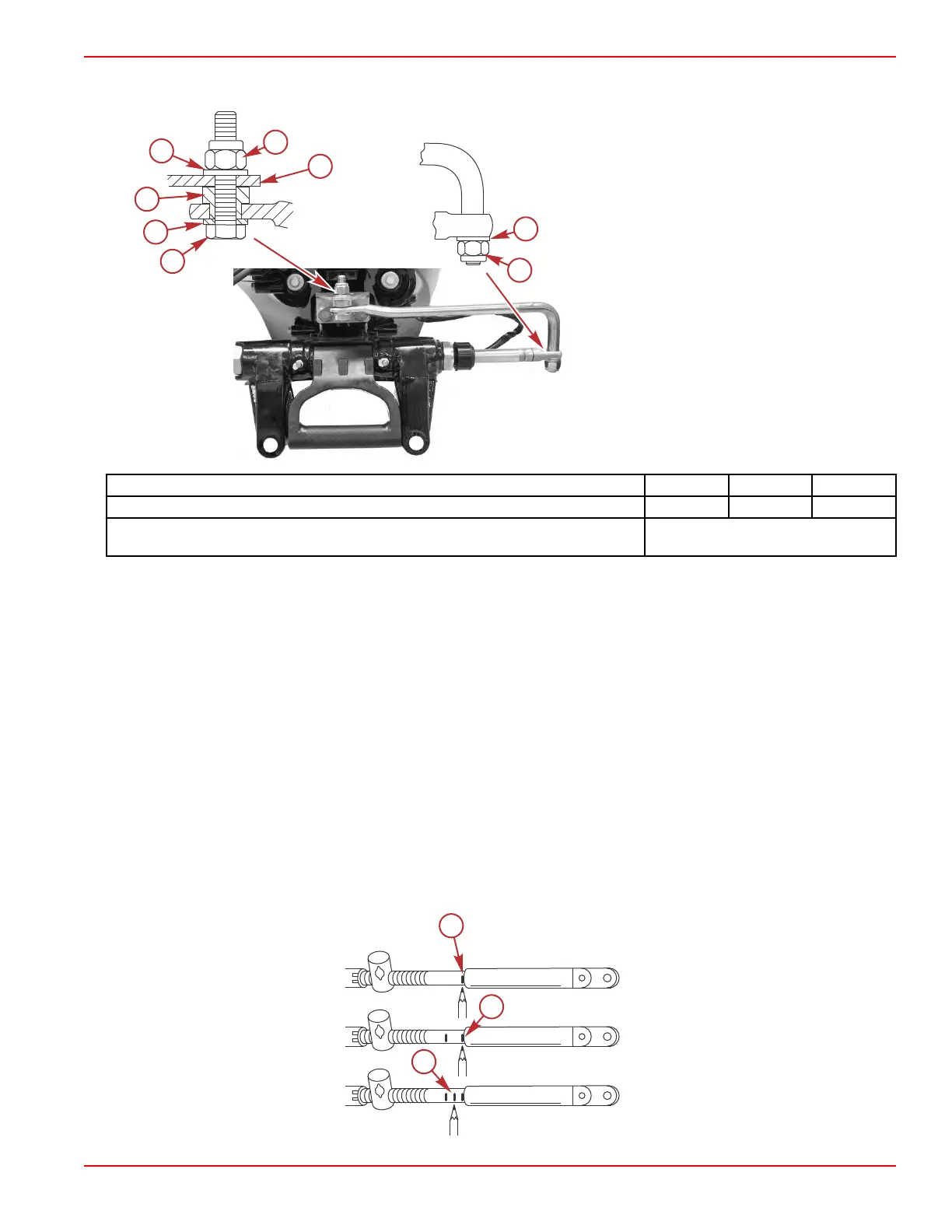Assemble the steering link rod to the engine with bolt, locknut, spacer, and flat washers. Tighten the locknut to the specified
torque.
a - Bolt
b - Flat washer
c - Spacer
d - Nylon insert locknut
e - Steering bracket
f - Nylon insert locknut ‑ tighten until it seats,
then back off 1/4 turn
Description Nm lb‑in. lb‑ft
Nylon insert locknut "d" 27 – 20
Nylon insert locknut "f"
Tighten until it seats, then back off 1/4
turn
Remote Wiring Harness and Control Cable Installation
Remote Wiring Harness Connection
1.
Remove the starboard side driveshaft housing cover. Refer to Section 5A ‑ Driveshaft Housing Covers.
2.
Connect the 14‑pin connector to the engine harness.
3. Route the remote wiring harness through the rubber grommet.
Shift Cable Installation
Install the cables into the remote control following the instructions provided with the remote control.
NOTE: The shift cable is the first cable to move when moving the control box out of neutral.
1. Locate the center point of the slack or lost motion that exists in the shift cable as follows:
a. Move the remote control handle from neutral into forward and advance the handle to full speed position. Slowly return
the handle back to neutral. Place a mark (a) on the cable next to the end guide.
b. Move the remote control handle from neutral into reverse and advance the handle to full speed position. Slowly return
the handle back to neutral. Place a mark (b) on the cable next to the end guide.
c. Make a center mark (c), midway between marks (a and b). Align the end guide with this center mark when installing
the cable to the engine.
Outboard Installation
90-8M0125265 eng NOVEMBER 2017 © 2018 Mercury Marine Page 1D-5
