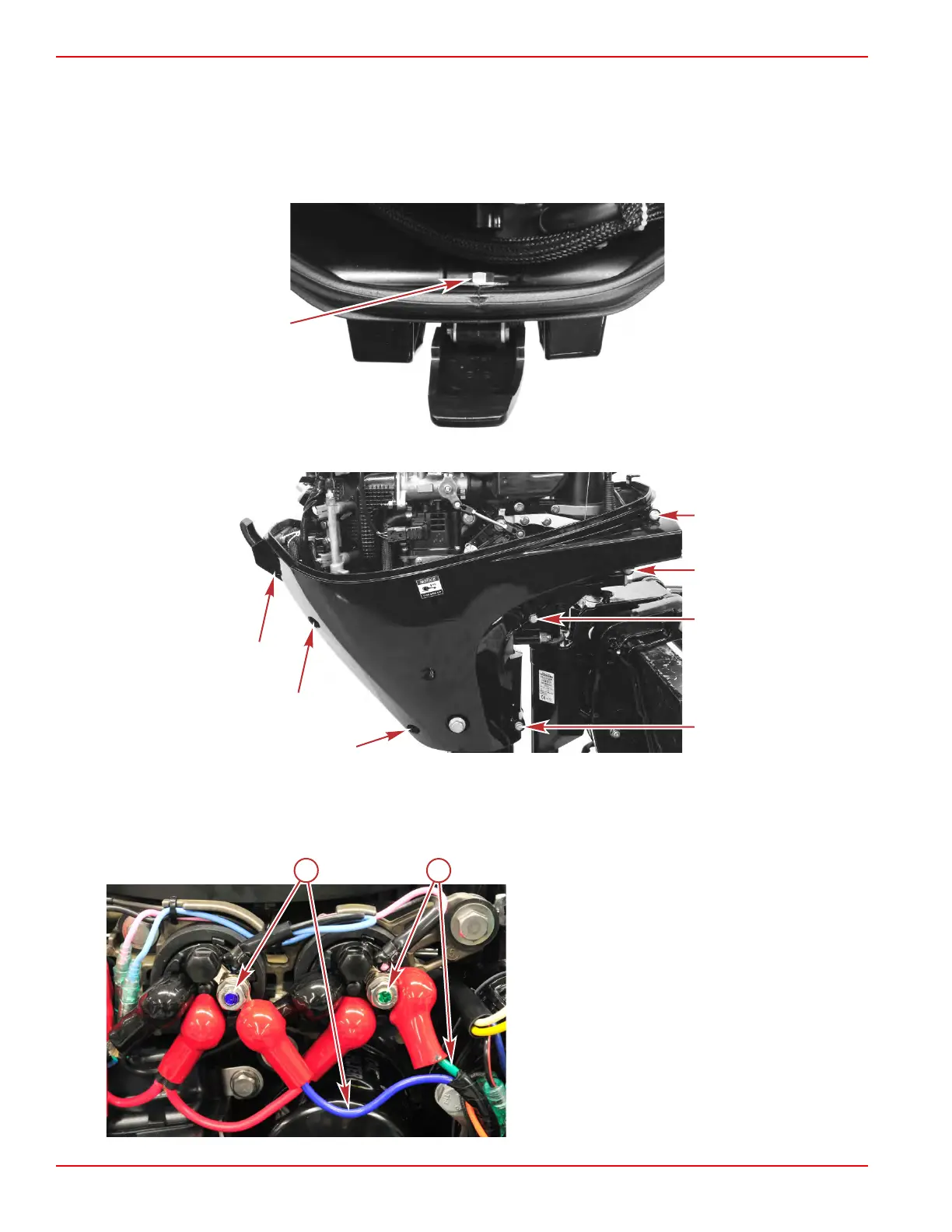Driveshaft Housing Covers
Removal
1.
Remove the top cowl.
2. Remove the cowl seal.
3. Loosen, but do not remove the screw that secures the cowl latch to the driveshaft housing covers.
4. Loosen the seven captive screws that secure the starboard driveshaft cover, and remove the cover.
NOTE: To remove the port cover without removing the starboard cover, loosen only the three captive screws at the rear of
the cover.
5. To completely remove the port cover for models with power tilt:
a. Disconnect the green and blue power tilt wires from the power tilt relays.
a - Blue (up) tilt relay terminal and wire
b - Green (down) tilt relay terminal and wire
Clamp/Swivel Bracket and Driveshaft Housing
Page 5A-16 © 2018 Mercury Marine 90-8M0125265 eng NOVEMBER 2017
