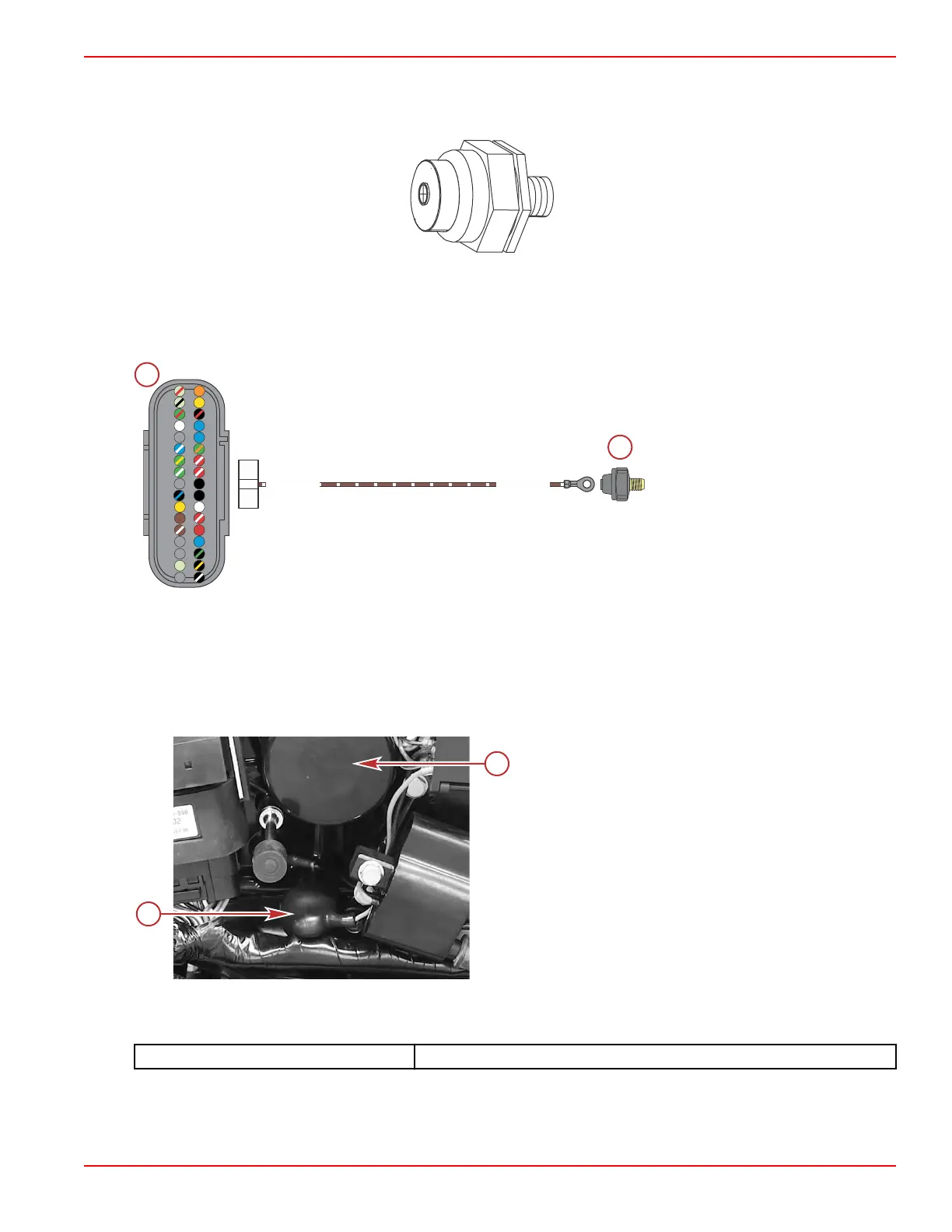Oil Pressure Switch
The oil pressure switch is located at the bottom port side of the powerhead. It is a pressure sensitive switch that will show either
continuity or no continuity.
If the engine oil pressure drops below 24.5 kPa (3.5 psi) for more that 0.5 seconds, the ECM will limit engine power, generate a
failure code, and complete the circuit for the warning horn and warning light, informing the operator of potential engine damage.
The warning system can be reset by stopping the engine.
Wiring Diagram
a - ECM connector
b - Oil pressure switch
Removal
1.
Remove the port side driveshaft housing cover. Refer to Section 5A ‑ Driveshaft Housing Covers.
2.
Slide the rubber boot off the oil pressure switch.
3. Remove the screw that secures the harness wire to the switch.
4. Remove the oil pressure switch from the cylinder block.
a - Oil pressure switch
b - Oil filter
Switch Testing
1.
Connect the red lead of an ohmmeter to the terminal and the black lead to the oil pressure switch metal body.
DMT 2004 Digital Multimeter 91‑892647A01
1
18
1734
17
1
10
3
2
4
5
6
7
13
15
12
11
14
16
9
8
34
18
27
20
19
21
22
23
24
30
32
29
28
31
33
26
25
Ignition
90-8M0125265 eng NOVEMBER 2017 © 2018 Mercury Marine Page 2A-9
