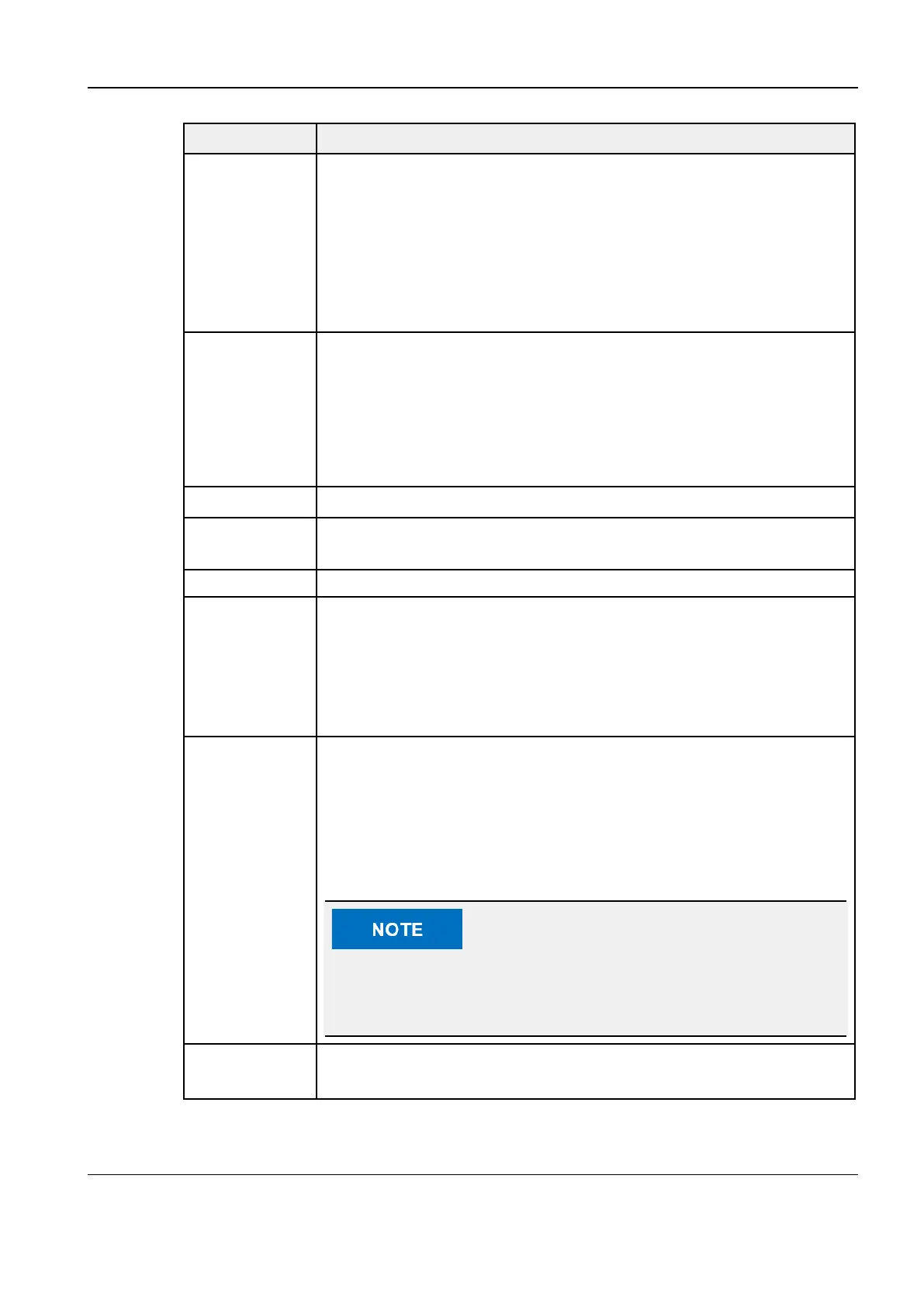Revision:1.0(2023-01-12)
106
Item Description
For example, the 1D barcode data is operator or diagnostician
information. Scan the barcode to obtain the operator or diagnostician
information A. The system fills information A in the Operator or
Diagnostician editing box on the patient information page.
Scan another barcode to obtain the operator or diagnostician information
B. The system appends information B to information A in the Operator or
Diagnostician editing box on the patient information page.
Default item If no default item is set, the scanned information is directly input after 2D
and 1D match failures. If a default item is set, the system considers
scanned information as the default item. For example, if the default item
is set to Patient ID and 2D and 1D match fail after barcode scanning, the
scanned data is automatically displayed in the Patient ID editing box on
the patient information page.
Move Up/Down Move up or down the selected item.
Add/Delete Add or delete the selected item. Only items that are set before delivery
can be added or deleted.
Restore default Restore the default values of items.
Worklist query
– If a worklist server is selected, the worklist server is queried based
on scanned information.
– If no worklist server is selected, a check is created on the patient
information page based on the scanned information.
Default query
item
– Select the default item for query on the worklist server.
For example, if Patient ID is selected, the worklist server is queried
based on the patient ID in the barcode.
– If no default query item is set, the worklist server is queried by
patient ID, sequence number, and patient information in order.
If both 1D and 2D default items are configured, the matching
priorities after barcode scanning is as follows: 2D, 1D, and default
items.
Import/Export Preconfigure barcodes by importing or exporting configuration files. For
details, Mindray Customer Service Department or sales representative.
• 2D Barcode Scanner
"Normal" parsing mode
Diagnostic Ultrasound System
Service Manual
3 Installation