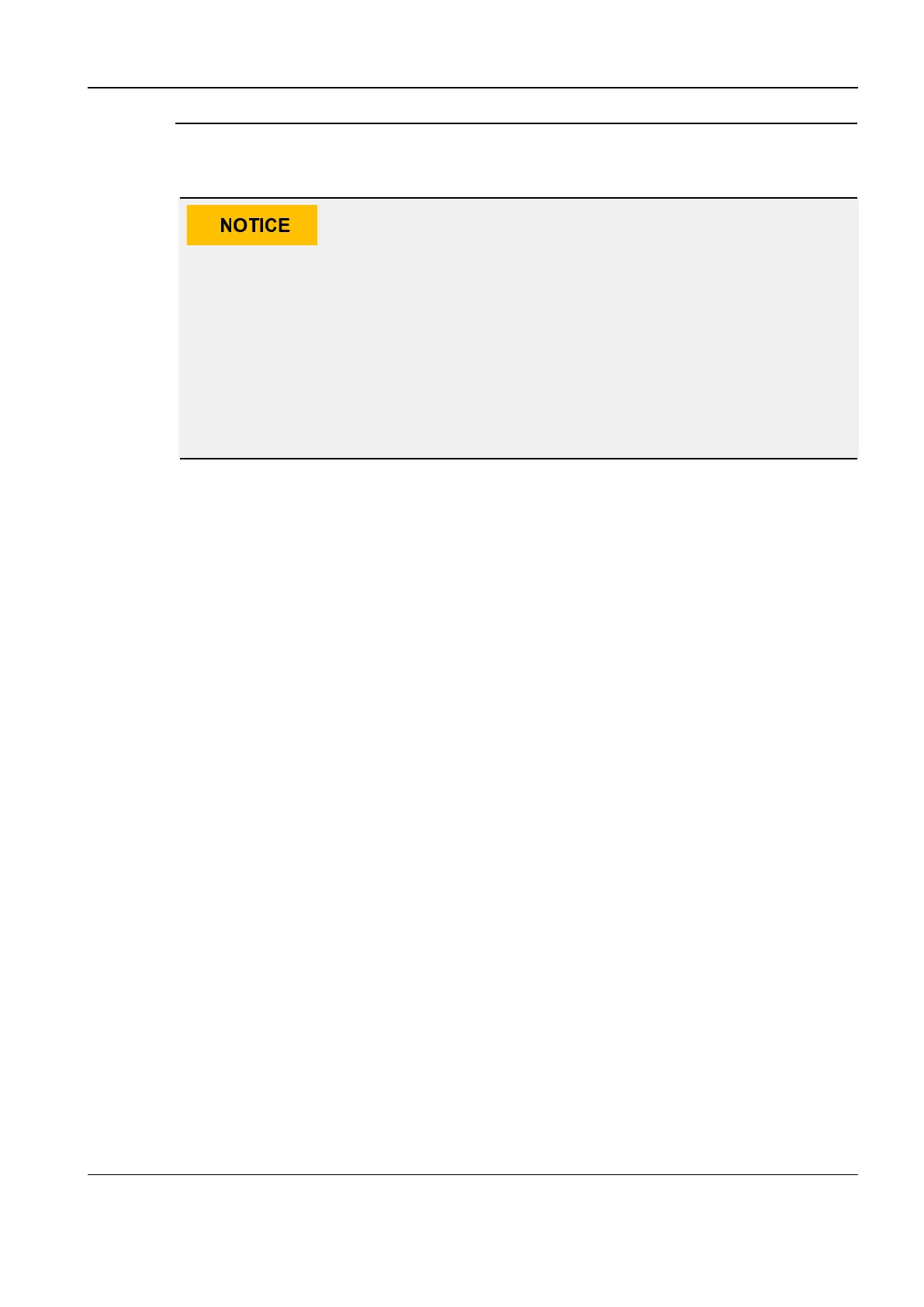Revision:1.0(2023-01-12)
86
7
Centering mark
8 Rear of the display assembly
Ensure that the unlocking lever correctly returns.
The method of determining that the unlocking lever correctly returns is as follows:
1. No exceptions such as convex occur on the unlocking lever.
2. An obvious sound occurs upon the return.
3. Without pulling the unlocking lever, hold the display assembly with both hands and
lift it up. The display assembly fails to be removed.
If the unlocking lever fails to correctly return, the display assembly may fall
unexpectedly, damaging the device and hurting people.
3.4.4 Installing the Storage Basket
1. The storage basket is open upward, with the mounting position side at the back. Pick up the
storage basket, align the mounting position of the storage basket to the column mounting
position of the main unit lifting base, and move the storage basket to the column from top down.
Diagnostic Ultrasound System
Service Manual
3 Installation
