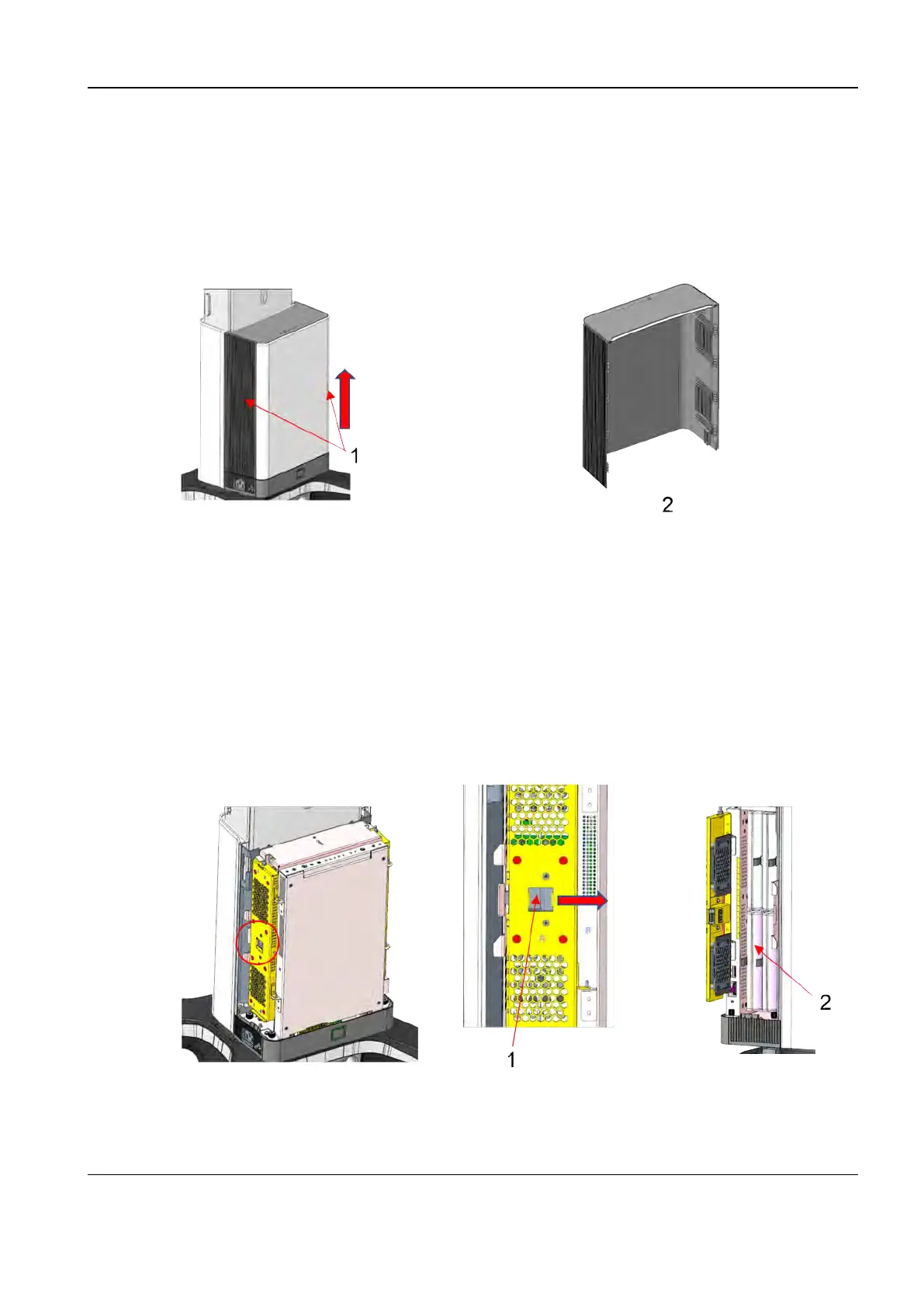Revision:1.0(2023-01-12)
89
3.4.6 Installing Batteries
1. Lift the trolley to the highest position.
2. Use your hands to hold the two sides of the rear on the battery box and lift it up to take off the
battery box back cover.
1 Use two hands to hold the two sides of the battery box back cover
2 Battery box back cover
3. Push back the black buttons of the doors on two sides. The doors are opened and you can
mount the battery.
4. When mounting the battery, align the battery socket with the plug in the corresponding position
of the battery pack. This position is designed for fool-proofing. If the battery is not placed in the
correct position, it cannot be inserted.
1 Push back the black buttons
2 Battery
Diagnostic Ultrasound System
Service Manual
3 Installation