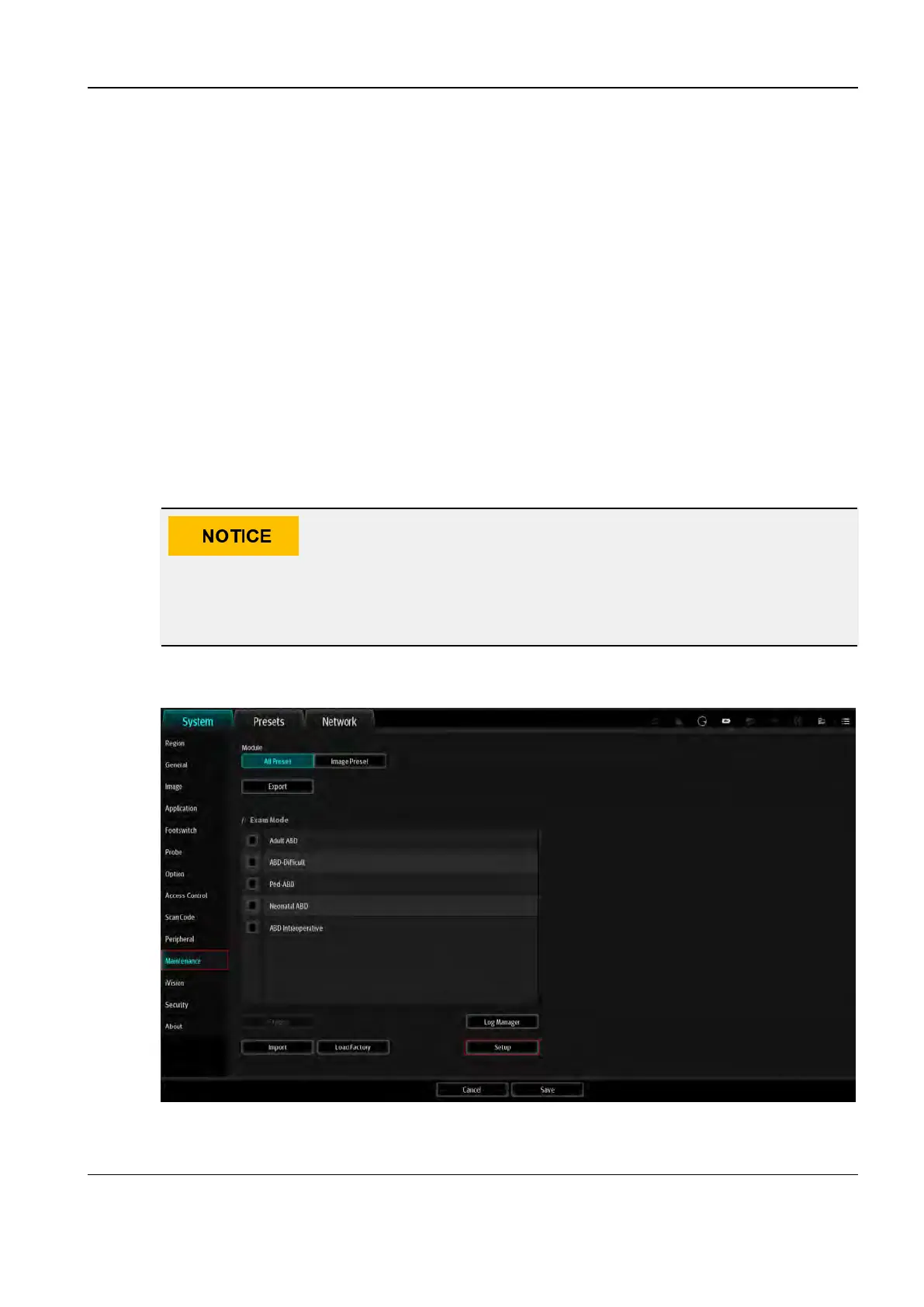Revision:1.0(2023-01-12)
167
5.2.4 Recovering the Software
55..22..44..11 Recovering the Software
For details, see the System Recovery Guide.
5.2.5 Self-Tests
55..22..55..11 Self-test Introduction
The self-test function is inherent in the TEX series and aims to test the connections of hardware
boards and the running status of the system. According to the permission and test content, there
are four types of tests: production self-test, maintenance self-test, user self-test, and remote self-
test. This section details the maintenance self-test and user self-test.
55..22..55..22 Operation Procedure of Maintenance Self-test
Wait for the Doppler to complete all the tasks before starting the system self-test;
otherwise, the self-test program may not respond. It is recommended that you start the
self-test software directly after starting the system.
1. Switch to user Service and enter the password to log in.
2. On the Setup menu, click the Maintenance menu item, and then click Setup.
In the pop-up dialog box, click Self Test.
Diagnostic Ultrasound System
Service Manual
5 Maintenance
