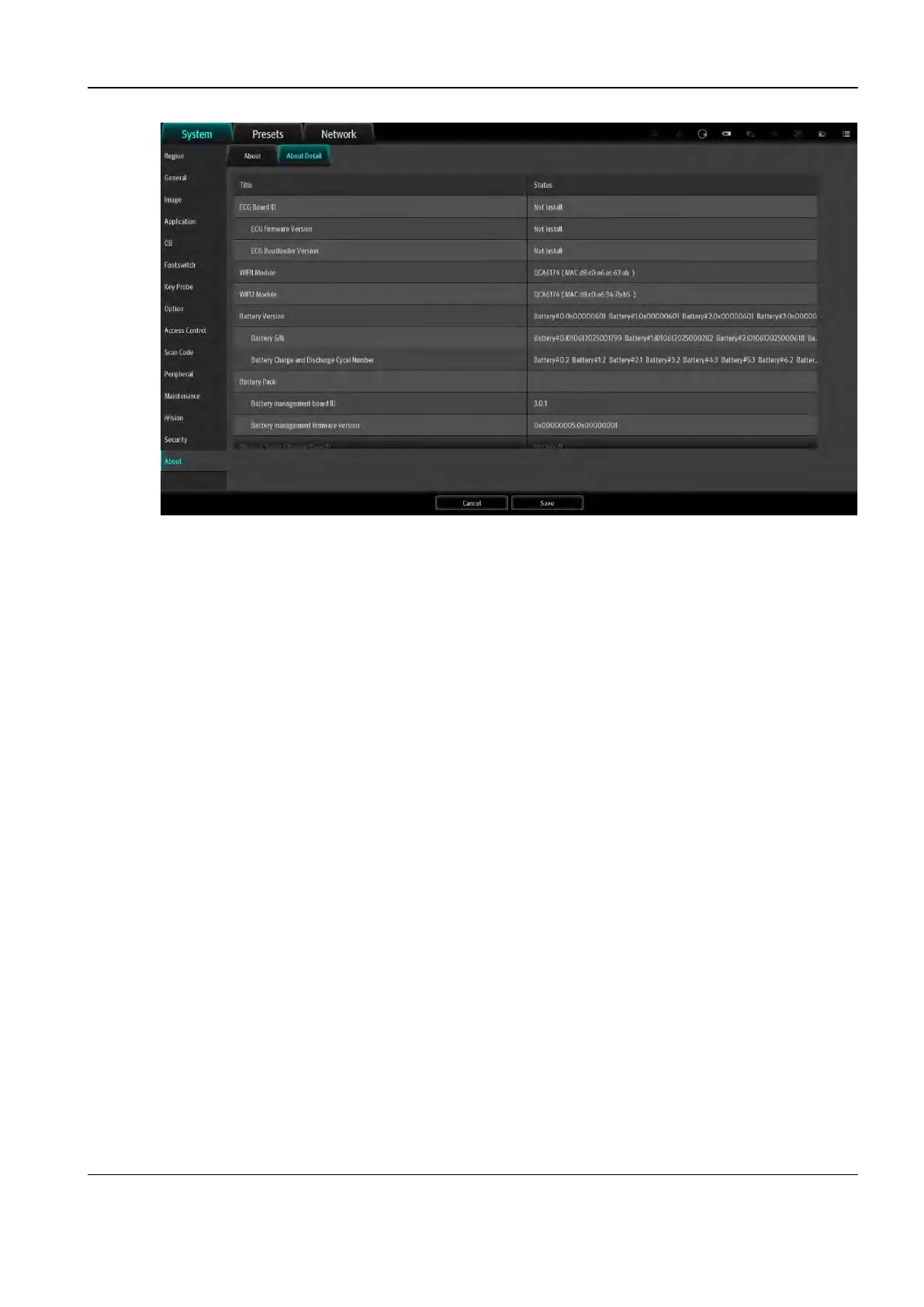Revision:1.0(2023-01-12)
163
5.2.2 Logging in as the Service User
55..22..22..11 Logging In to the Service Account
Login method:
1. Use one of the following methods to access the login dialog box and log in to the system as the
Service user:
• If access control is disabled, connect a digital keyboard, press ctrl+/ to show the login screen,
input 0755 under the Admin account, and select the service user from the user name drop-
down list to log in to the system.
• If access control is enabled, tap the access control icon on the task bar of the main screen and
then tap Switch User. In the displayed login dialog box, input 0755 under the Admin account,
and select the service user from the user name drop-down list to log in to the system.
Diagnostic Ultrasound System
Service Manual
5 Maintenance
