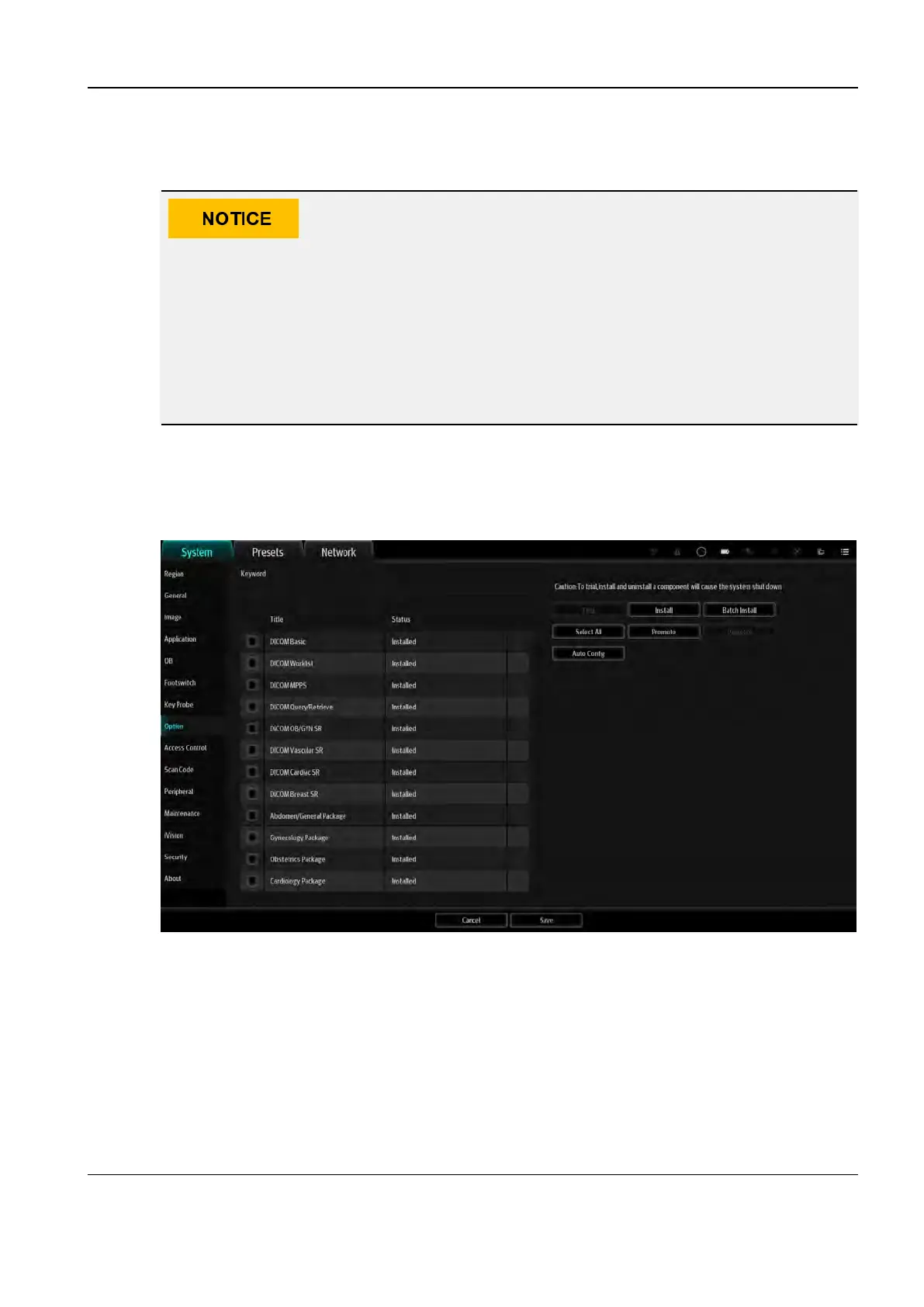Revision:1.0(2023-01-12)
181
2. After entering the Option menu, select the software function package to be tried out from the
optional component list.
3. Click Trial. In the displayed Confirm dialog box, click OK.
• If you use a common account to log in to the system and activate the trial function,
the trial period is 90 days.
• If you use an account to log in to the system and activate the trial function, the trial
period is 180 days.
• If you have activated the 90-day trial using a common account, you can activate the
180-day trial using the account only after the 90-day trial period expires.
55..22..77..44 Promoting Optional Functions
1. Log in as Service, open the Setup menu, and click Maintenance to enter the Option menu.
2. Click Promote.
The promotion function is only applicable to uninstalled optional functions. If an option function
is installed, the promotion function is not available.
3. Select a software function.
4. Click OK to complete the operation.
Diagnostic Ultrasound System
Service Manual
5 Maintenance