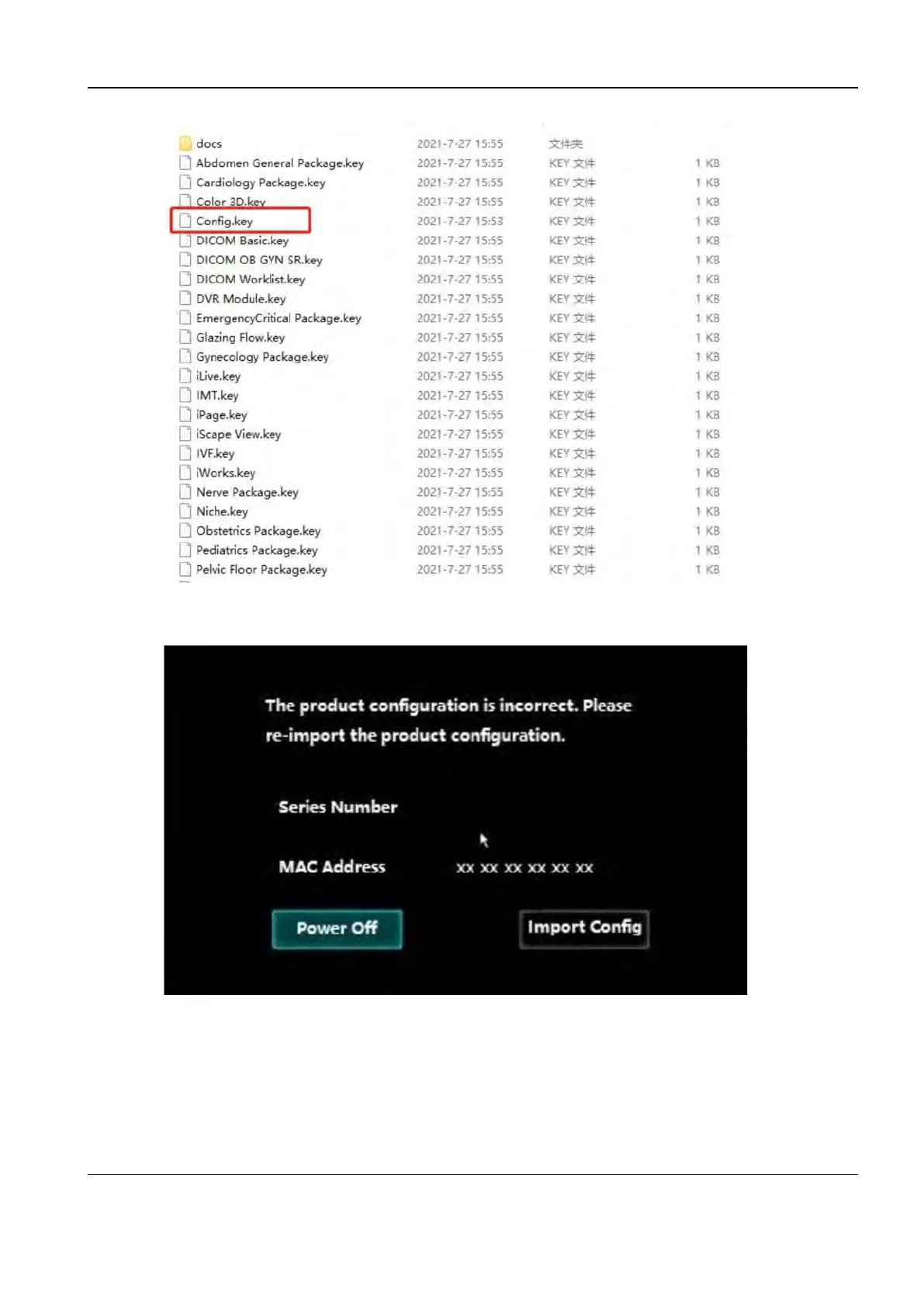Revision:1.0(2023-01-12)
166
3. Insert the USB drive to the USB interface, and start the machine. The system prompts you to
import the configuration file.
4. Click Import Configuration, select the key folder in the USB drive, and then click OK. After the
file is imported, the system prompts "Imported successfully".
Diagnostic Ultrasound System
Service Manual
5 Maintenance