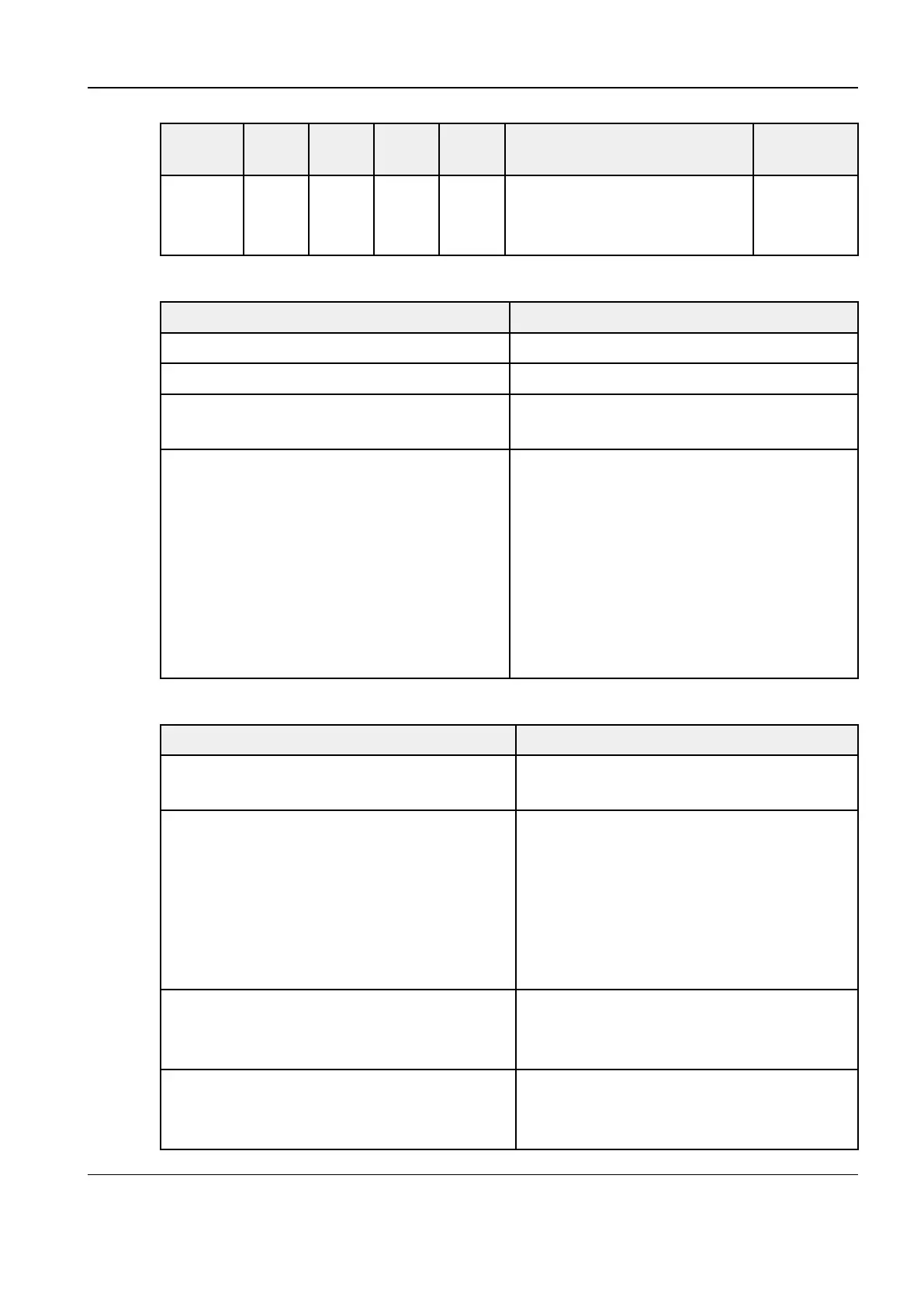Revision:1.0(2023-01-12)
135
Parame-
ter
F D G FR Zoom SSI
Descrip
tion
Fre
quen
cy
Depth Gain Frame
rate
Zoom factor
(Not displayed when the factor
is 1.0)
Speed of
sound
The following parameters can be adjusted during B mode image scanning.
Adjustment method Parameter
Adjust on the right of the image area Gain, Depth
Adjust below the image area TGC, iTouch, and image quality
Zoom in and zoom out by two fingers in the
image area
Zoom
Tap the Image >B mode on the touch screen Middle line, HDScope, dynamic range, Dual,
L/R Flip, iClear, V1:1 (only for linear array
probes), Patient Temperature (only for TEE),
iBeam, Gray Map, Tint Map, ExFov, Dual Live,
TSI, SSC, Dehaze, FOV Range (%),
Persistence, Smooth, Line Density, A. Power
(%), U/D Flip, Rotation, H Scale, Colorize,
iTouch, Needle Guide, LGC, Zoom Factor, HR
Flow, Echo Boost, and Img Merge
Adjustment in the image menu:
Procedure Acceptance criteria
Tap the Image >B mode The system enters the B mode and the B-
mode screen appears.
Tap Edit, and ensure that the image
parameters to be adjusted can be displayed in
the B-mode image parameter area.
On the Edit screen, the left part shows the
selected image parameters and the right part
shows the list of available parameters. Select
the image parameters (one or more) from the
list, drag them to the left part, and tap OK.
Then you can directly adjust them in the B-
mode image parameter area.
Gain (G)
Use the Gain sliding block on the right of the
image area to adjust it.
Slide up the sliding block to increase the gain.
Slide down the sliding block to decrease the
gain.
Depth (D)
Use the Depth sliding block on the right of the
image area to adjust it.
Slide up the sliding block to increase the
depth and slide down the sliding block to
Diagnostic Ultrasound System
Service Manual
4 Function and Performance
Check