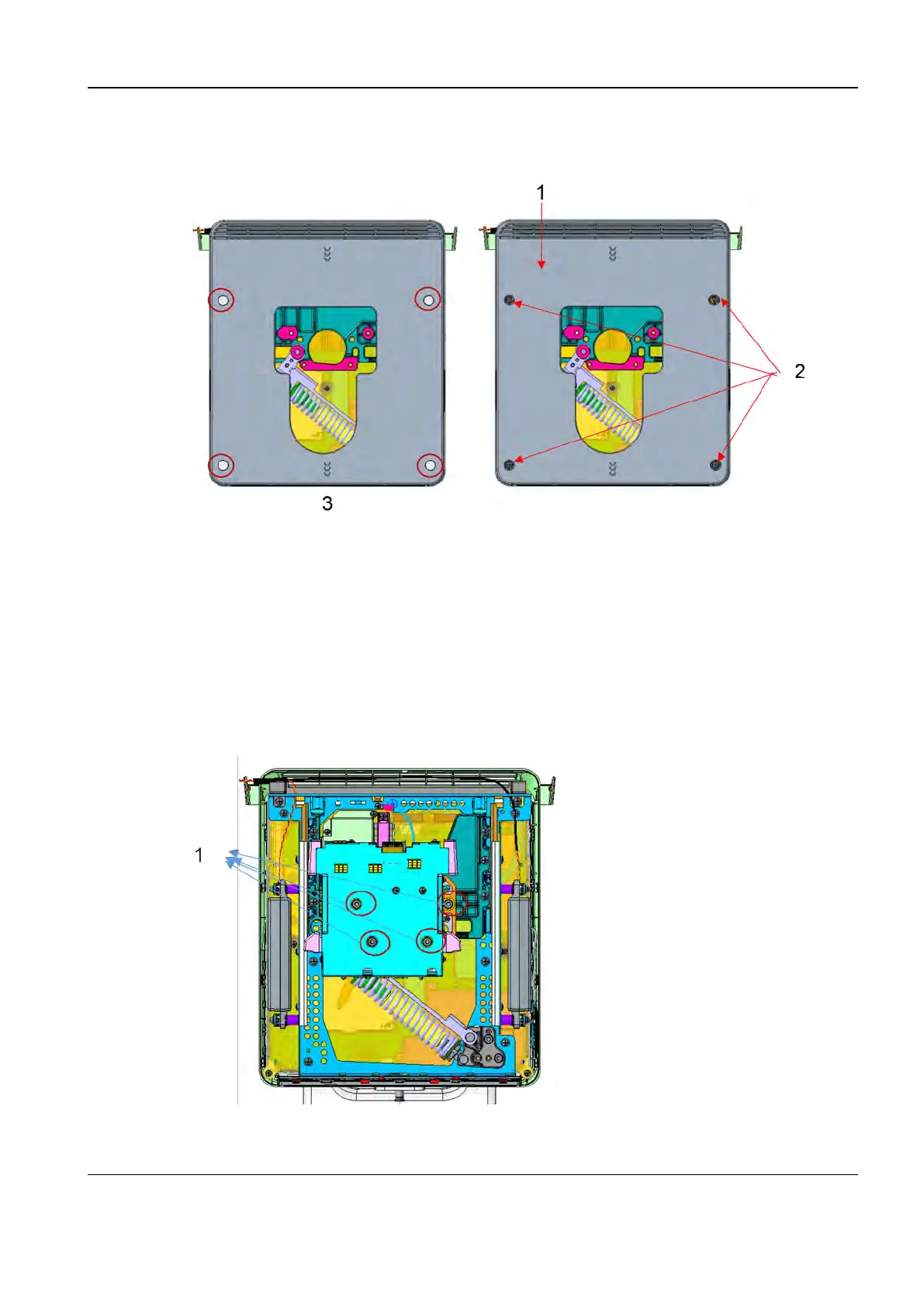Revision:1.0(2023-01-12)
206
3. Remove the four screw rubber plugs on the main unit front cover, and then remove the four
Phillips pan-head screws that fix the main unit front cover, as shown in the following figure.
1 Main unit front cover
2 Four Phillips pan-head screws
3 Screw plug
4. Remove the four hexagon socket combination screws (M5) of the Display Rotatory Assy(With
conversion board), lift up the Display Rotatory Assy(With conversion board), pass the Display
Rotatory Assy(With conversion board) through the hole on the main unit front cover, and take
off the main unit front cover.
1 Hexagon socket combination screw (M5)
Diagnostic Ultrasound System
Service Manual
7 FRU Replacement